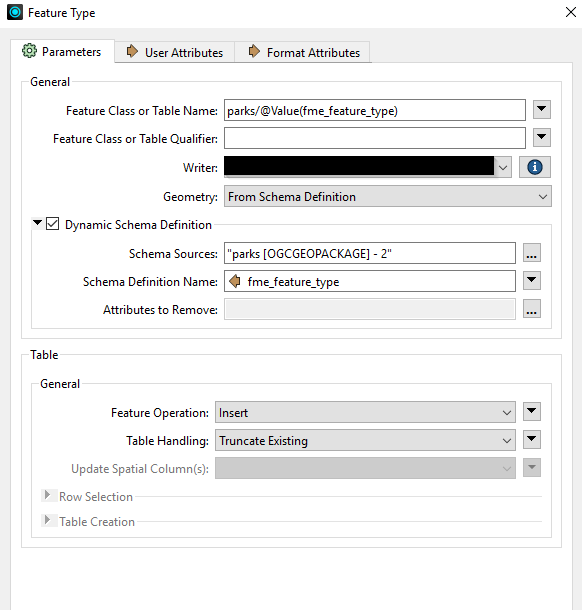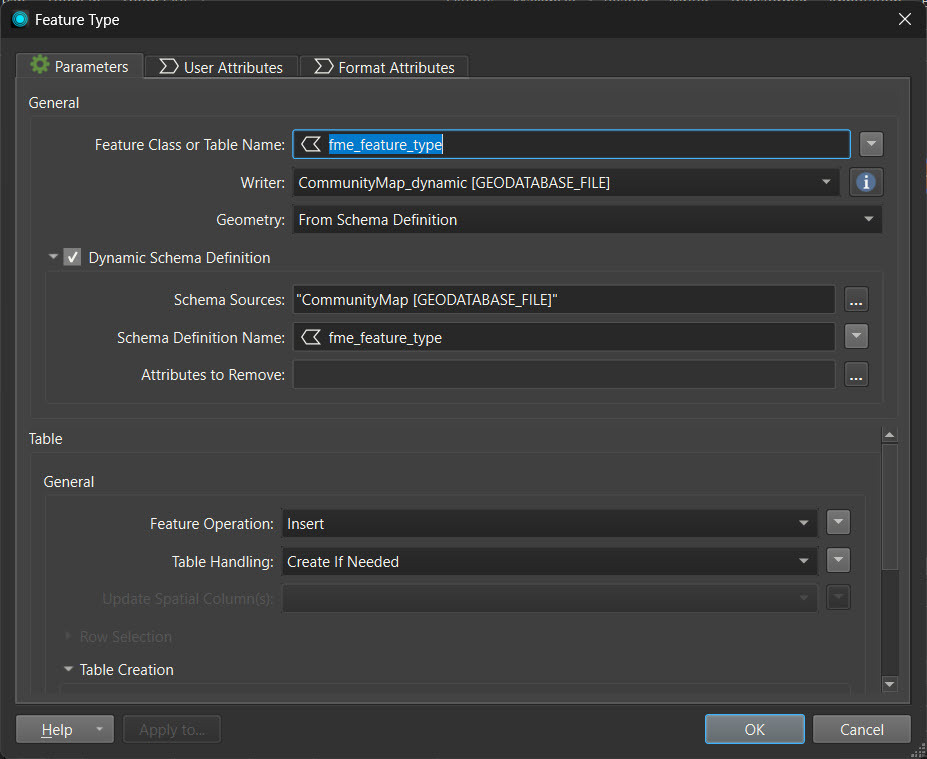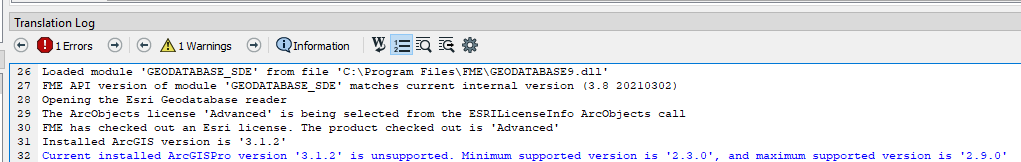I’m having trouble writing dynamically to a SDE feature dataset using the ‘truncate’ option in FME 2023.1. The features are written, but there is no ‘truncating’ taking place before the writing and instead the data doubles up...
It works as expected in FME 2021.2.6 however, maybe due to the different way in which the feature dataset is specified in this version under ‘Table Creation Parameters’. How do I make it truncate also in 2023.1 version?
Current set up in writer for FME 2023.1: