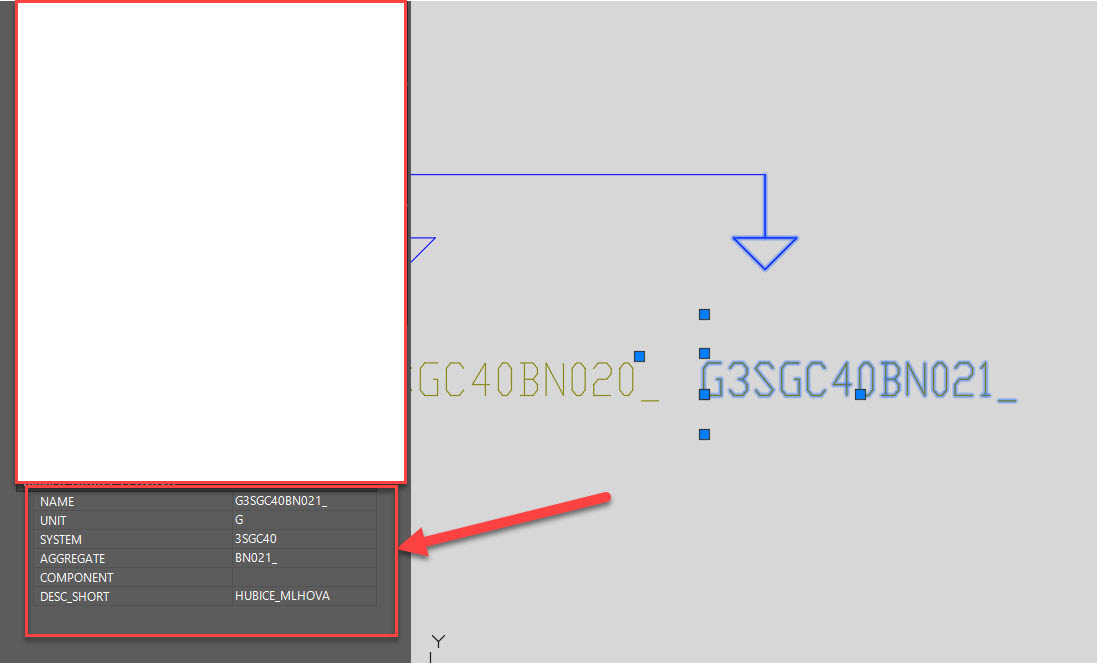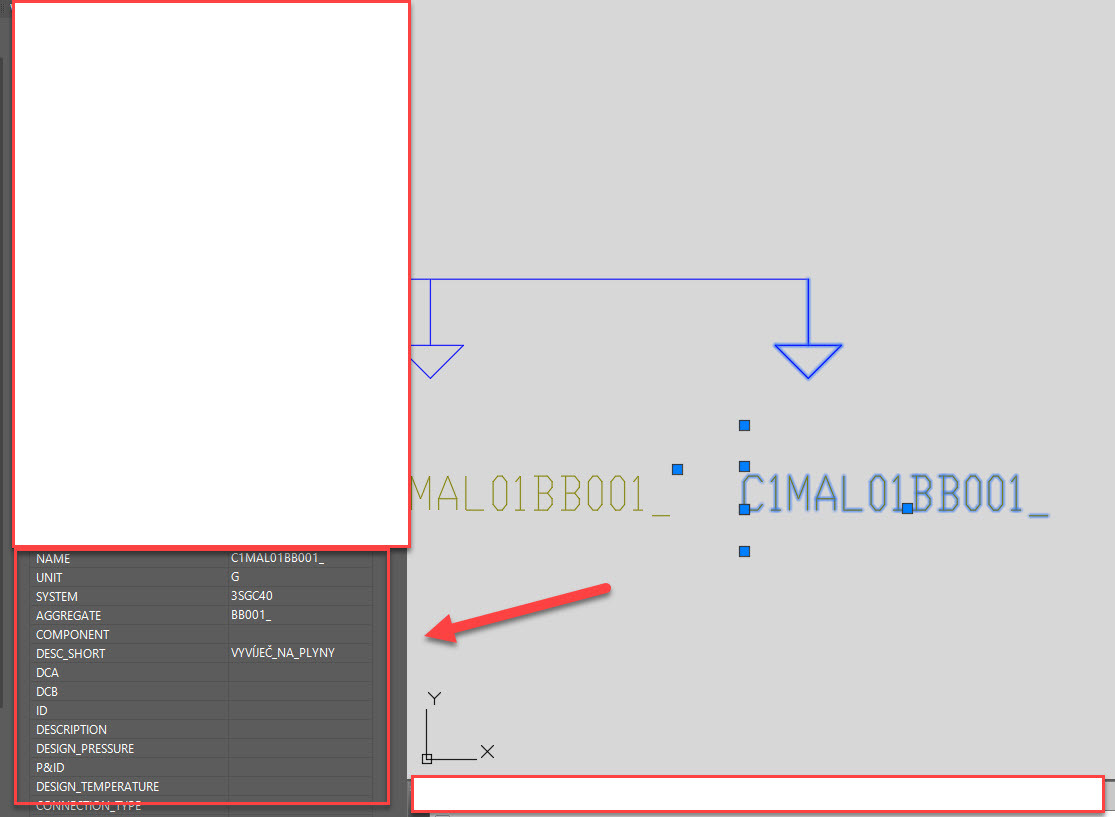Hello everybody,
please, I try to solve one huge problem related to DWG writer.
I wanna add a new attribute to block definition (e.g. attribute CODE), whose structure is not synchronized to its graphic. E.g. I have one block and its graphic is inserted to model space (pic below called "old") in DWG. But, meanwhile, spectre of its attributes was spread to nowaday structure (pic below called "new"). Anyway, the graphic is not synchronized, so newly added attributes are invisible.
In FME, I need to add one new attribute to block definition and export graphic of block in the same graphic as on pic "old". But, if I have to export to DWG, I still need to define TEMPLATE FILE - this is problematic thing, because DWG writer automatically will load specific block definition will all attributes, so graphic is actual.
Please, has anybody any advice, how to add new attribute to block definition with keeping old graphic of block before synchronization?
Thank You so much!
Lubo

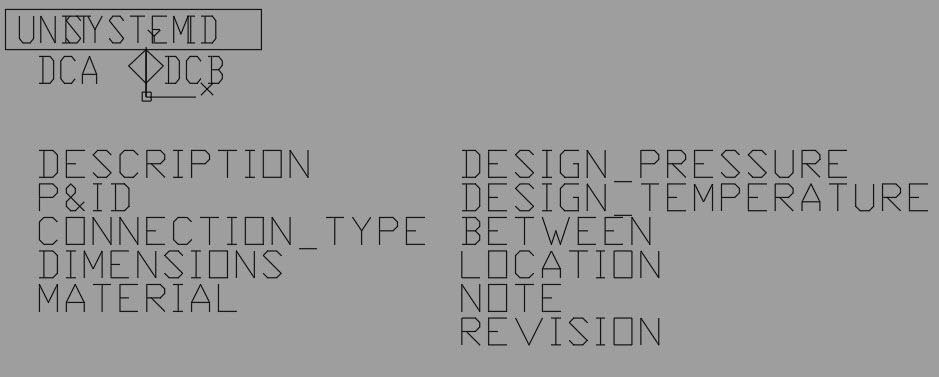








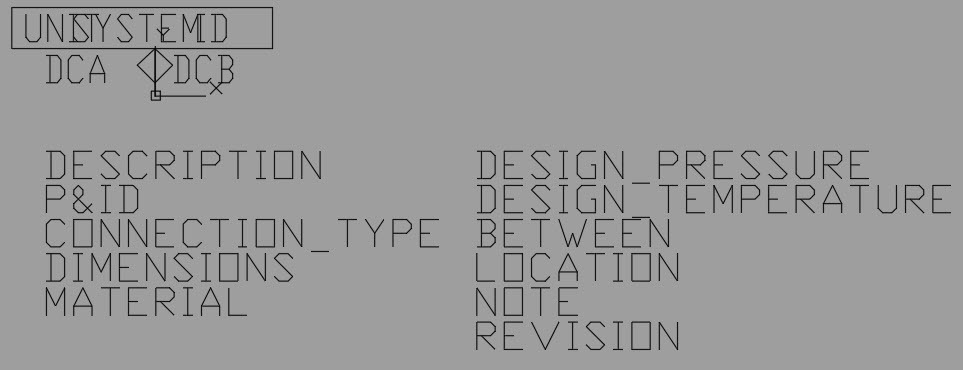
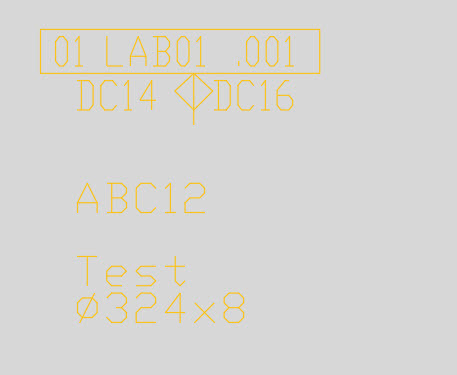 Some parts are filled - it depends on content of attributes.
Some parts are filled - it depends on content of attributes.