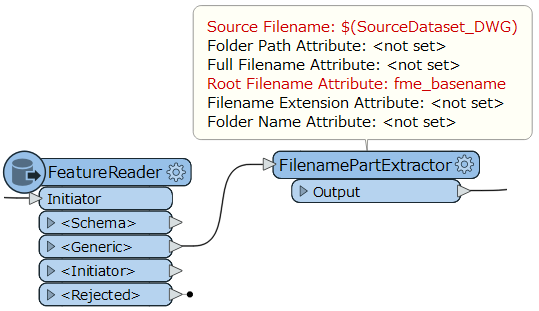I am reading into my workbench both dwg and dgn files using two feature readers. I am able to expose the fme_dataset for the dgn file by using an attributeExposer transformer, but the fme_dataset will not be exposed for the dwg files. I am able to get the fme_feature_type and fme_text_string for each FeatureReader. But I want to add the file name (fme_basename) as an attribute to each feature so I know what file it came from. Things I have tried:
- separate AttributeExposer transformers for each FeatureReader
- The same AttributeExposer transformers for both FeatureReaders
- Adding fme_basename to the <Generic> Port, along with $(SourceDataset_DWG)
- checking all of the needed options in Reader > Parameters > Schema Attributes
When I open the inspector after the Exposer, all of the attribute fields are there but the values are empty. All of this information (file name, project name) comes from published user parameters. How can I add the value for these user parameters into my features table.
I am using FME Desktop ESRI Edi