I have had FME writing to an ArcGIS Online Feature Layer, working no worries. I then decided to 'tidy up' my field names and alias, so I dropped a few fields and recreated with more appropriate naming convention. So in my FME workbench I have removed and then re-imported my feature type, thinking it would pick up my changes.
Note: the fields were dropped and recreated using the AGOL web interface.
Since reconnecting/importing the feature type and renaming the fields accordingly in the writers User Attributes I am getting the below errors, and I cannot work out why the workbench is still trying to write to those old field names.
Below is the current field names, these were originally slightly different, as shown in the errors below.
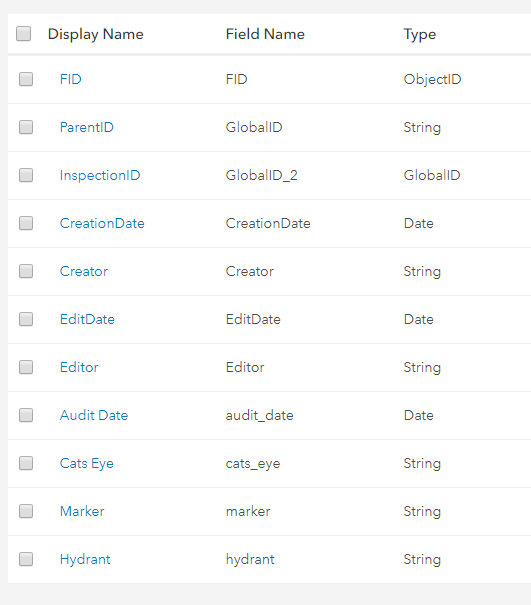
Here is my updated User Attributes panel, these fields match the above updated AGOL fields (as far as I can tell)
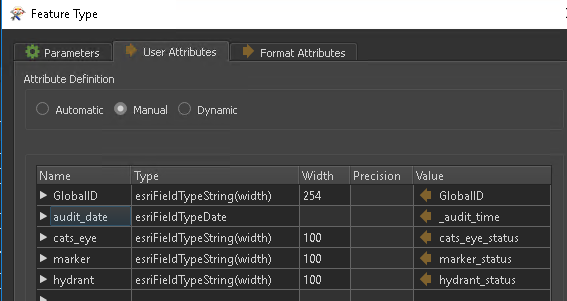
But when I run it, I get the below errors, these line up with the OLD field names I was using.
2020-04-08 19:32:06| 1.4| 0.0|INFORM|ArcGIS Online Feature Service Writer: Writing features for layer/table 'hydrant_audit', with 9 inserts, 0 updates, and 0 deletes
2020-04-08 19:32:07| 1.4| 0.0|WARN |ArcGIS Online Feature Service Writer: 'addResults' error for a feature in 'hydrant_audit'. The error code from the server was '1000' and the message was: 'Invalid column name 'hydrant_st'.
Invalid column name 'marker_sta'.
Invalid column name 'cats_eye_s'.
Invalid column name 'F_audit_tim'.'
2020-04-08 19:32:07| 1.4| 0.0|WARN |... Last line repeated 8 times ...
2020-04-08 19:32:07| 1.4| 0.0|ERROR |ArcGIS Online Feature Service Writer: 0 features successfully written to 'hydrant_audit', but the server rejected the 9 features in the last request due to errors. See warnings above. Aborting translation
2020-04-08 19:32:07| 1.4| 0.0|ERROR |A fatal error has occurred. Check the logfile above for details
2020-04-08 19:32:07| 1.4| 0.0|ERROR |A fatal error has occurred. Check the logfile above for details
2020-04-08 19:32:07| 1.4| 0.0|INFORM|Translation FAILED with 2 error(s) and 3 warning(s) (9 feature(s) output)
2020-04-08 19:32:07| 1.4| 0.0|INFORM|FME Session Duration: 6.1 seconds. (CPU: 1.0s user, 0.3s system)
2020-04-08 19:32:07| 1.4| 0.0|INFORM|END - ProcessID: 5584, peak process memory usage: 102284 kB, current process memory usage: 100500 kB
A fatal error has occurred. Check the logfile above for details
Program Terminating
Translation FAILED.
As you can see in the above WARN rows, it is trying towrite to columns names 'hydrant_st', 'marker_sta', 'cats_eye_s' and 'F_audit_tim', which are all the columns I have since dropped from AGOL, and recreated with new field names.
Basically I am guessing FME has these old names stored somewhere and I am unsure where to look!
Any ideas?




