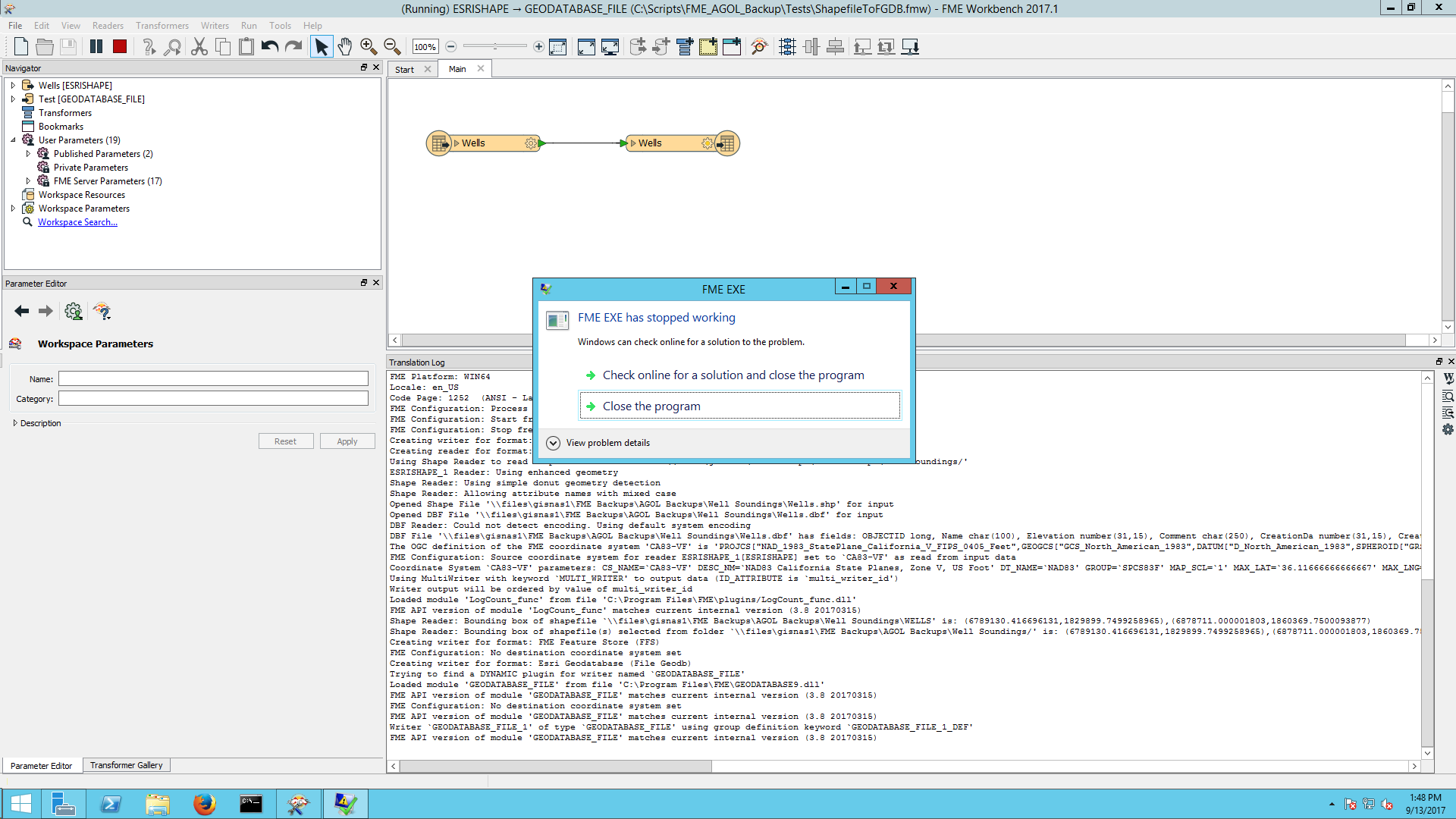I have an ARCGISONLINEFEATURES reader that correctly reads in the features from my feature service hosted on ArcGIS Online. I can successfully write the feature service to an Esri Shapefile, but I cannot write it to an Esri File Geodatabase. I get the generic error "Error running translation" and Windows returns and error message saying "FME EXE has stopped working" (though FME workbench still remains open). I have tried changing several of the writer's parameters to try and get the download working, including overwriting the database, dropping the table, specifying the exact schema, and setting the attribution definition to automatic. None of these changes have worked. I also tried downloading the File Geodatabase from ArcGIS Online directly and then having the writer simply truncate the table of the identical geodatabase I downloaded, and it still throws an error. I was able to get the workflow to process all the way through a few times, but it was never successful; the only time it was able to run through without crashing it stated that a dataset was not set, even though it was.
Download ArcGIS Online Feature Service to File Geodatabase Fails
Best answer by fmelizard
To me it sounds like either a problem with the install OR a bug. Your fme.exe process shouldn't be crashing, not good to hear :-(. If it was a problem with your configuration then we would expect a bit more of an error in your log file not a crash like this
Here are a few things which I would try to help to isolate the issue by ruling things out, once the issue is isolated we can try and fix the crash, either way it's not good to hear!
- Will the workflow work work with the other File Geodatabase writer (FILGDB)
- You mentioned that you were able to write your data to a shapefile, are you able to write the data from the shape into file geodatabase with FME?
- Can you write any data to an ESRI Geodatabase?
- Try out this Workspace (data included in the .fmwt) all you need to do is open it an run it. If you get the same crash again then something is likely up with your install.
Follow these steps to reinstall FME: https://knowledge.safe.com/articles/962/re-installing-fme-if-there-is-a-problem-with-the-i.html
If you can run the workspace from above then it's possible there is something in the data from ArcGIS online which the ESRI Geodatabase writer isn't liking. In this case please contact support@safe.com and include the link to this discussion. We would need a copy of the source data or a link to the feature service causing the problem.
It may be an old question, an answered question, an implemented idea, or a notification-only post.
Please check post dates before relying on any information in a question or answer.
For follow-up or related questions, please post a new question or idea.
If there is a genuine update to be made, please contact us and request that the post is reopened.