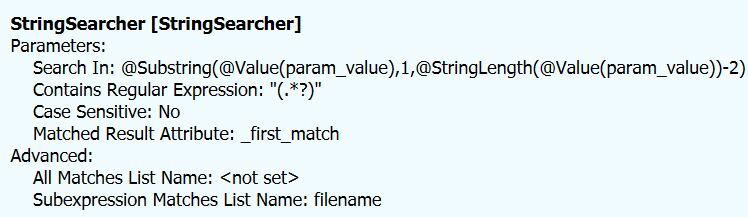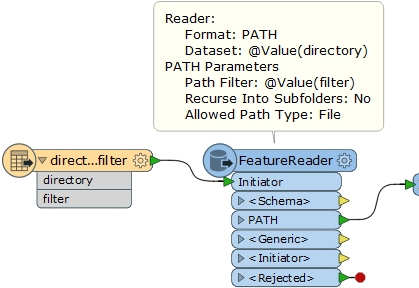Is there an equivalent reader to the Directory and File Pathnames (DFP) that can take as source parameter a file, or files, including wildcards, and produce one feature for each file, but not actually read in the file.
Essentially it would be the DFP reader that can take a Filename (Multiple) parameter instead of just a folder.
My current workaround is to use the Text File Reader, whole file at once, but it's reading a bunch of data unnecessarily.