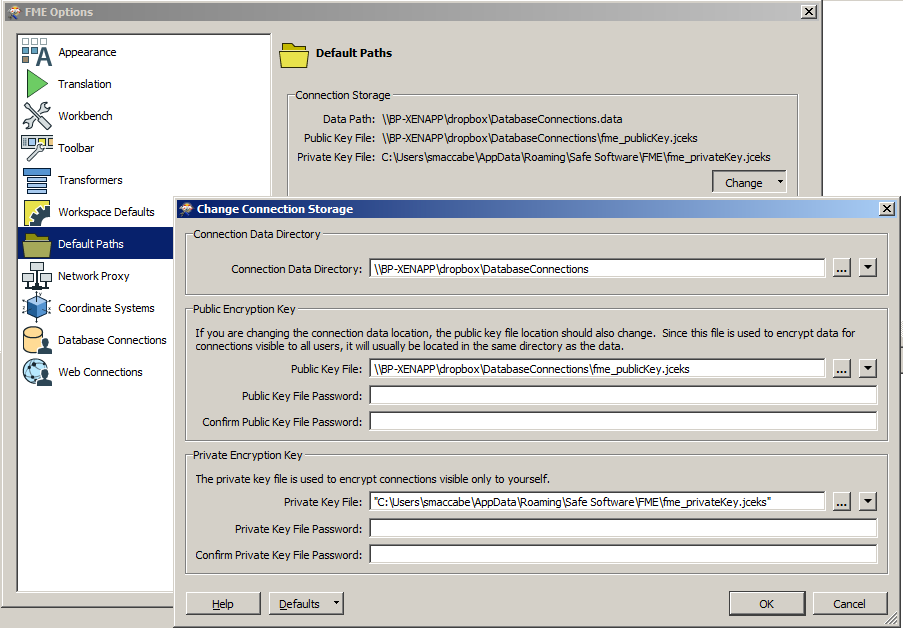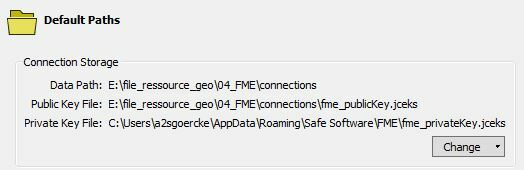You shouldn't notice anything but lots has changed under the hood.
Encryption, private and public… New in FME 2017 is how encryption is used with the database connection file where your connection information is stored.
We now encrypt for public access as well as private access. In the past anyone with FME installed could read the connection file as FME contained a global encryption key to access the database connection file. This didn’t give them access to see passwords but they could use the connection information in FME.
Now, public access to the connection file is controlled by giving FME access to a public key file. By default this public key is stored in the same location as the database connection file so we do recommend moving that to a secondary location where FME can be pointed to in order to access it. This ensures that if someone locates the connection file they won’t have the key file so they can’t decrypt the information.
In regular FME use, any user with the database connection file and access to the public key can use any of the named connections that are public. This is helpful when sharing a common connection file on a network share. The settings are configured in the FME Options>FME Paths.
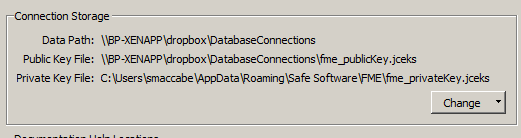
New file name: In FME 2016 and older the database connection file was called ‘namedConnections.data’. In FME 2017 this file is now called ‘fme_connections.data’. If you’ve had an older version of FME installed, FME 2017 will automatically migrate the old file to the new file when it first opens and finds a valid database connection file. FME leaves the old file unaltered. FME 2017 will only migrate the old file the first time it opens where it doesn’t find the fme_connections.data file in the connection storage location.
Sharing Database Connection file on the network.
Just like before, if you store your connection file in an UNC location FME automatically exposes an option to make a connection public. Otherwise it will be private to you (in this public database connection file) and only you will be able to use those connections with your private key file (which you should never share).
Let us know if you have any questions.