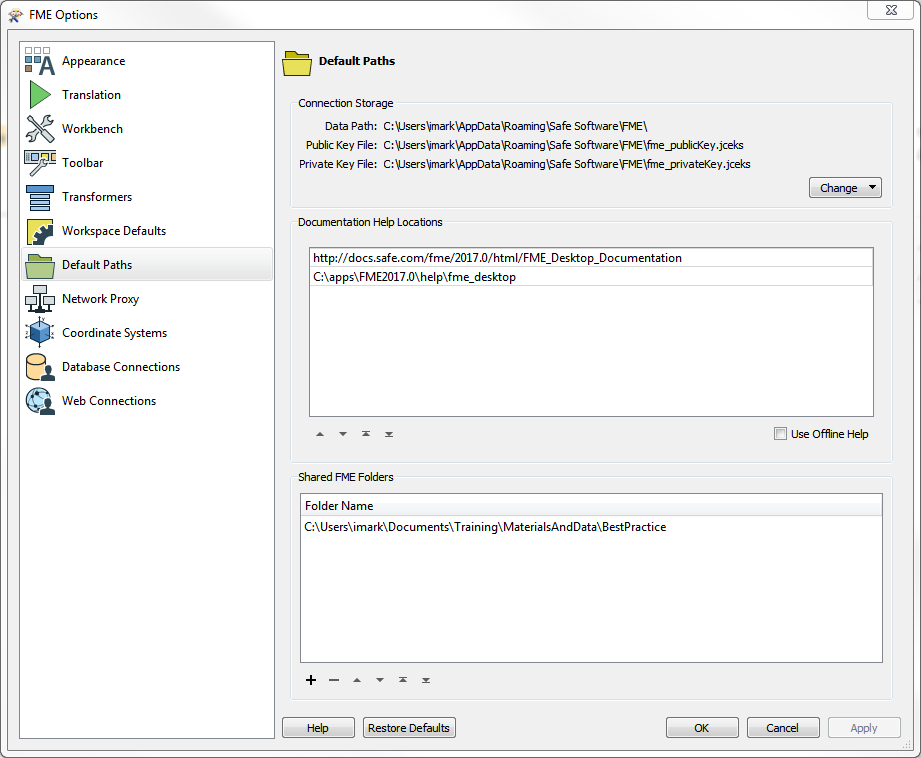Hi,
I am trying to version control the database connections that we have on our FME implementation, I have a docker setup. Unfortunately I can't find the files where these are stored, the host OS is centOS. Any chance you can point me towards the correct path where these are stored?
(I use the default mounts that come with the compose file)
Thanks!
Regards,
Miguel