Hi all,
I am doing my first steps with FME.
I am trying to parametrize a CSV reader as follow:
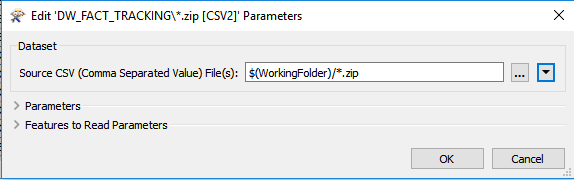
But parameter is replaced by its value:
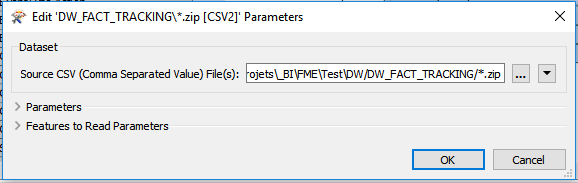
How to do this?
Many thanks for your help!
Hi all,
I am doing my first steps with FME.
I am trying to parametrize a CSV reader as follow:
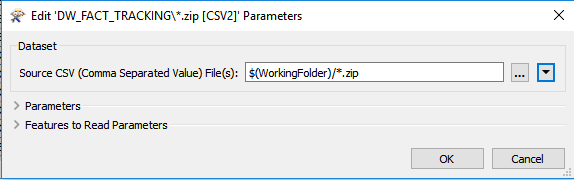
But parameter is replaced by its value:
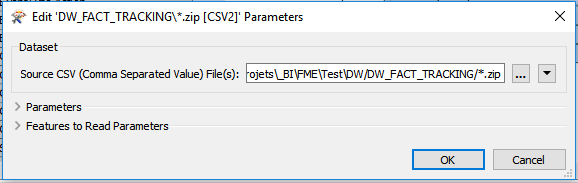
How to do this?
Many thanks for your help!
Best answer by erik_jan
The parameter shows the default value of the WorkingFolder parameter.
But at runtime, the parameter is used.