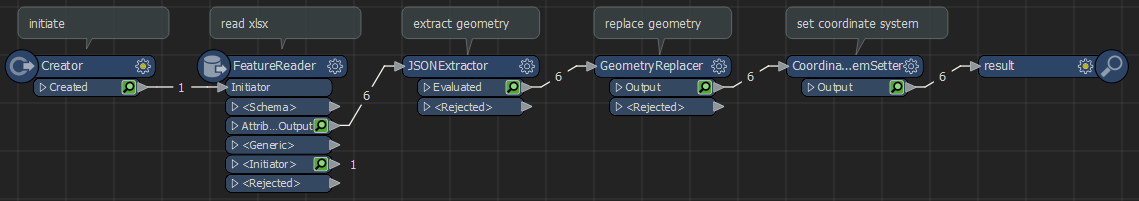Hi there!
I want to create polygons from an attribute that contains a string of coordinates and other information.
My problem is that I don't know how to only extract the coordinates from the string and then create the polygons by their ID attribute.
The string in the coordinates attribute looks like this:
“{"type":"Feature","properties":{},"geometry":{"type":"Polygon","coordinates":[[[13.707920553133594,60.03475791657763],[13.708950521395312,60.03304306231432],[13.705474378512012,60.03160680337132],[13.702513219759567,60.02997753853561],[13.702255727694139,60.030577803349054],[13.703929426119434,60.03184261136259],[13.706161024019824,60.032571461785544],[13.707920553133594,60.03475791657763]]]}}”
ID attribute 1 to 10
Regards,
Ricardo :)