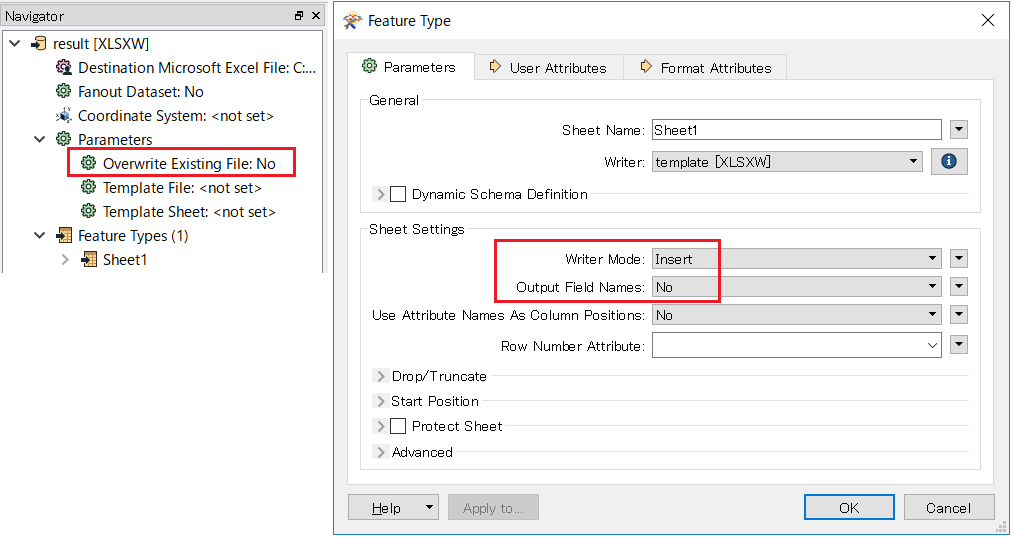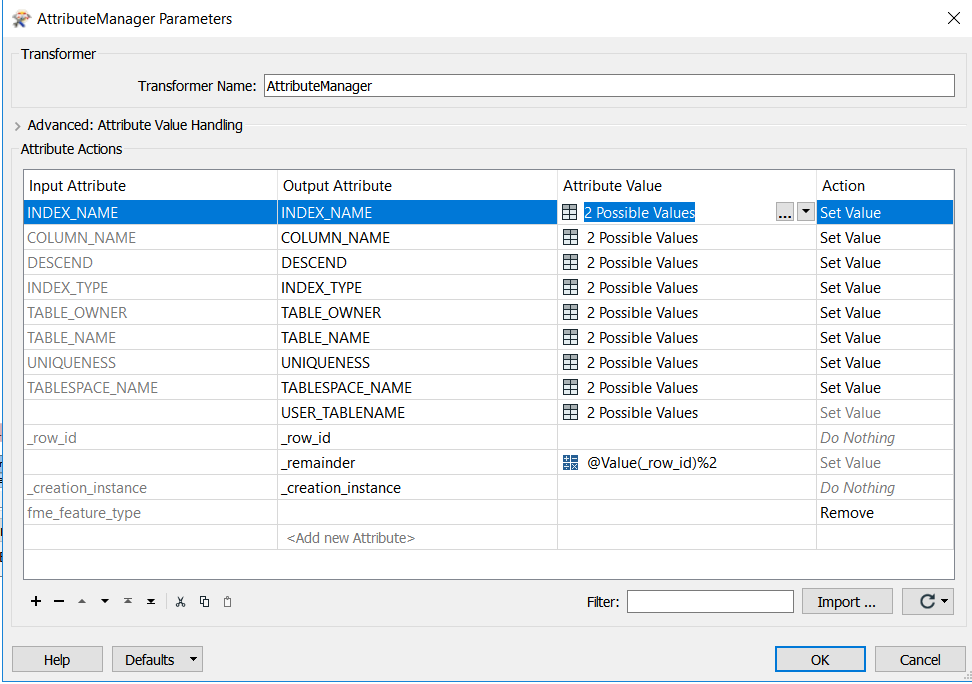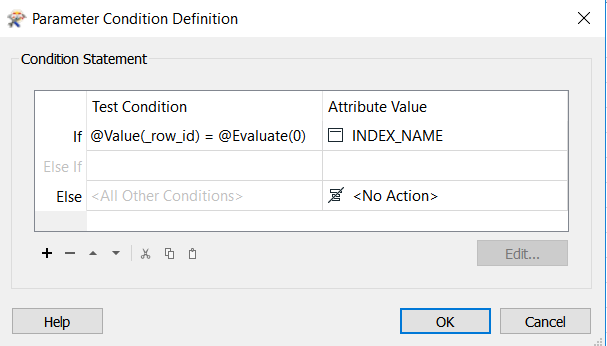Hi,
I would like to write to an Excel Spreadsheet where the header row is formatted differently from the rest of the spreadsheet. I tried using an Excel Template but that requires me to overwrite the output every time and I do not want to overwrite the existing output.
I thought perhaps I could add a new record where the values are the same as the column names and then use a TestFilter and ExcelStyler to style that row of values differently from the rest, but I can't work out how to create a new record with the column names as values.
I am using FME Desktop 2018.1
Any ideas?
Thanks,