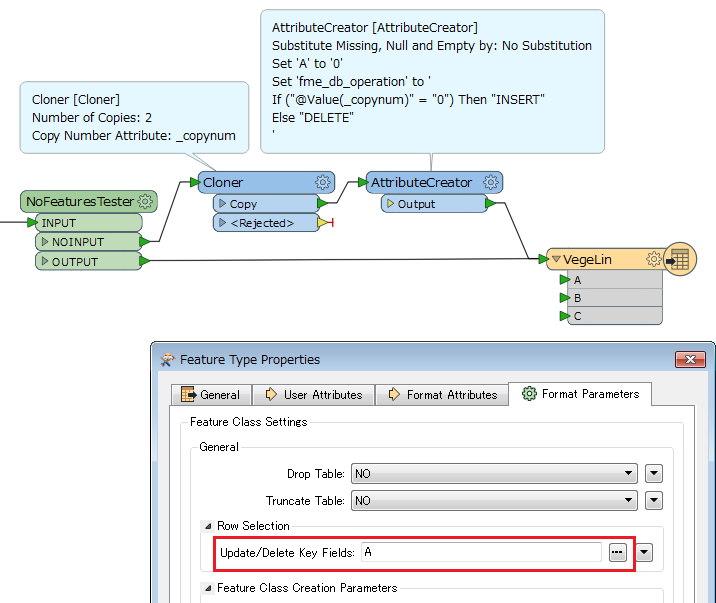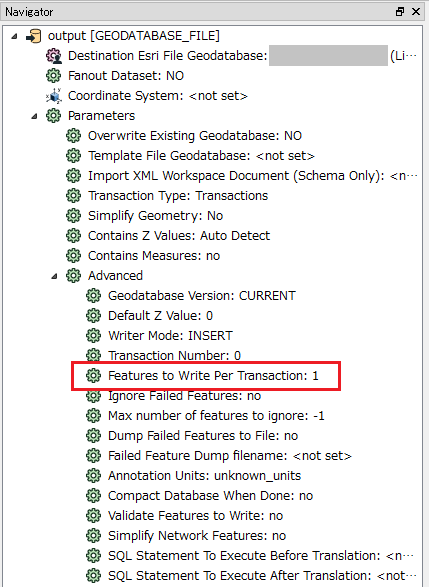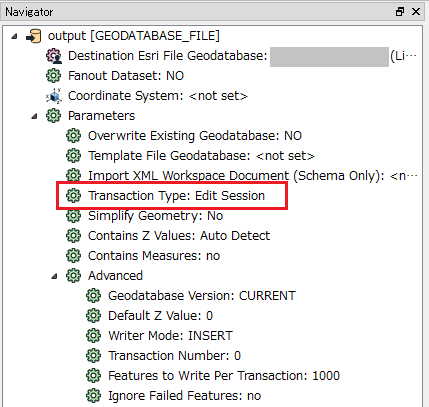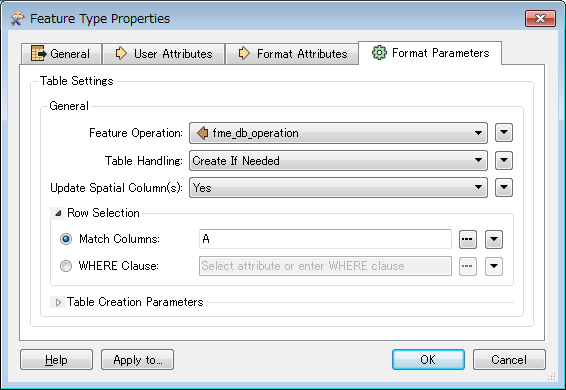Hi everybody ,
One question , anybody knows how could I create feature class that are included in the diagram FME but , like no transform elements of that featureClass , don't create the feature class in the output.
I'll explain better , in my actual FME I have diferent feature class of output line VegeLin , etc. I have seen that if the transformation don't send elements to this feature class in the GDB of output I haven't this feature class , and only are created the feature classes that has take elements from the transformation.
Thanks in advanced for your help.
Regards !!!