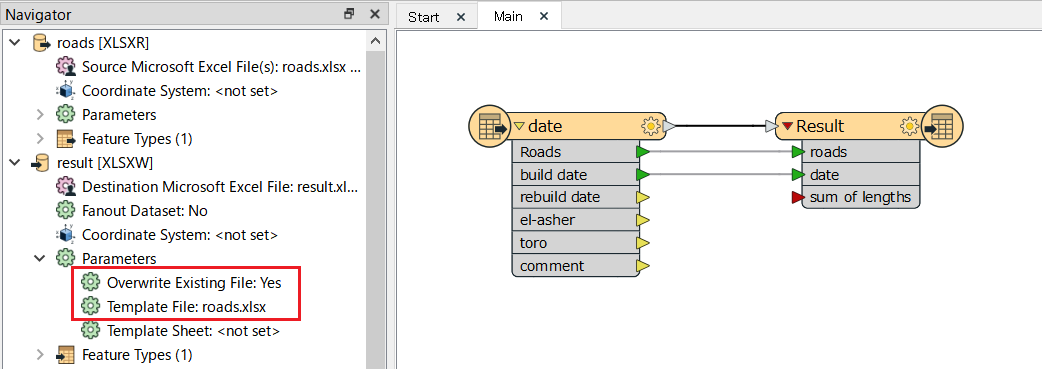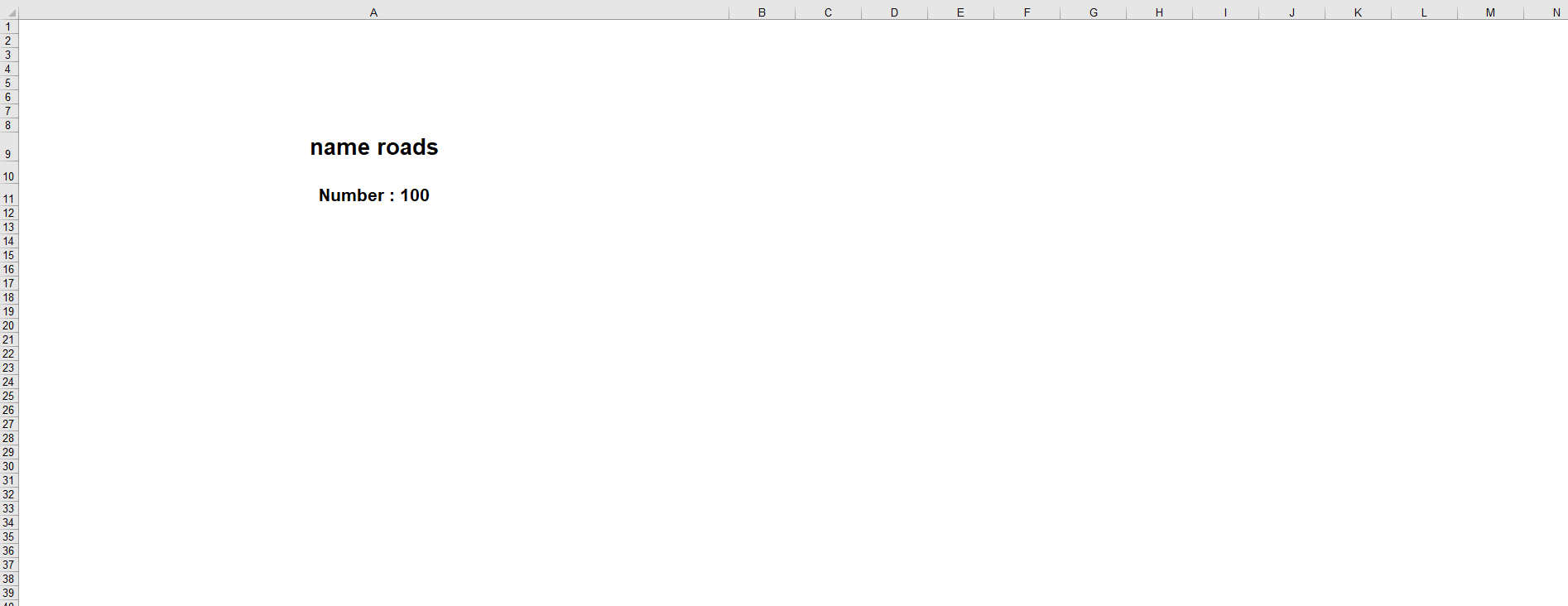
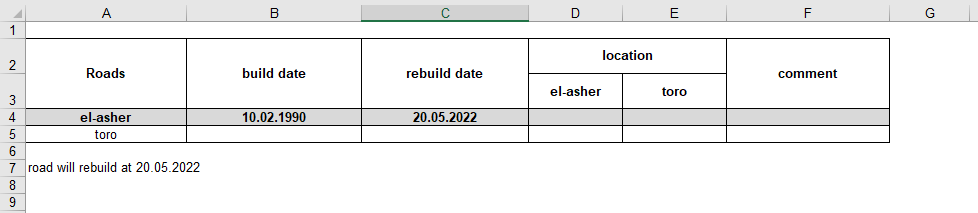
i want to copy the first sheet that include name and number to new excel sheet and rename it to Roads and copy the second sheet to sheet called details and i want to add another sheet ,output of fme but i got it from another excel .so at the end i want to get 3 sheets ,roads,detail,result
i did static calculator for the third sheet and get my output but from another excel so i should have three sheets in result excel two from roads and one output of fme
but my output from work space ,i want to change it to blank page and write my output ,looks like the another sheets.
my files
Thanks for help