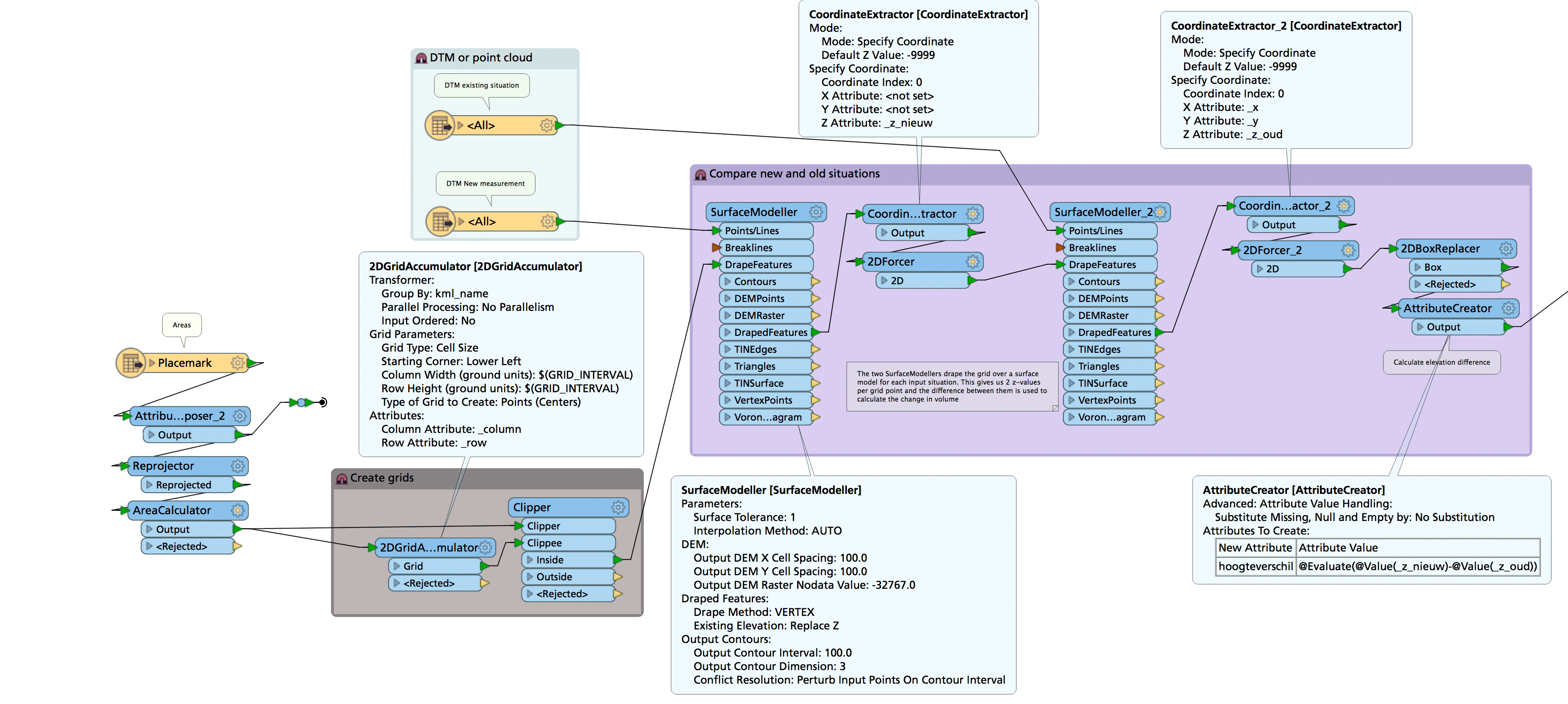Could someone recommend the best transformer for converting 2 point clouds to a geotiffs so that they can be compared for differences in elevations? Also what is recommended to use as a surface tolerance and output dem x and y spacings using the Rasterdemgenerator? I have two point clouds representing 2 different years. I would like to compare any differences in elevations by calculating the difference in elevations. The area is very flat and differences can be less than 1m. Any guidance appreciated. thanks
This post is closed to further activity.
It may be an old question, an answered question, an implemented idea, or a notification-only post.
Please check post dates before relying on any information in a question or answer.
For follow-up or related questions, please post a new question or idea.
If there is a genuine update to be made, please contact us and request that the post is reopened.
It may be an old question, an answered question, an implemented idea, or a notification-only post.
Please check post dates before relying on any information in a question or answer.
For follow-up or related questions, please post a new question or idea.
If there is a genuine update to be made, please contact us and request that the post is reopened.