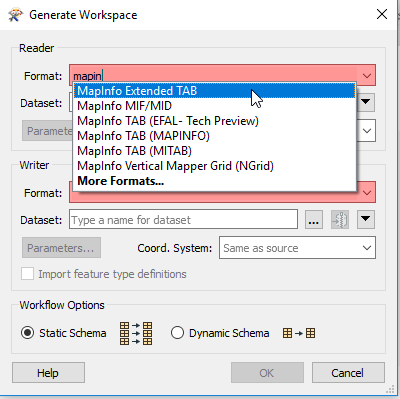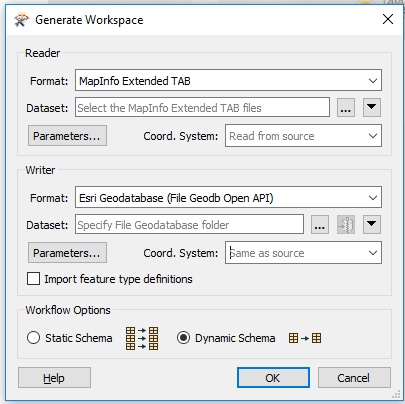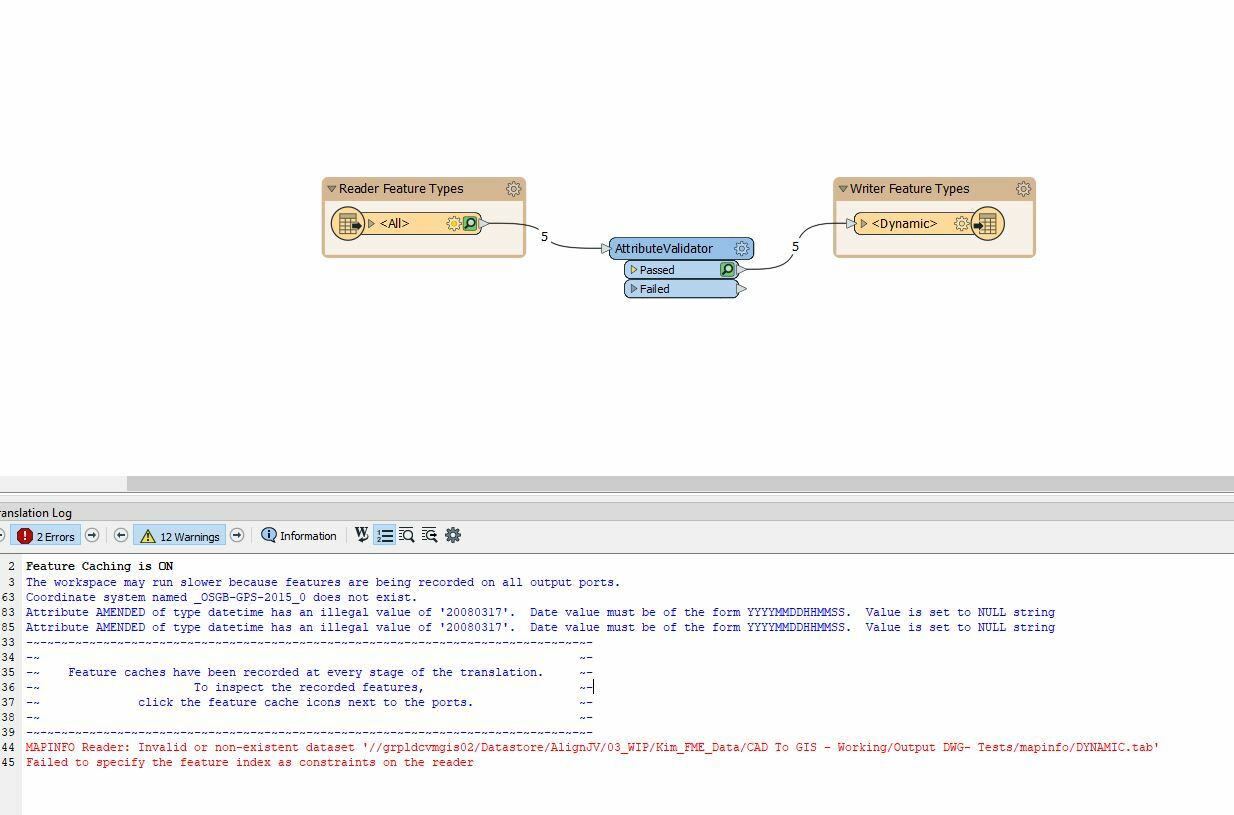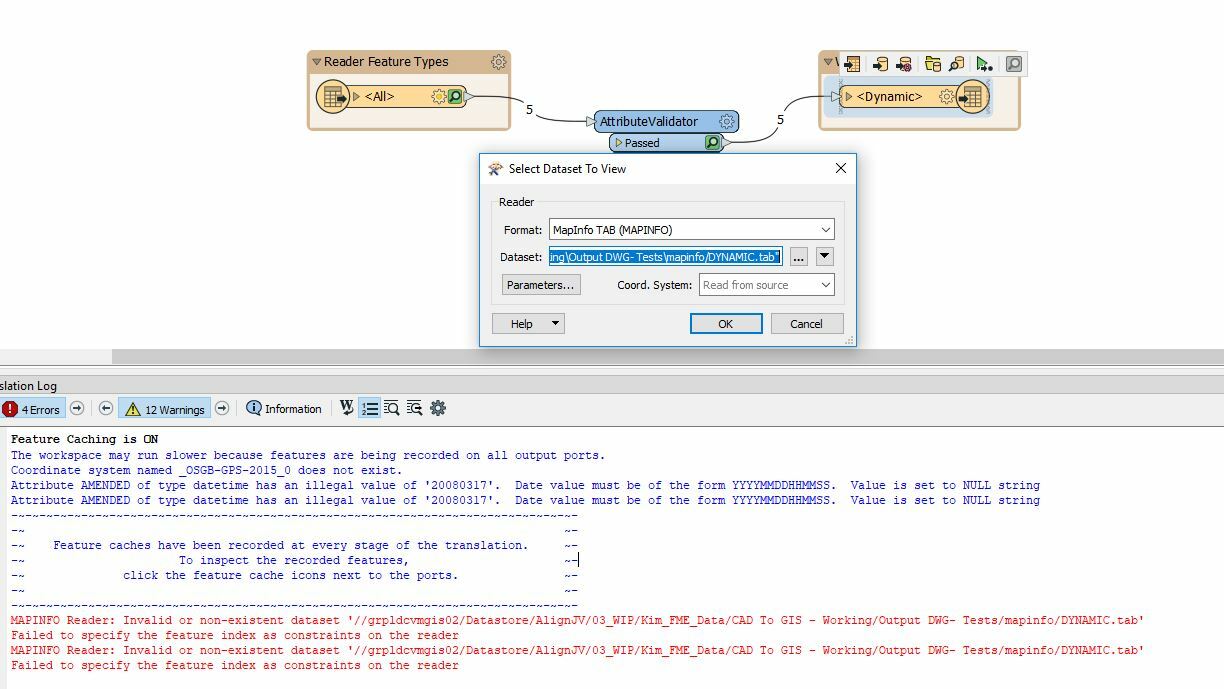I'm trying to write a large Geodatabase into TAB format for a client.
I can see a direct read and write but it doesn't hold attributes.
There doesn't seem to be many parameters on the Mapinfo writer and weirdly hardly any info online. It seems a lot of info on conversions FROM Mapinfo but not the other way around.
Data is confidential so I can't share it, but it's pretty basic bunch of feature classes.