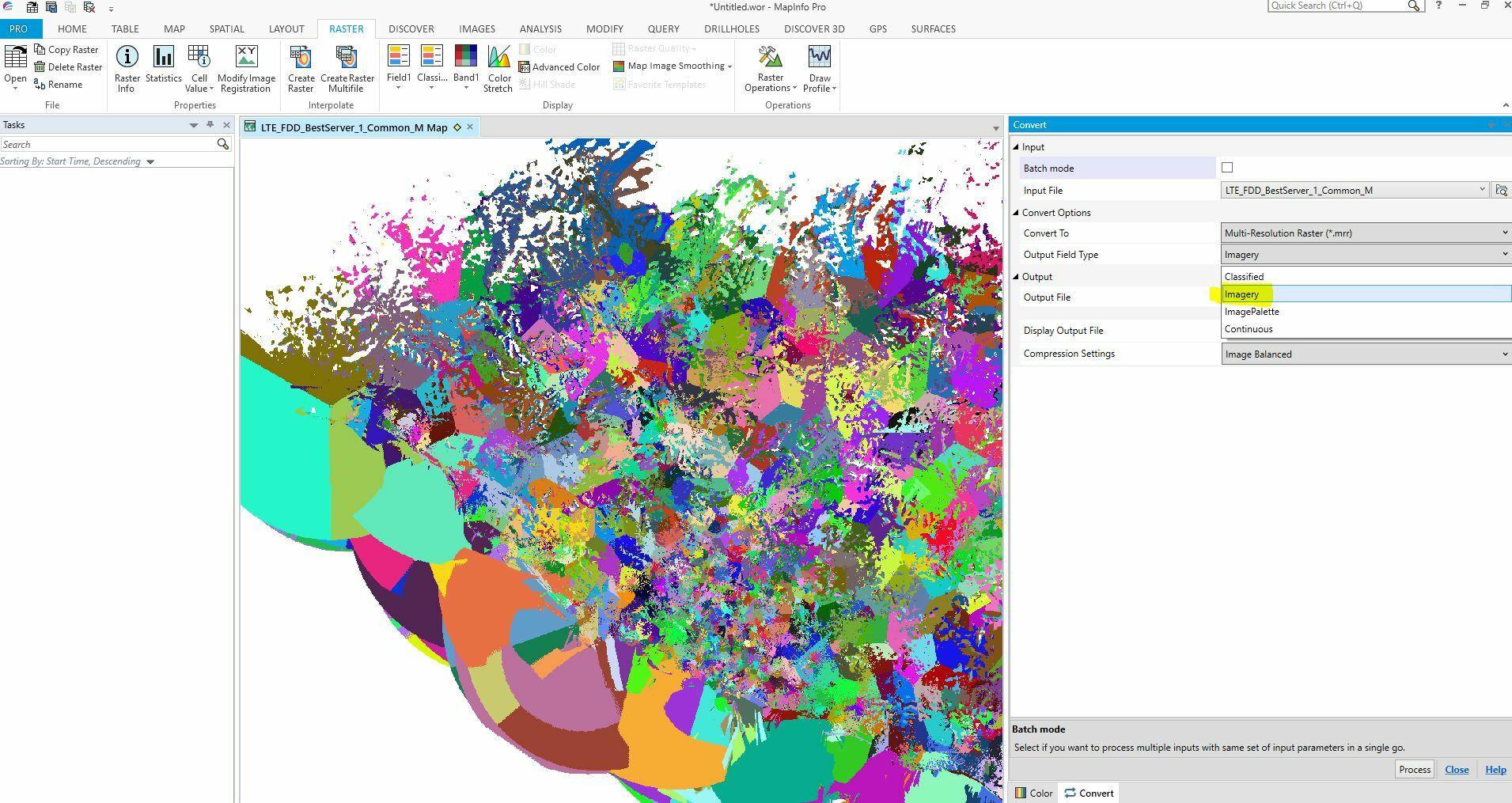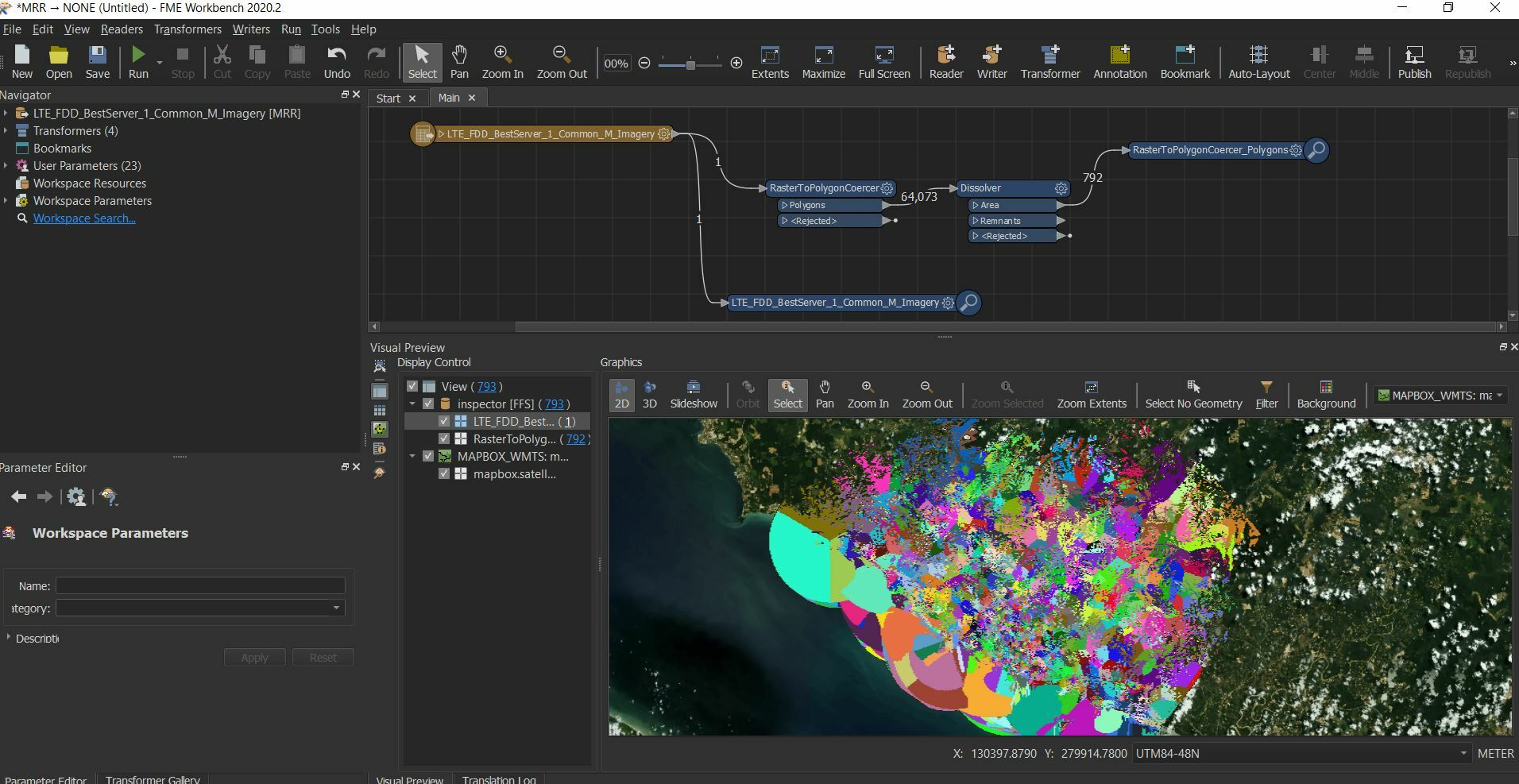I'm new to FME, but we brought it in to manage the new Mapinfo .mrr grids we were getting. I'm having a few problems getting my head around it though.
I'm trying to contour a classified .mrr file, with One band (0) and two Palettes (0,1).
I want to write polygons with the Palette 1 string values(eg. AAA-1, AAA-2, AAB-1, AAC-1) so I used RasterSelector to pick band 0 and Palette 1 the RasterToPolygonCoercer to create a .tab polygon file. It writes the polygons correctly but assigns BAND 0 value not the palette value.
What do I need to do to expose the Palette value?
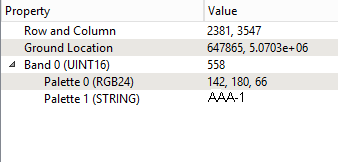
Edit:
I'm using RasterPaletteResolver on the grid but it seems to crash on a <Rejected> feature...
Palette Keys -> Values : Band 3 : Palette 0 : 2195 -> AAA-1
Palette Keys -> Values : Band 3 : Palette 0 : 2196 -> AAB-1
===========================================================================
RasterPaletteResolver_<Rejected>(TeeFactory): RasterPaletteResolver_<Rejected>: Termination Message: 'RasterPaletteResolver output a <Rejected> feature. To continue translation when features are rejected, change 'Workspace Parameters' > Translation > 'Rejected Feature Handling' to 'Continue Translation''
Not sure what counts as a rejected feature in a single mrr grid?




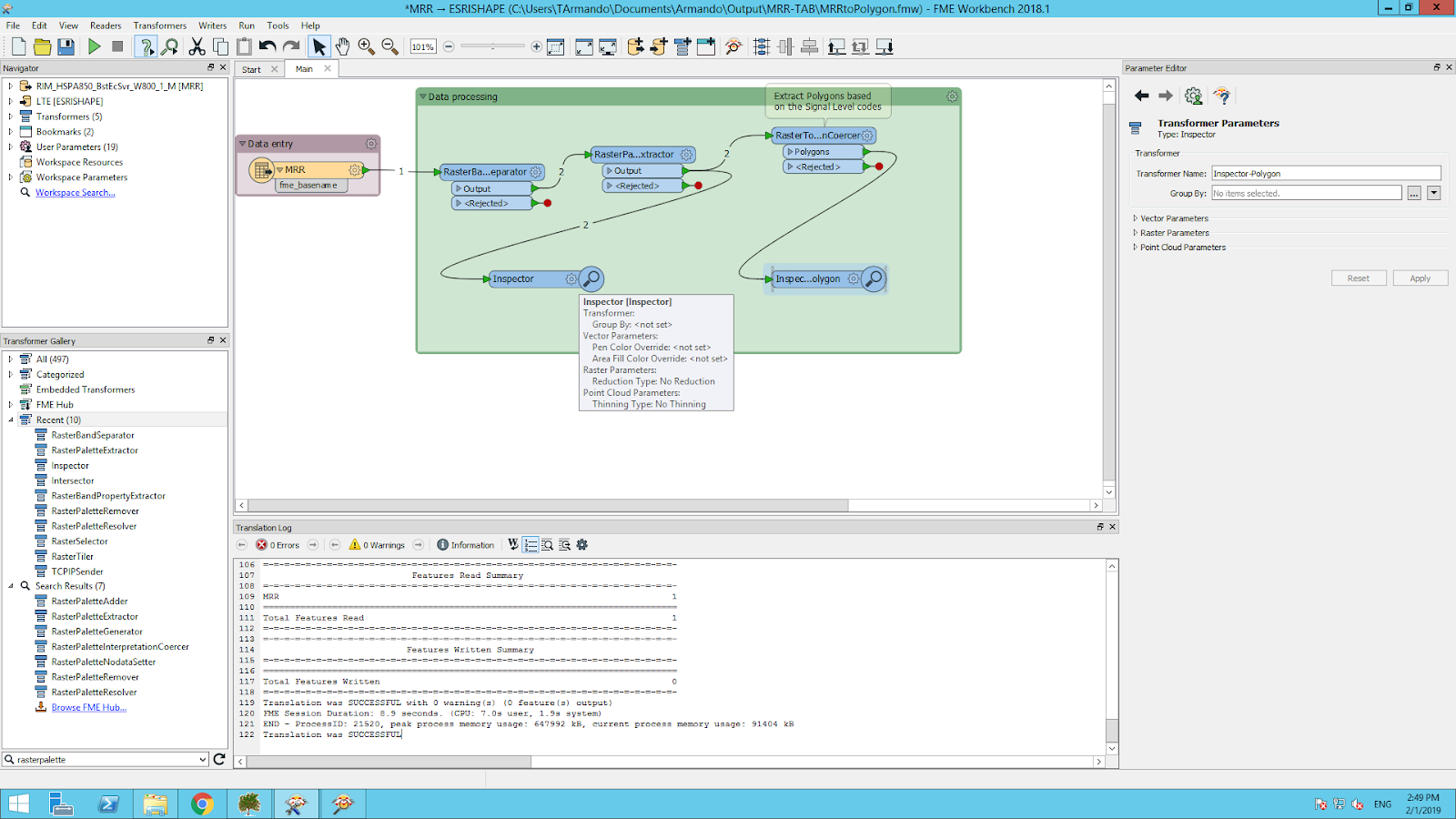
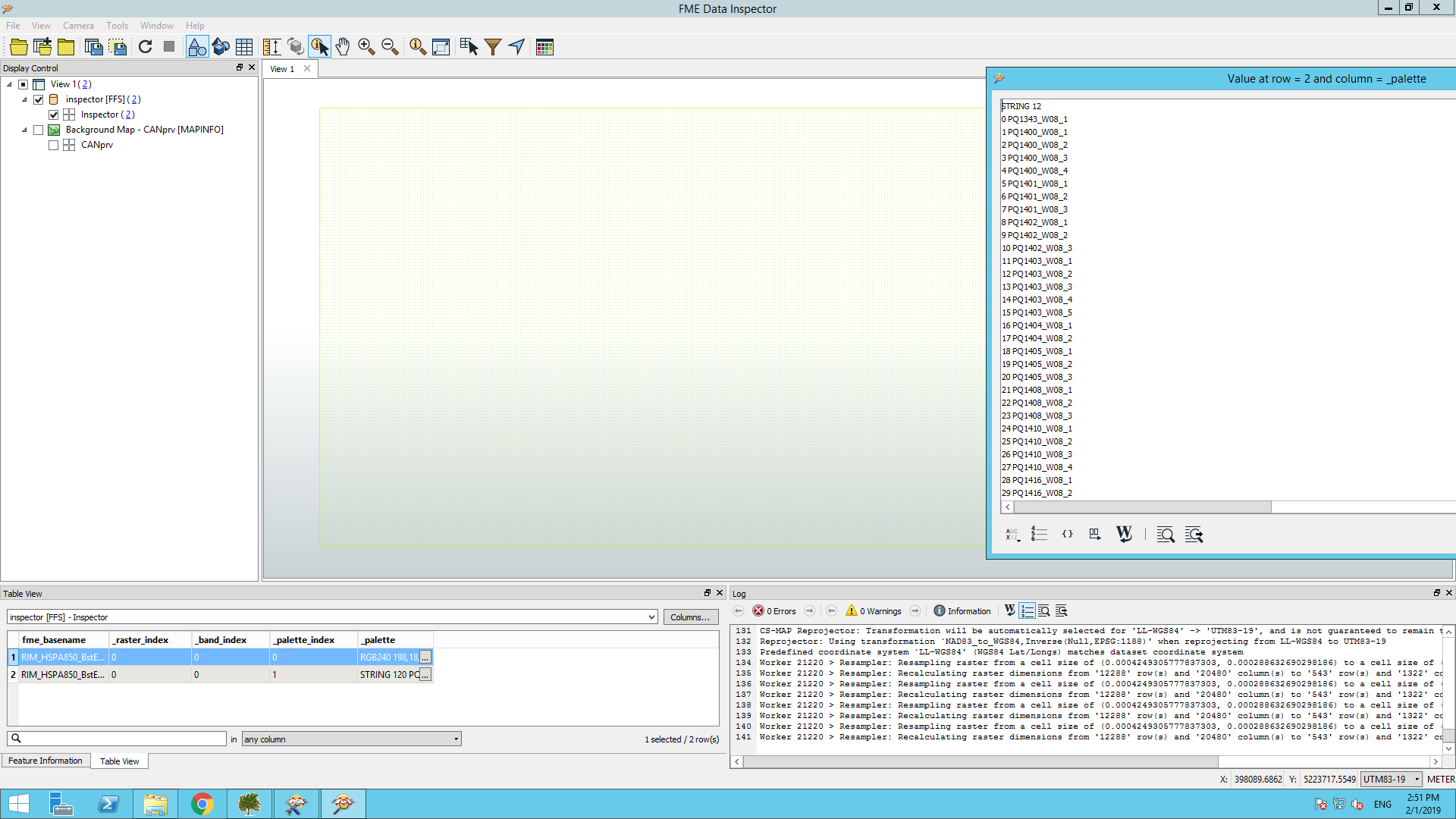

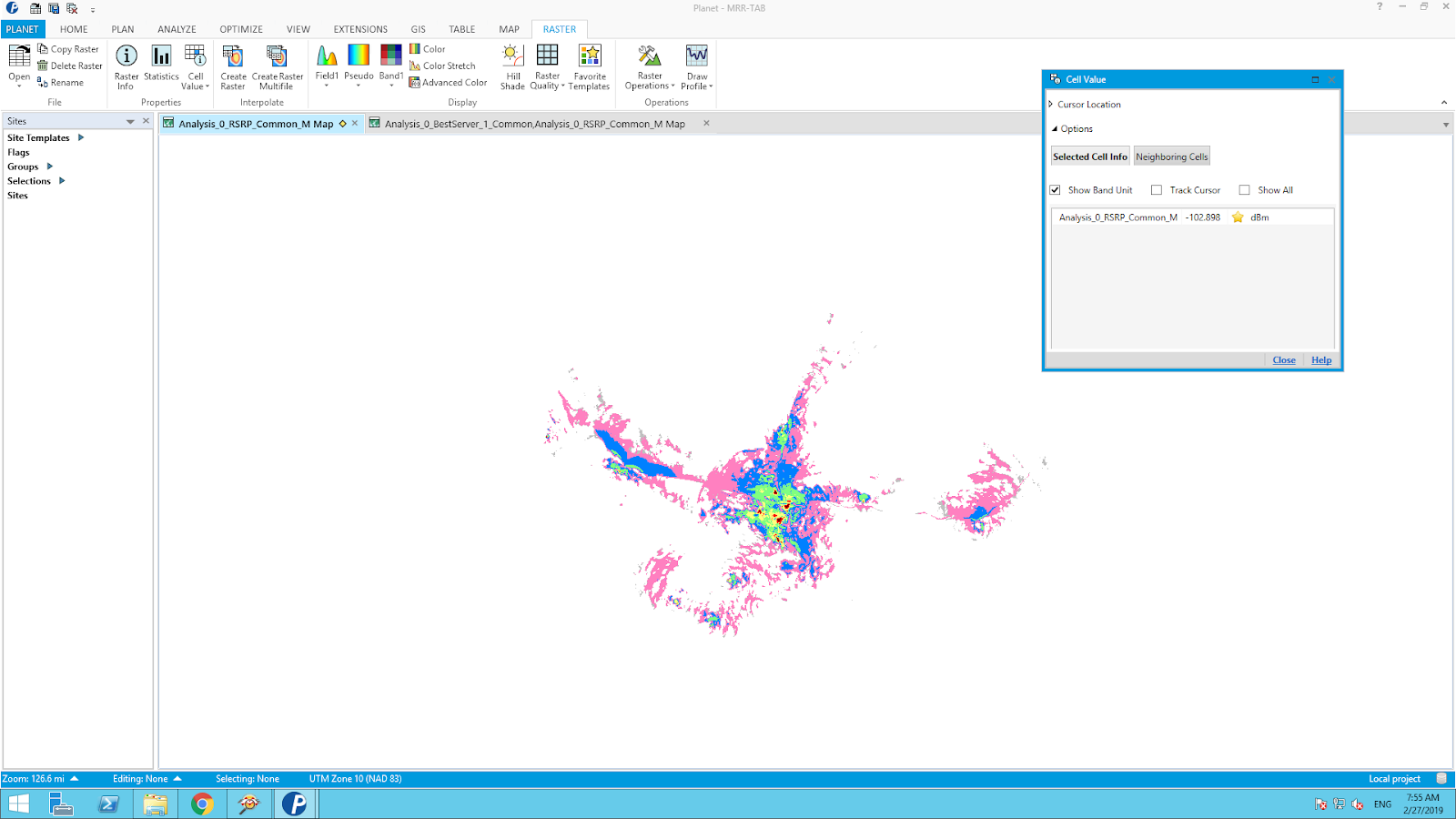
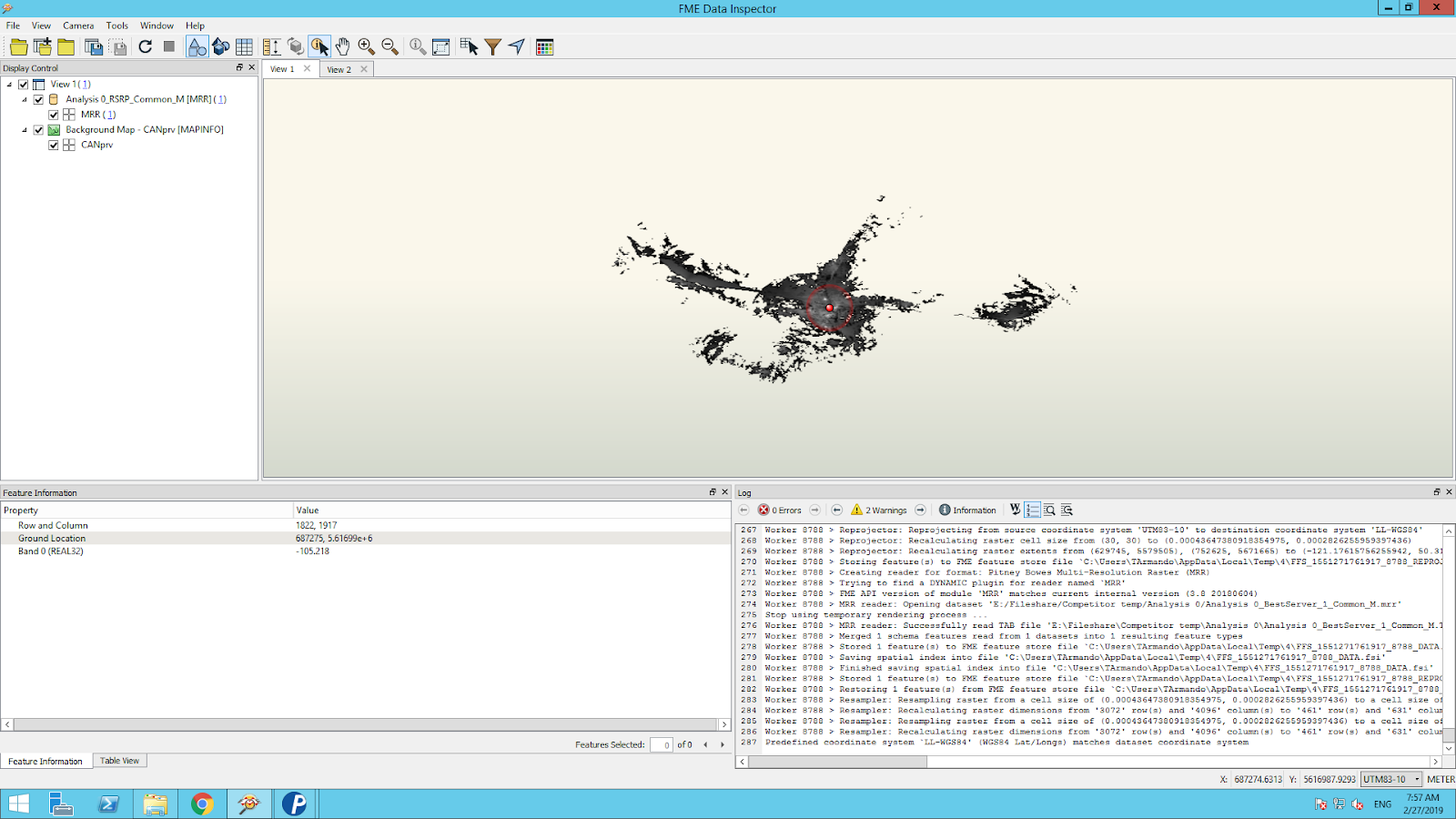
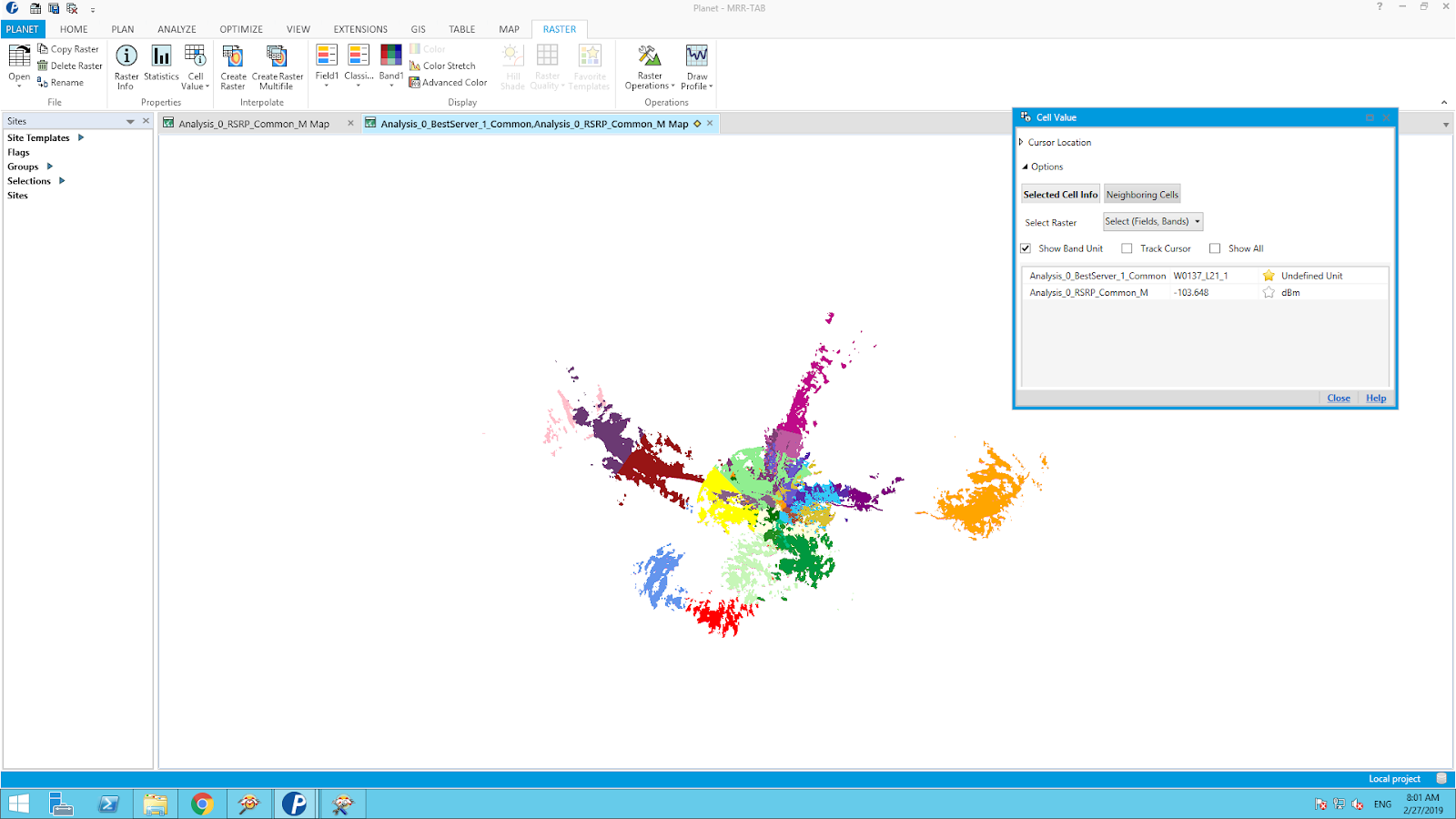
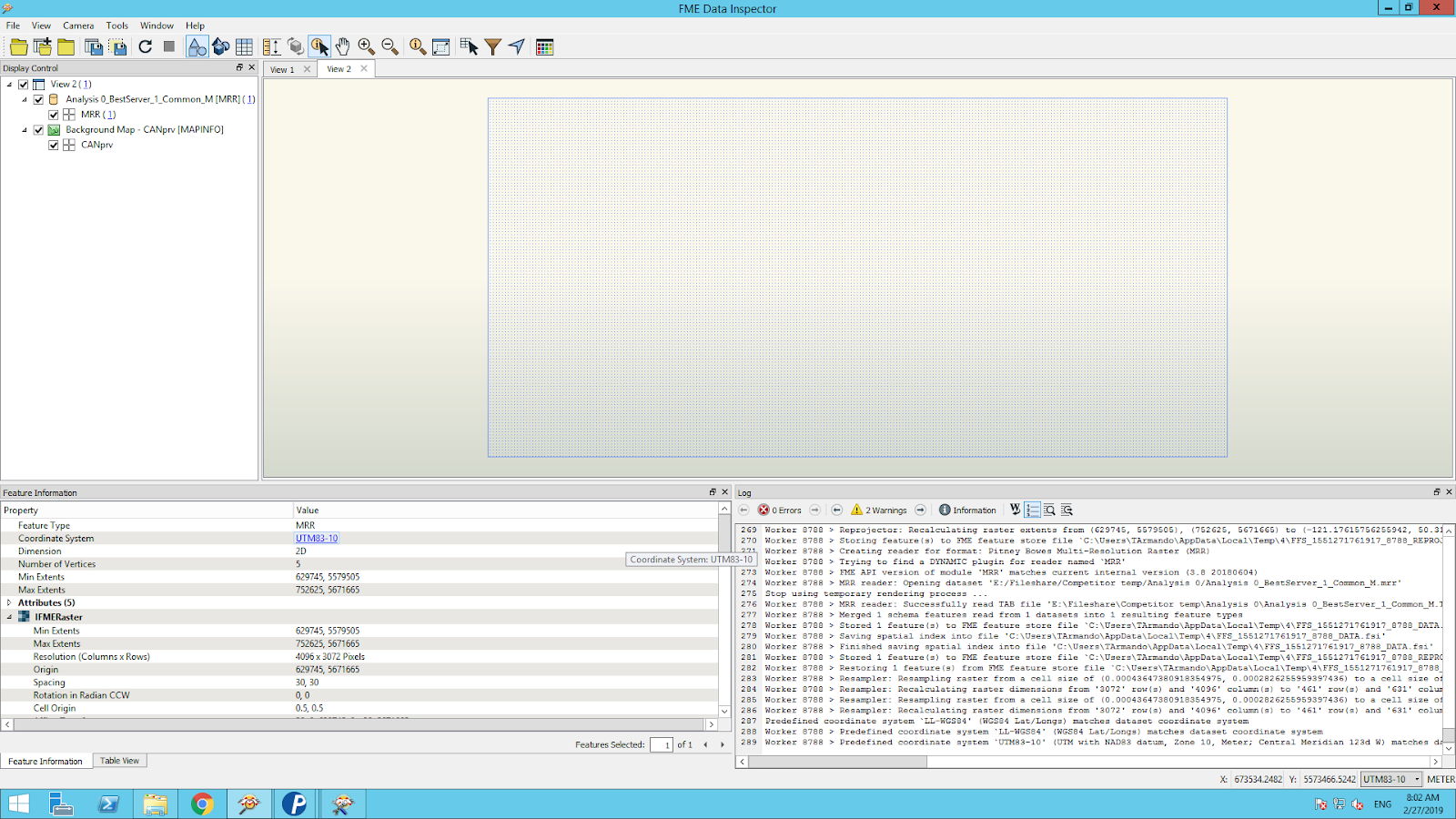

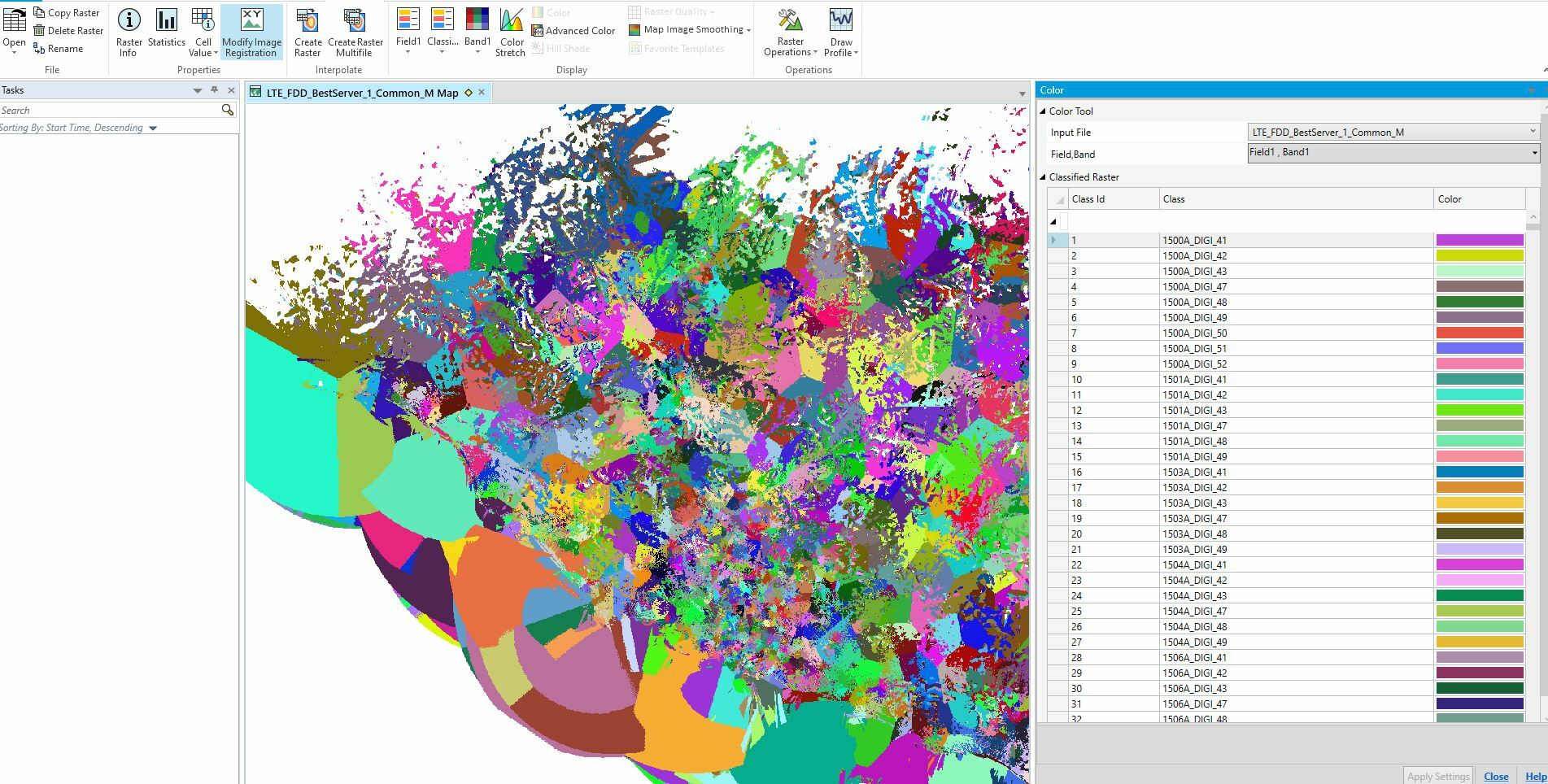 But, I find another solution, I need to export to another type of .mrr format in MapInfo pro which is .mrr imagery.
But, I find another solution, I need to export to another type of .mrr format in MapInfo pro which is .mrr imagery.