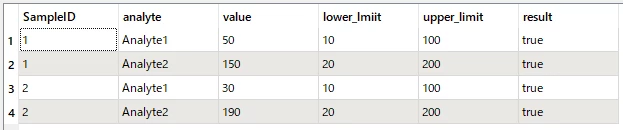I have two tables where I have to compare rows against columns. First table (excel) contain Analytes as columns, but the second table (sql) has analyte column which contains all the analytes as values. I have to compare the values from the Excel table (which has analytes as columns) with the corresponding limits from second table.
Example of first table:
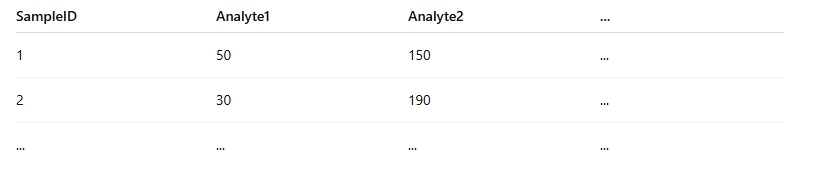
Example of second table:
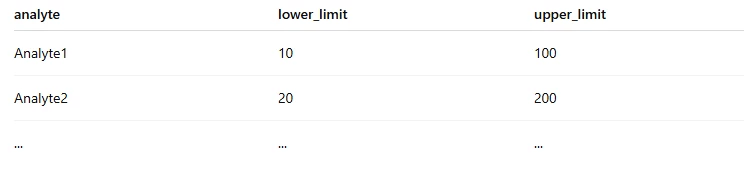
I have tried couple of methods such as attributepivoter ,doing it via the pythoncaller but was not successful