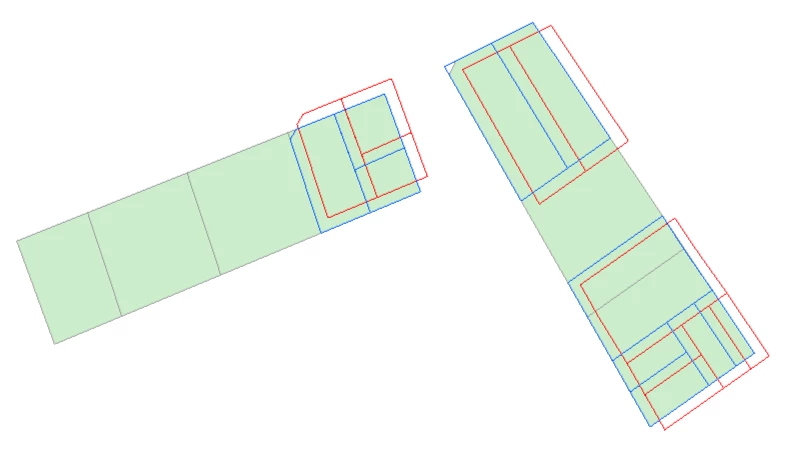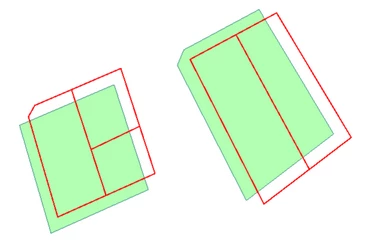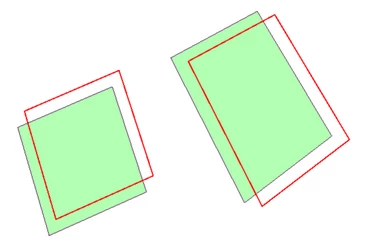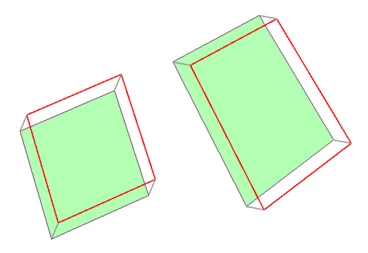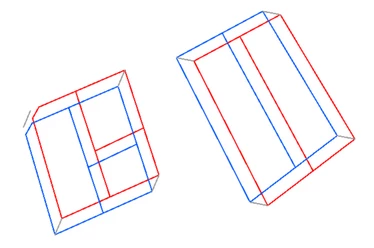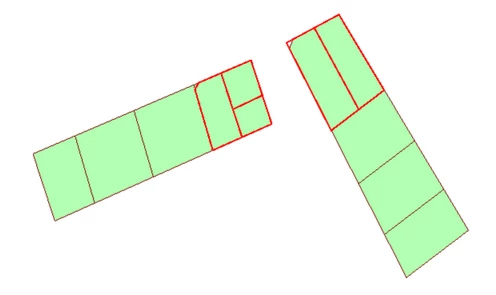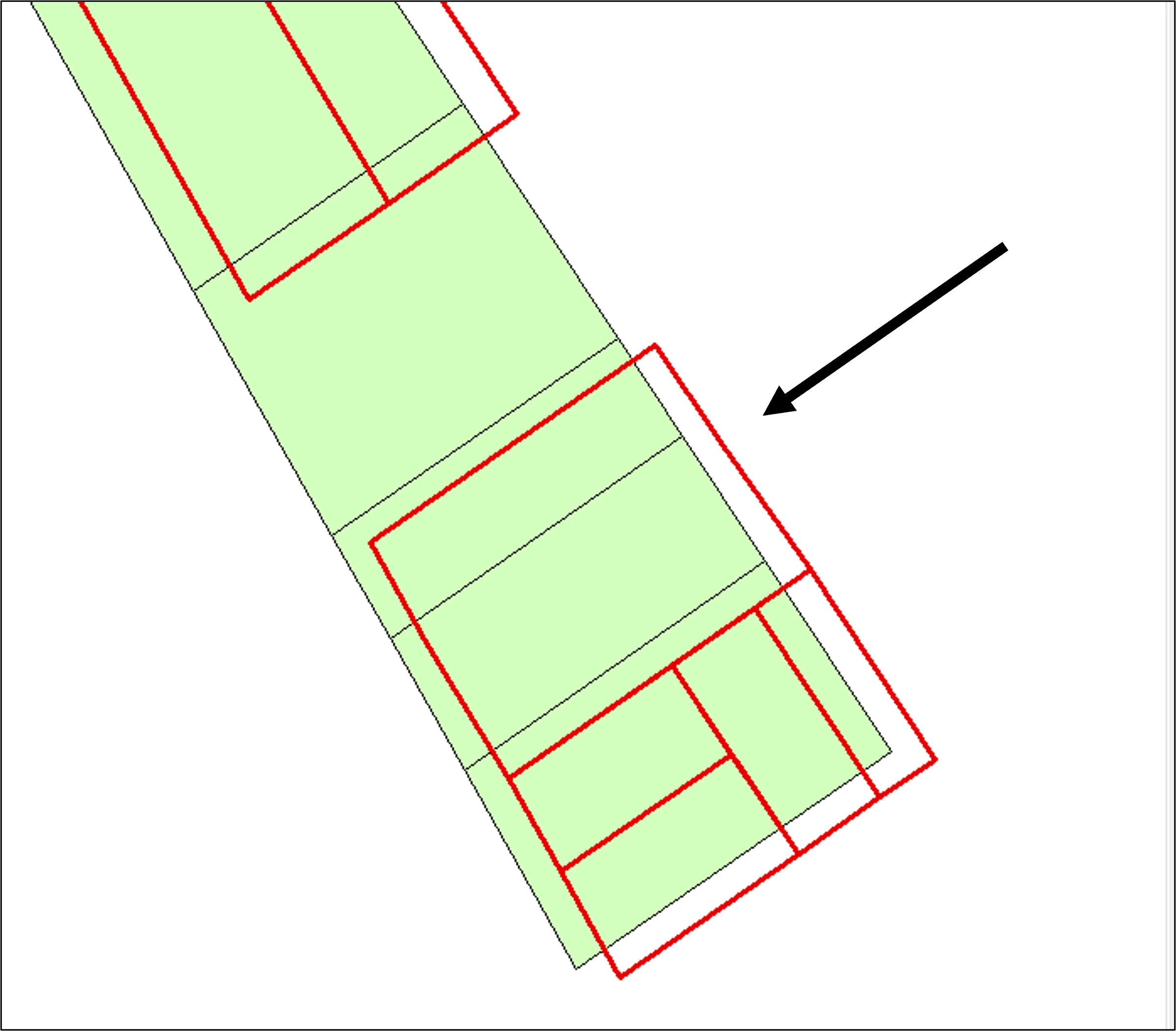Greets,
I have two question:
First one: how can I clip the green polygons based on the reds one with the same ratio?
Second one: is there any way to move the red polygons to match the border of the green polygons.
The Red and green polygons not in the same layer