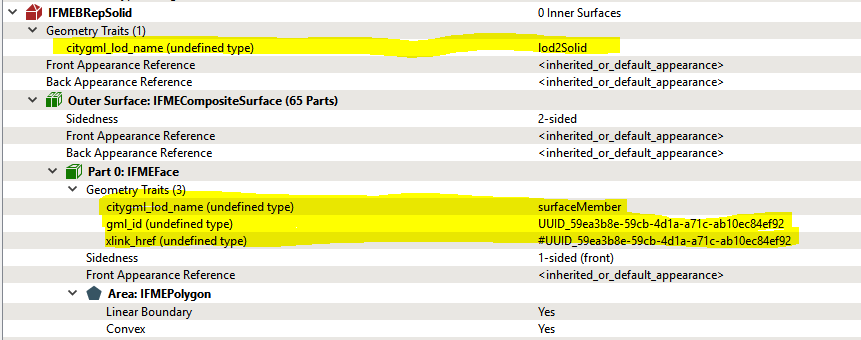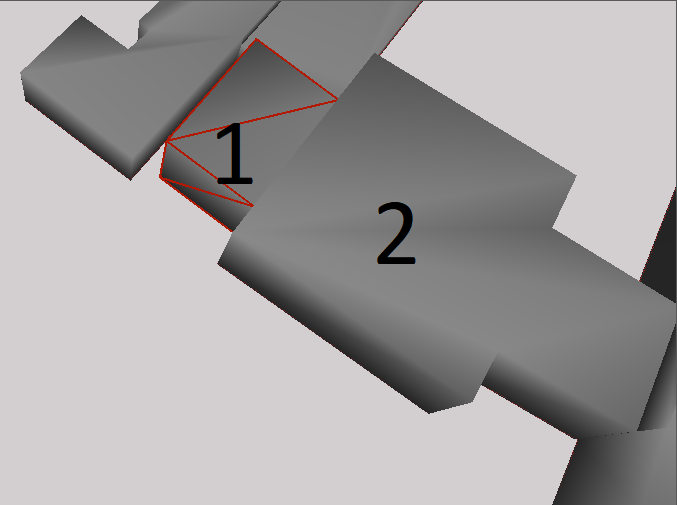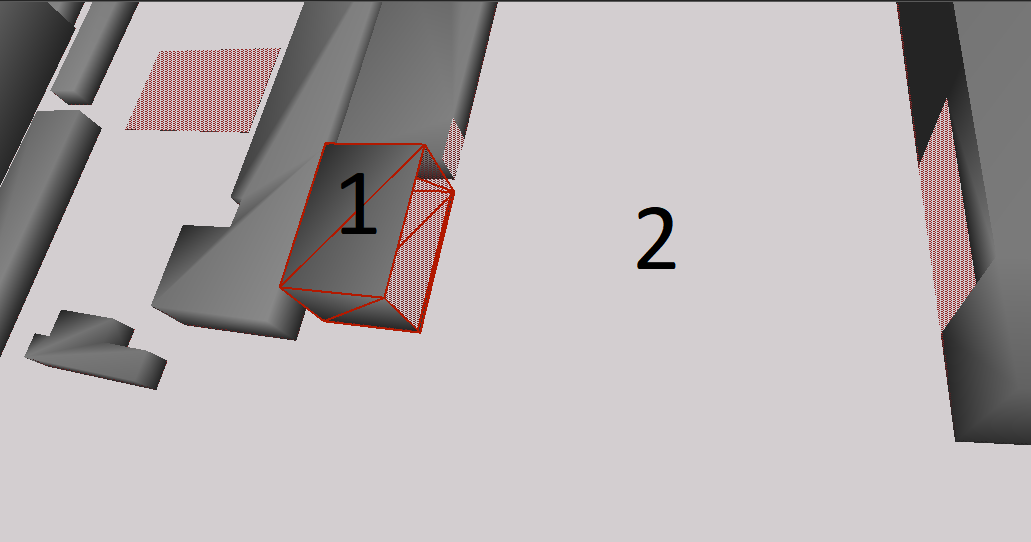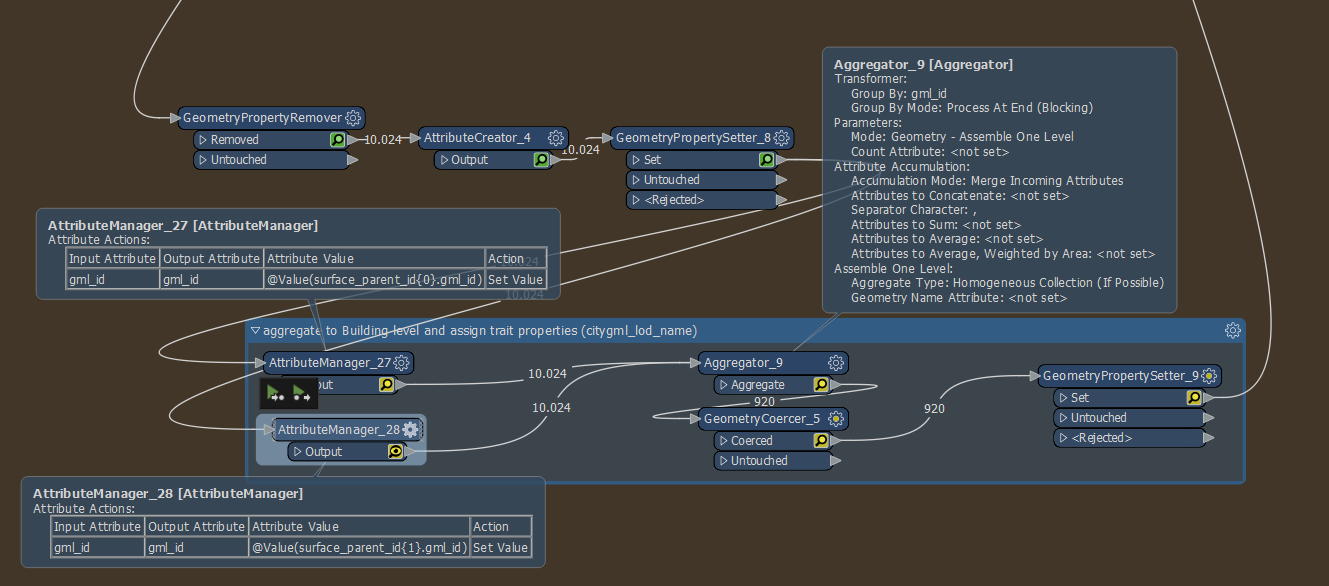Hello everyone,
I need urgent help with my workspace for converting Sketchup to Citygml. Some posts among the forum say that FME wouldn't support the creation of XLinks. Therefore I created my workbench according to this old "How to write Citygml in FME"-Tutorial and used gml_id and gml_parent_id to express the part-whole-relationships. Now I found that if I use the Citygml_feature_types.xml file within the program folder to import the Writer Type, the autocomplete function provides a list attribute called citygml_bounded_by{}.xlink_href. I tried it out and indeed it created XLinks for the gml_ids I gave to it, but how can I manage to create a Solid with only XLinks referencing the BoundarySurfaces? With my current workspace it creates the geometries for the BoundarySurfaces twice + XLinks once.
I hope you guys can help me -- many thanks in advance. I can also provide sample files to clearify my problem.
Kind regards,
Philip