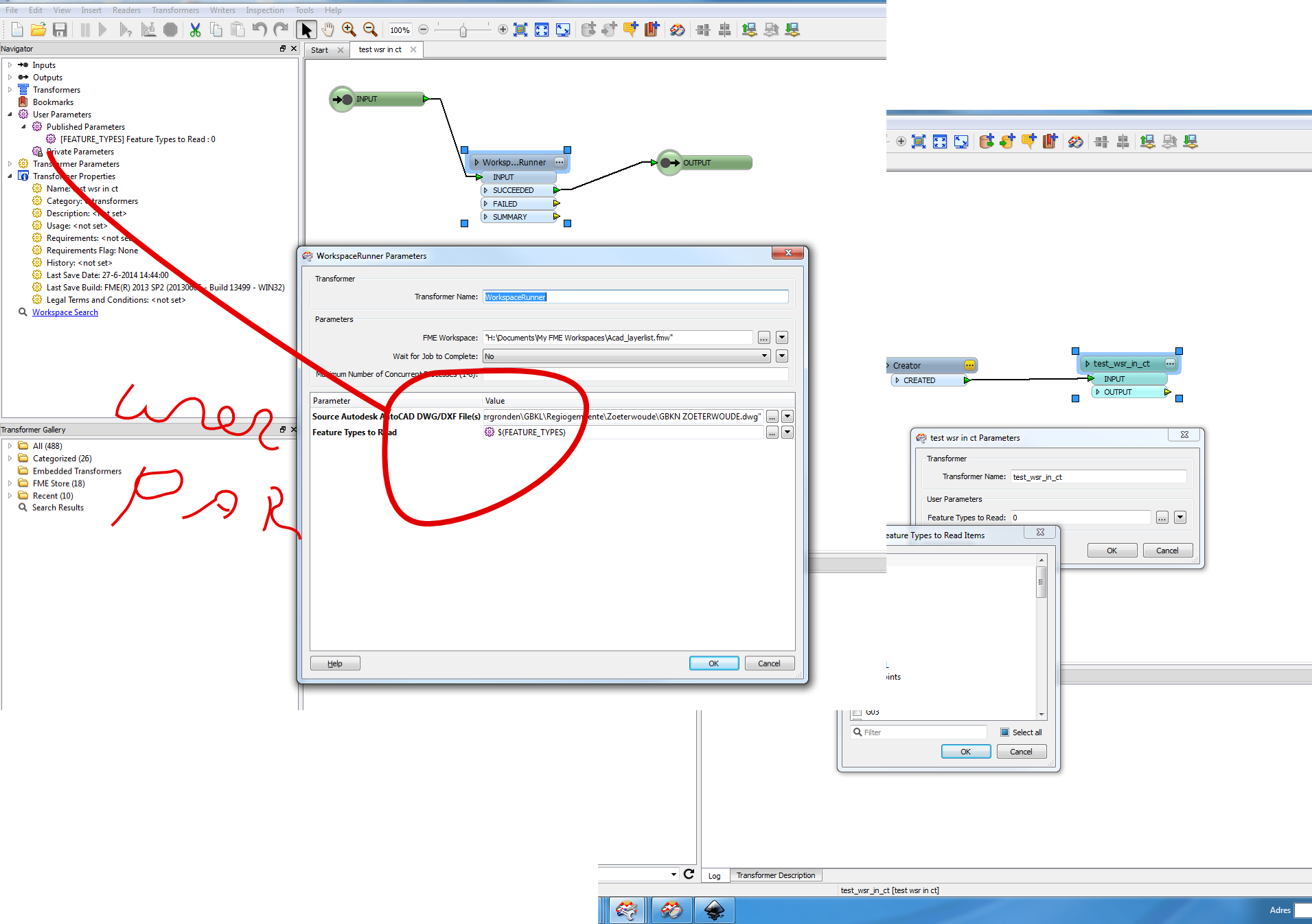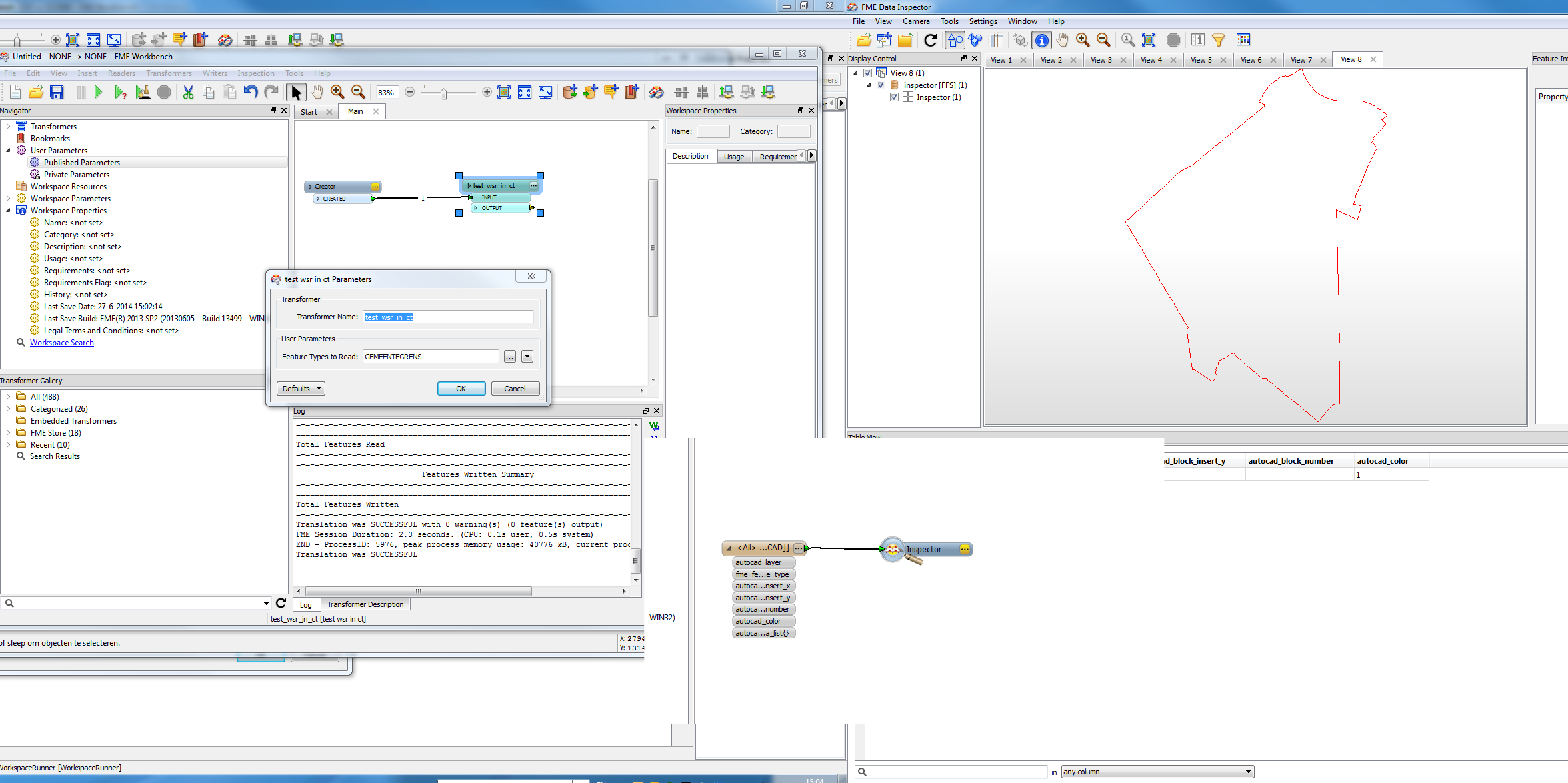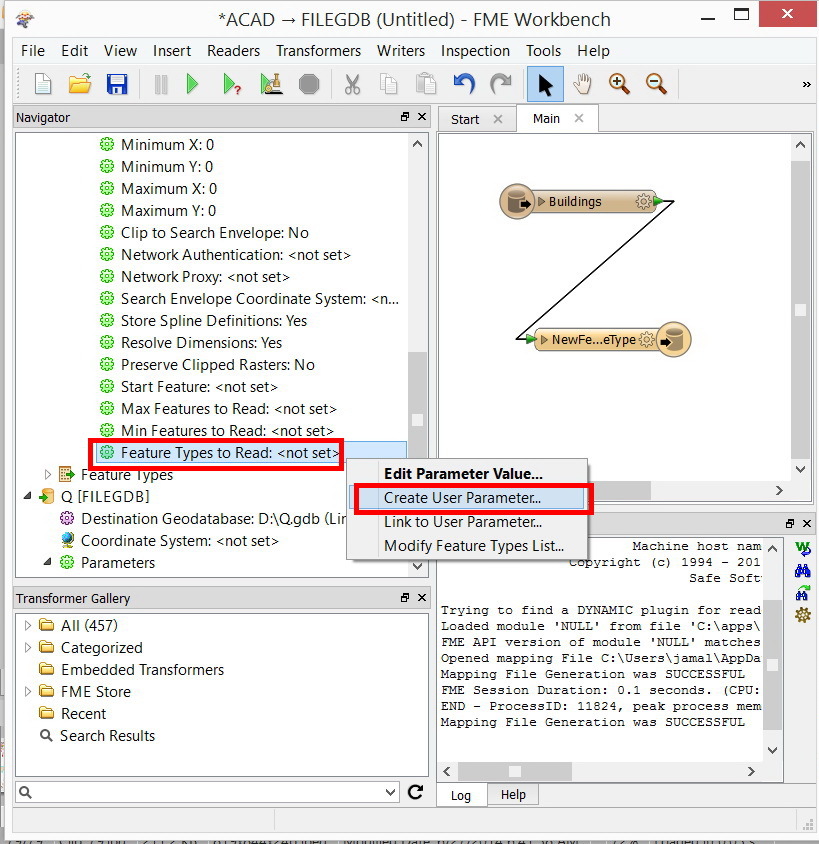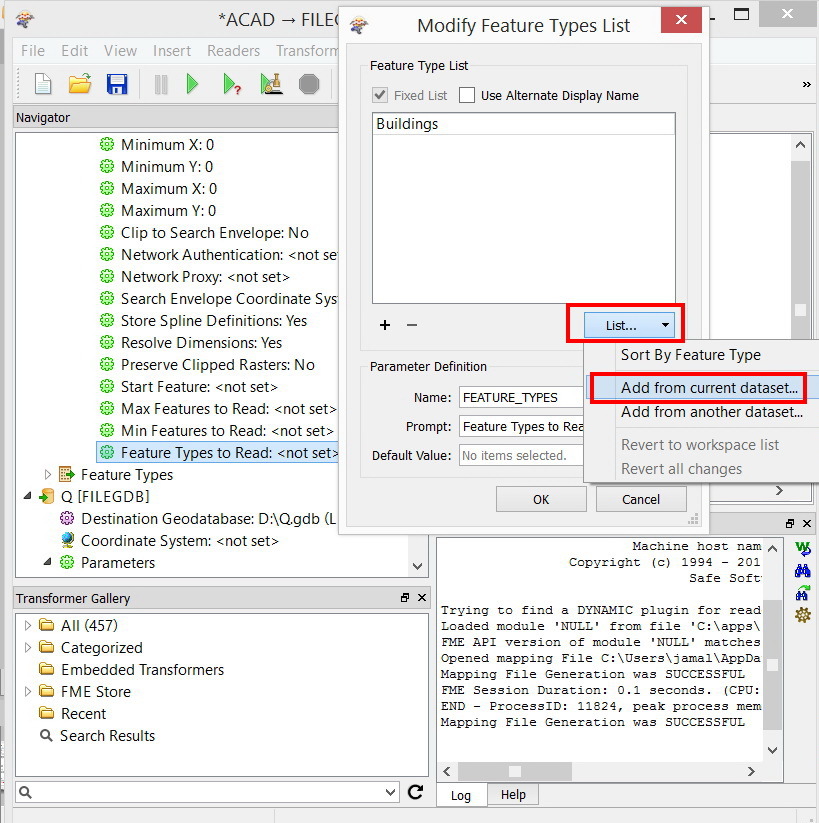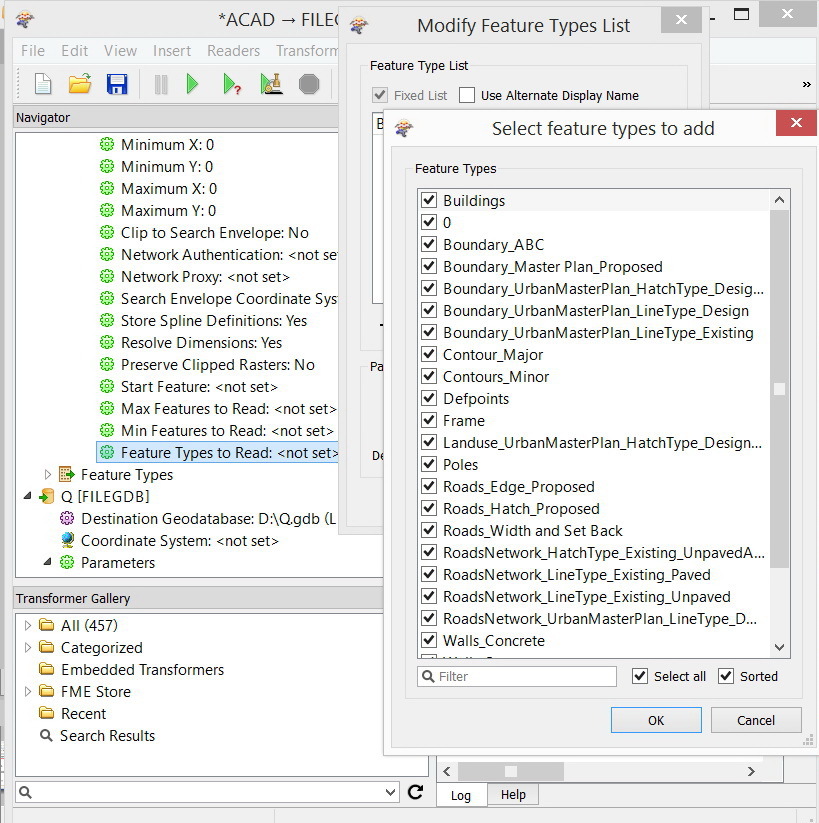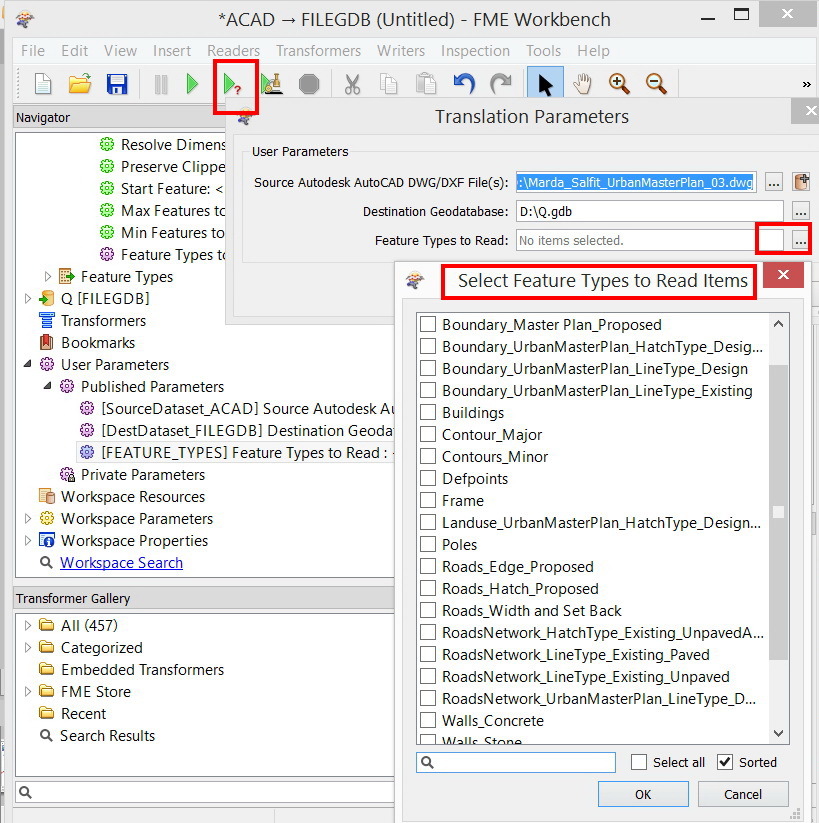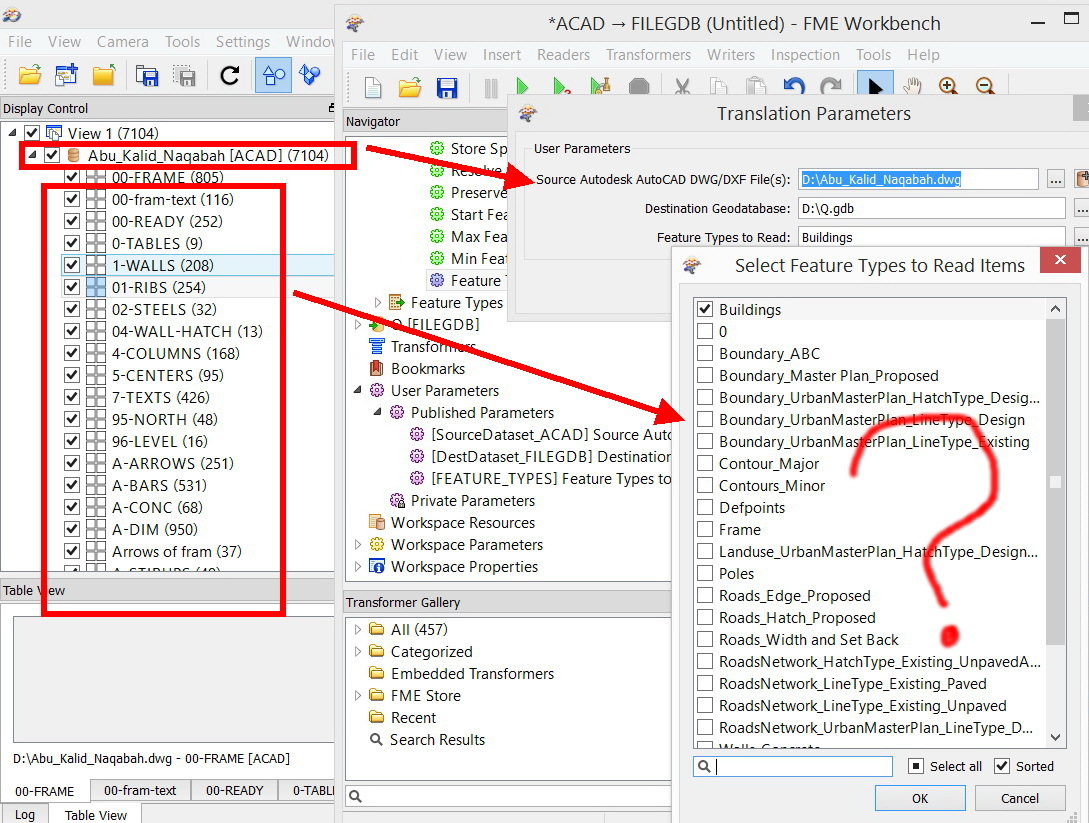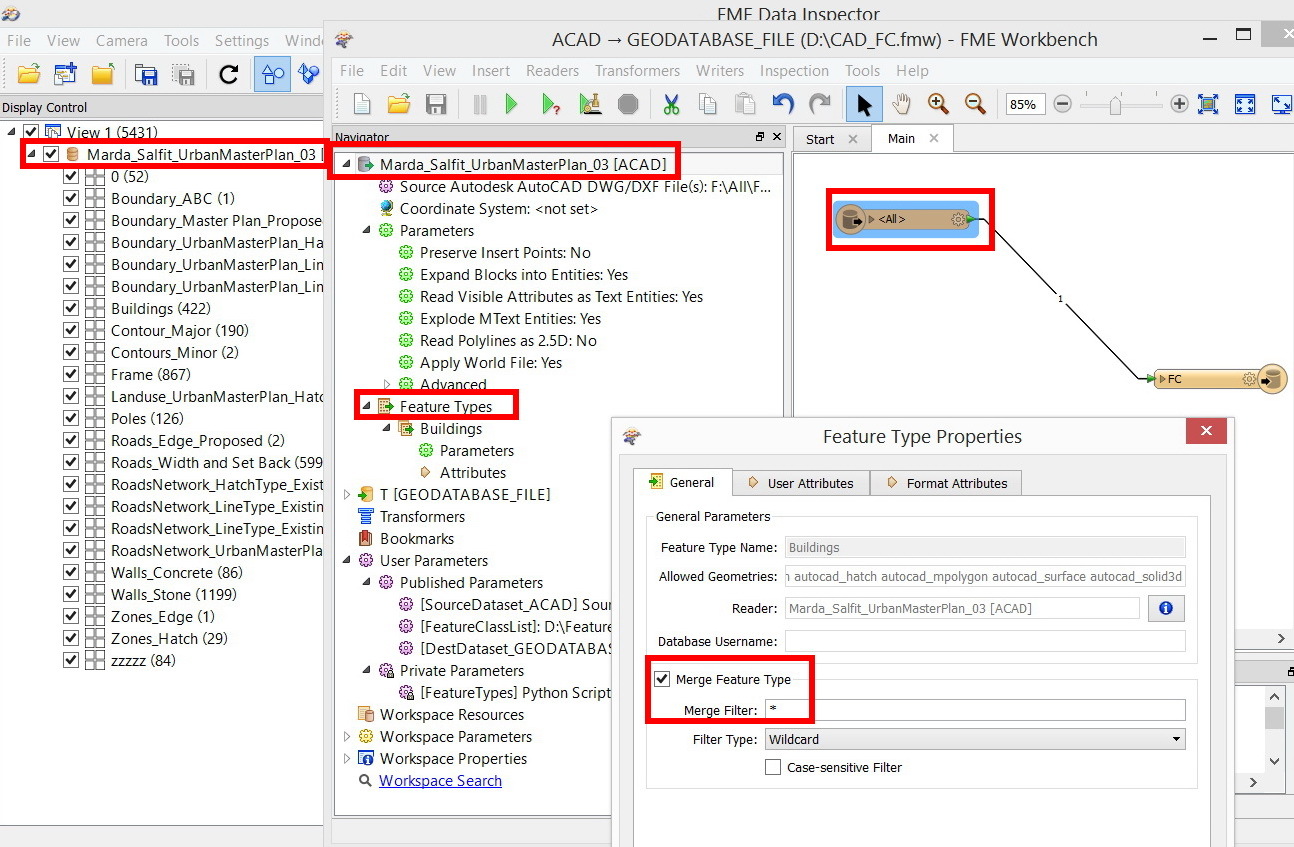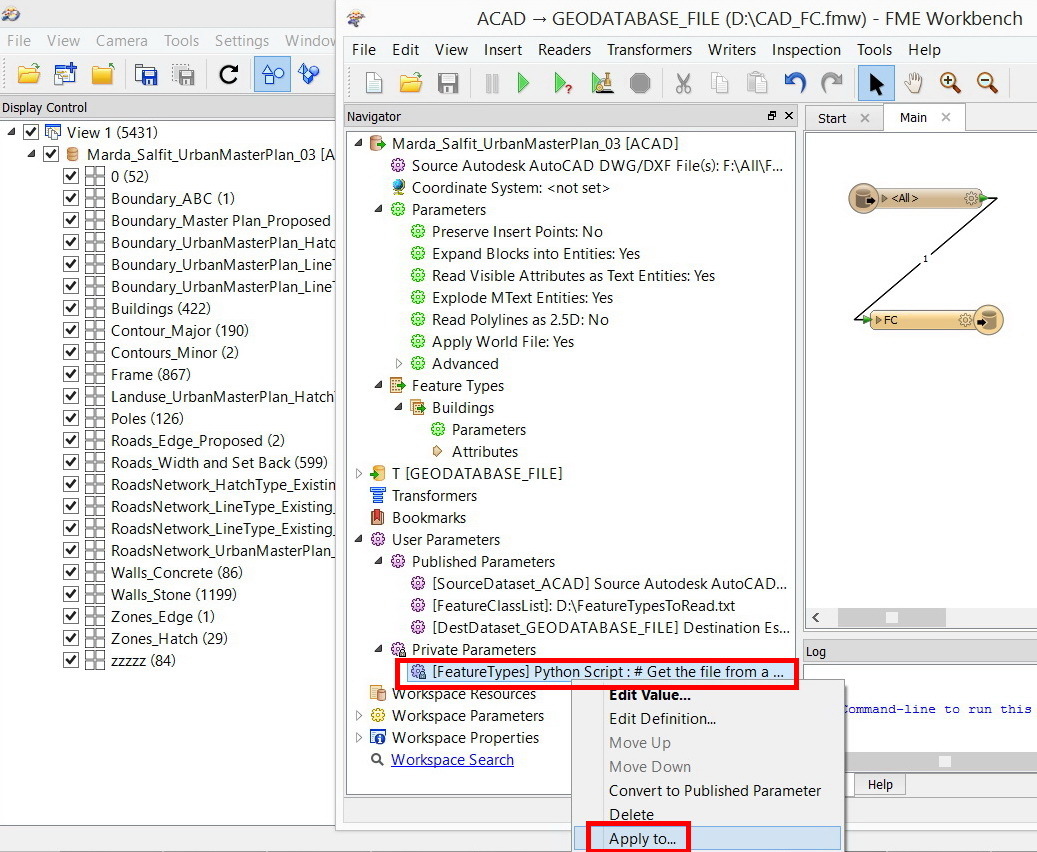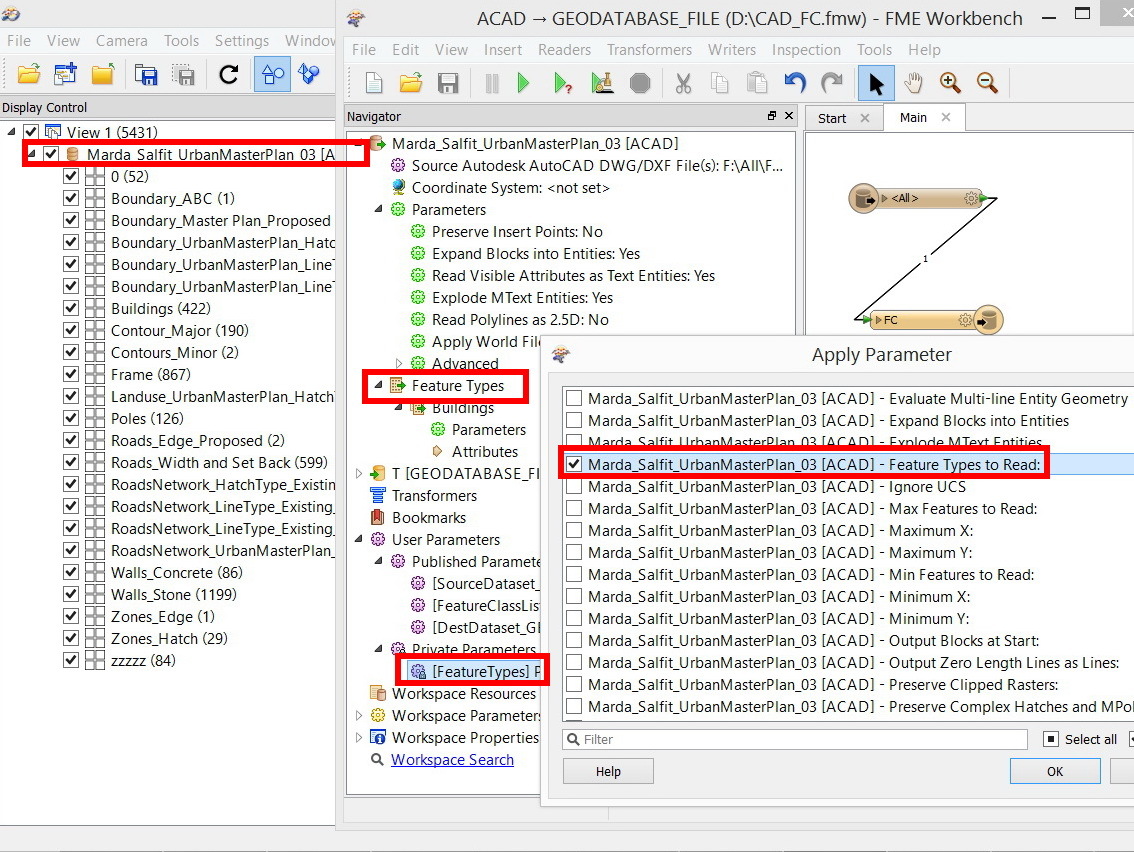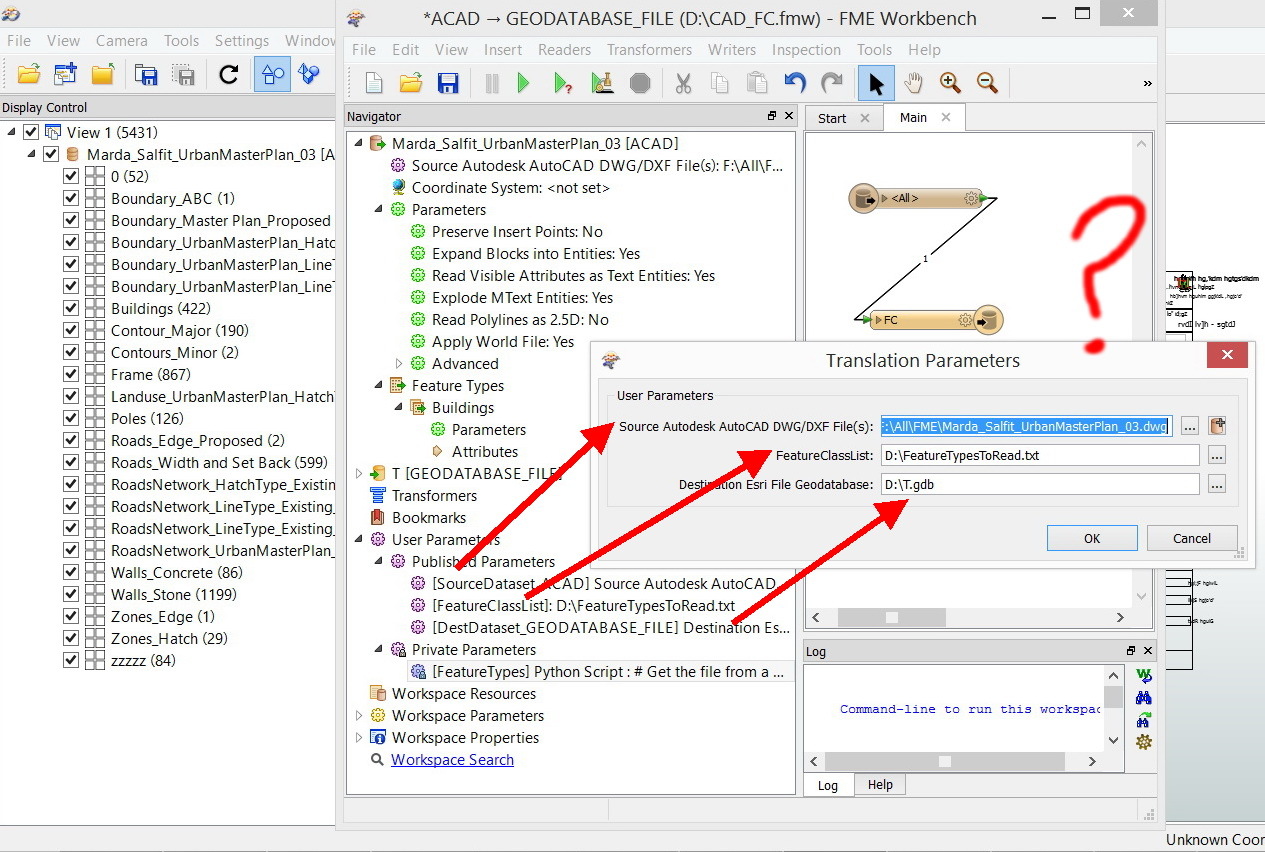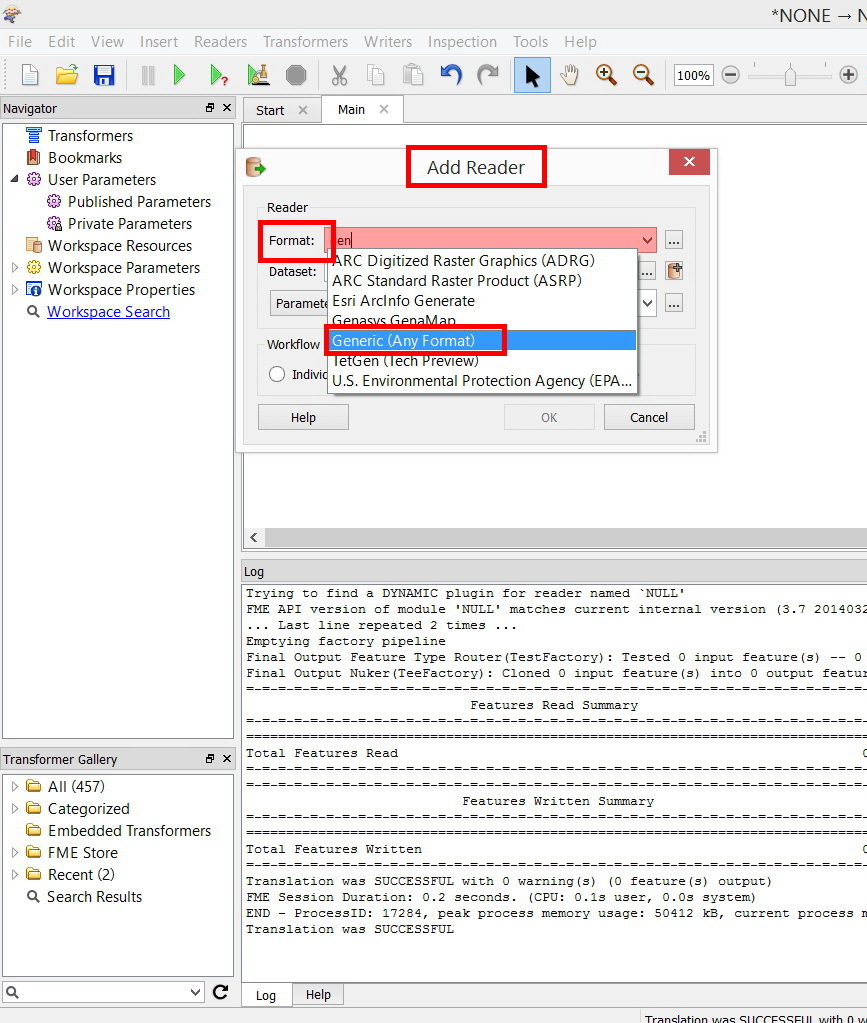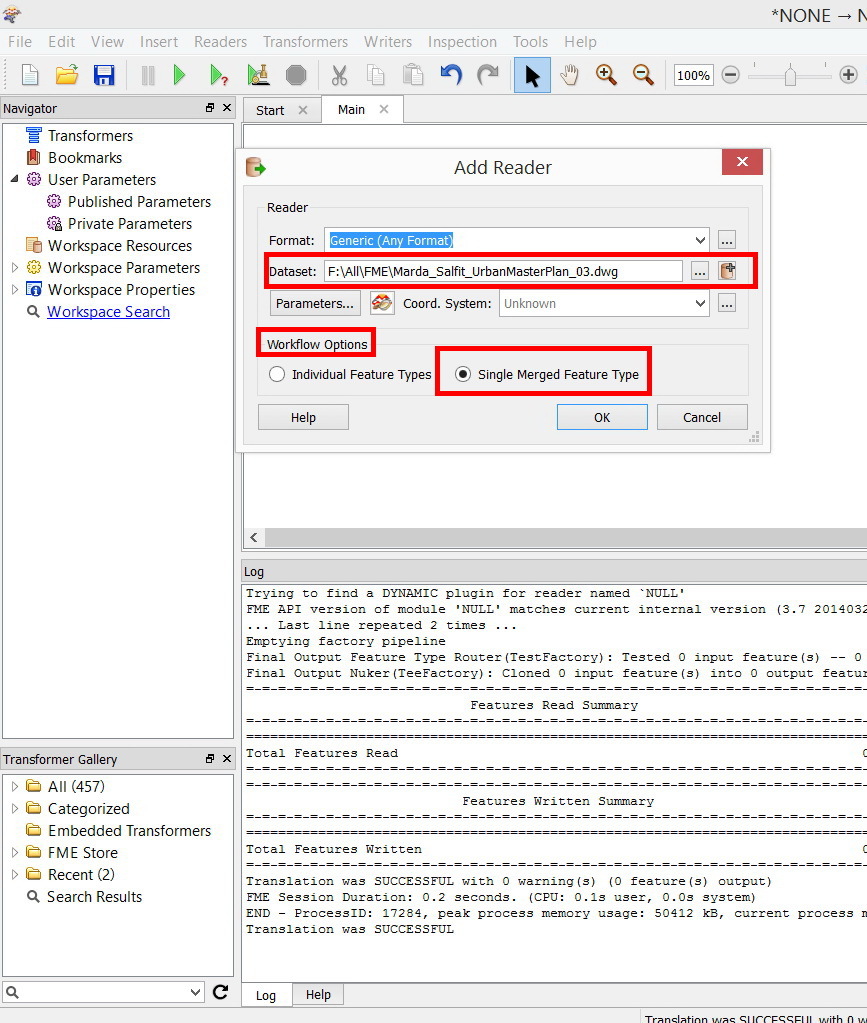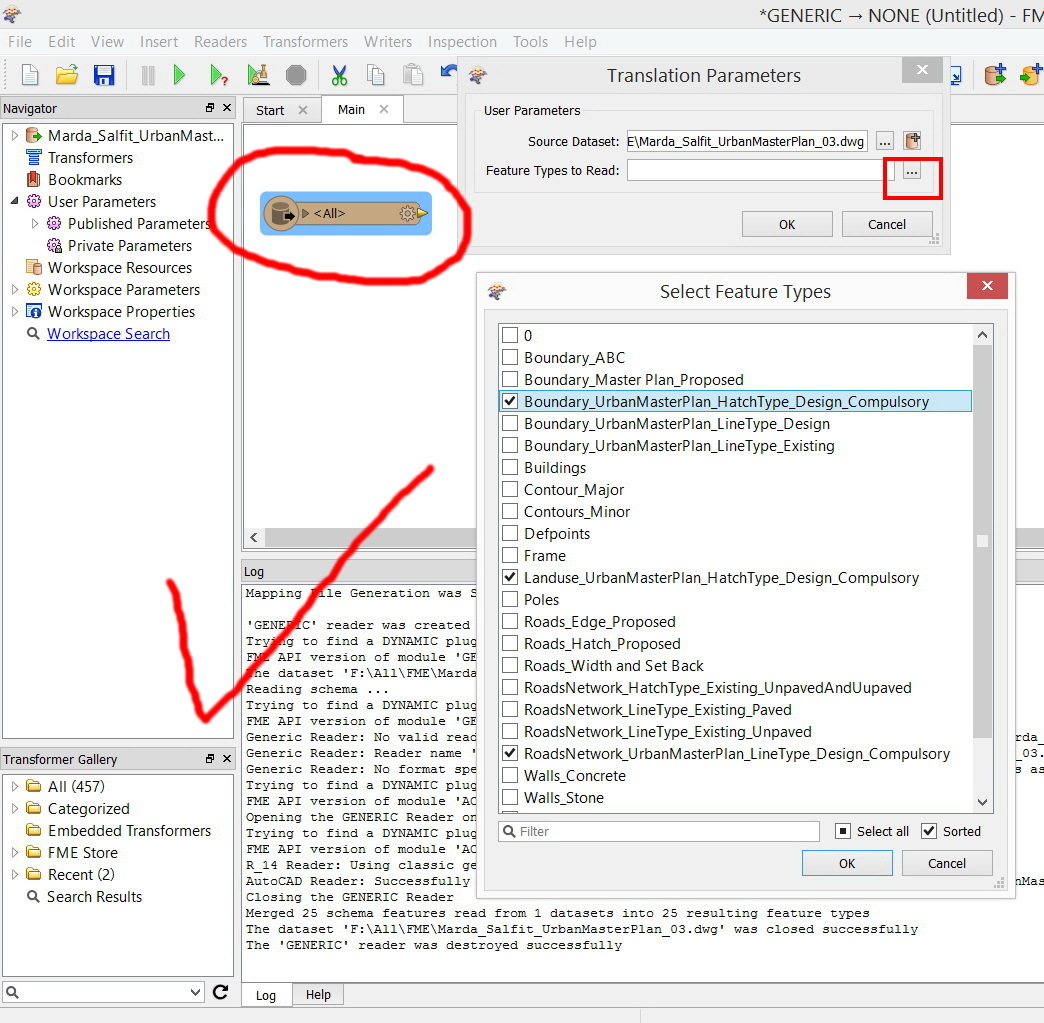I couldn’t figure out how can the end user choose a particular layer when converting CAD to feature class.
It appears the “feature type” can’t be set as “user parameter”
Then how the user can select a particular layer when converting CAD to feature class?
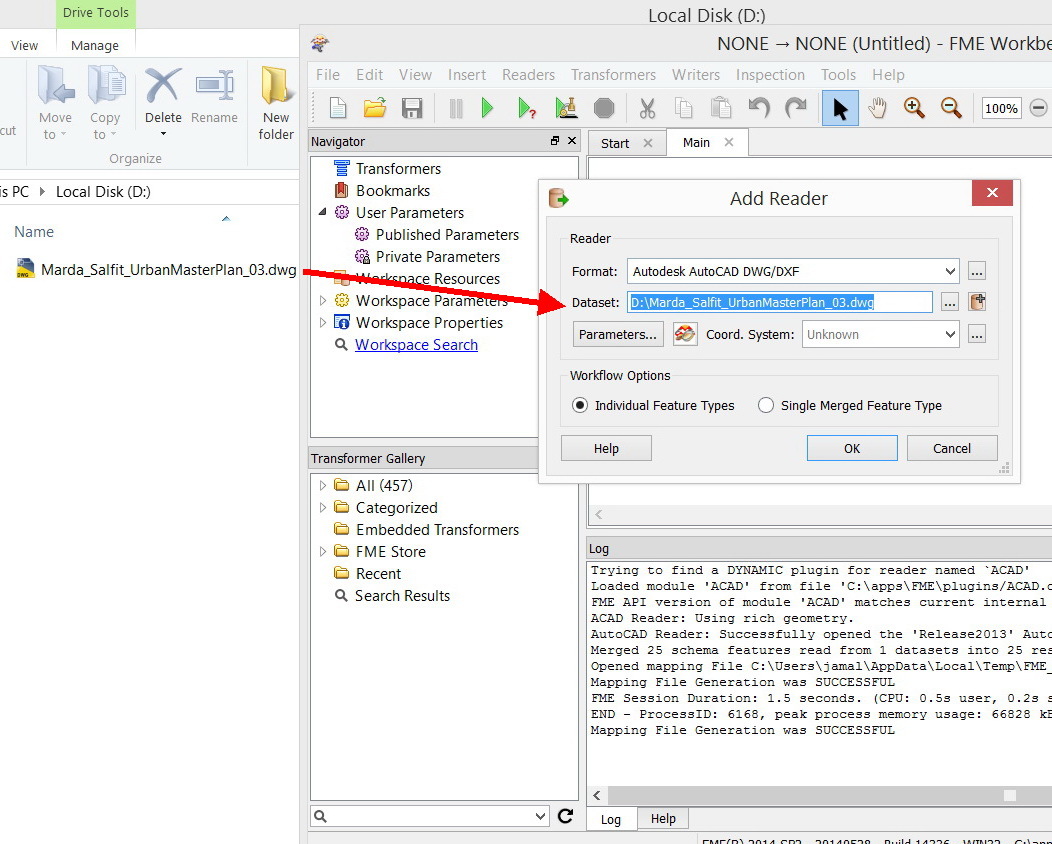
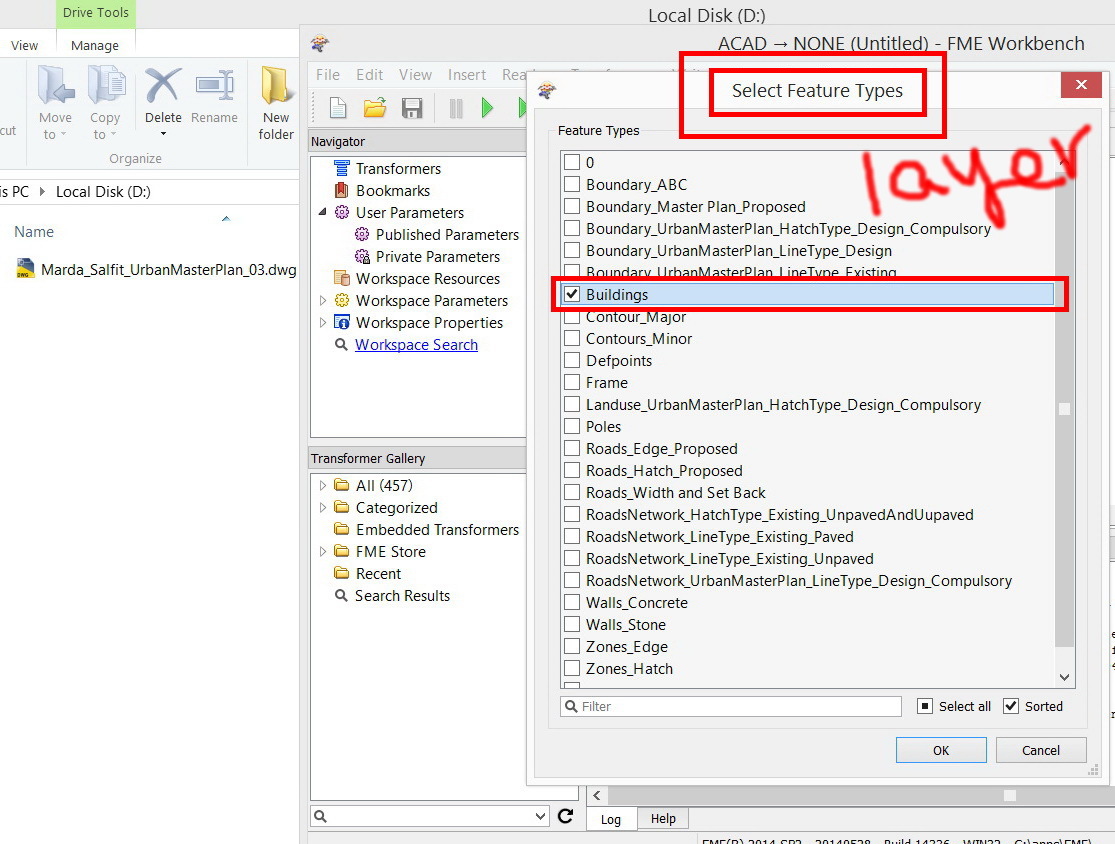
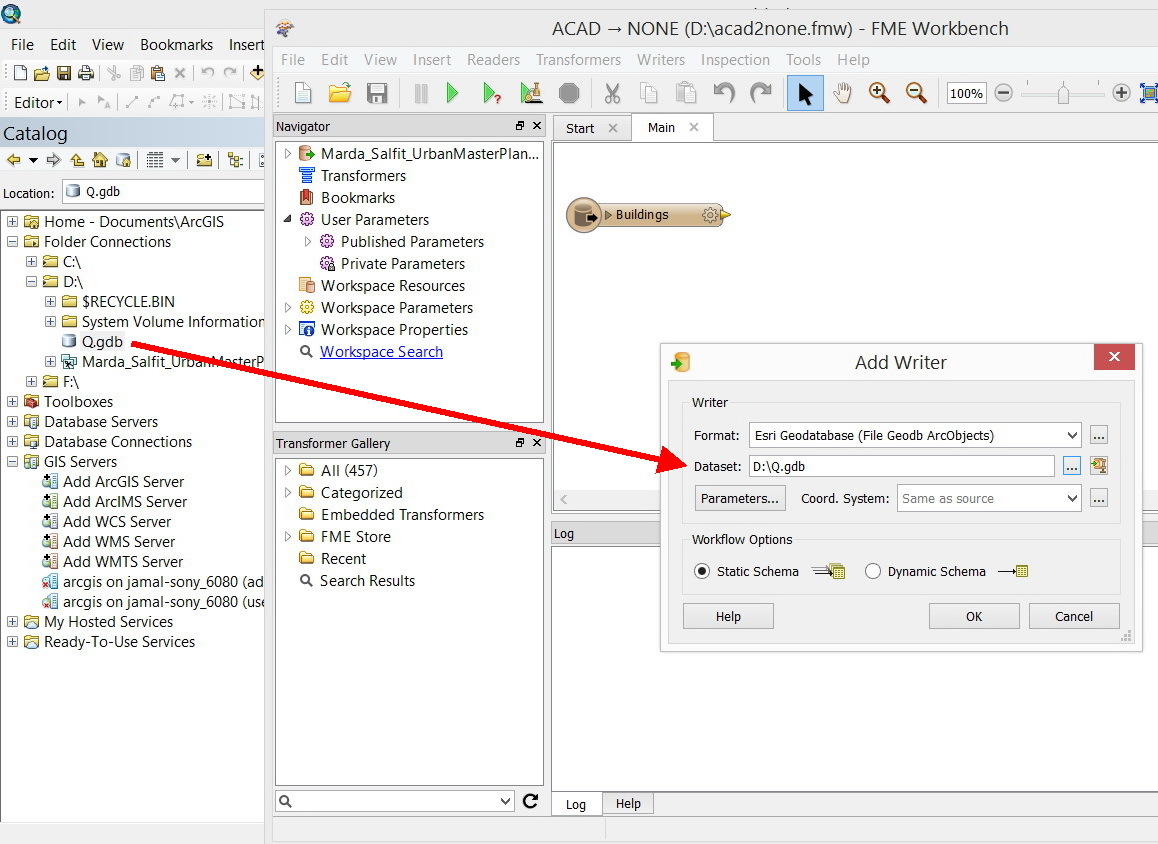
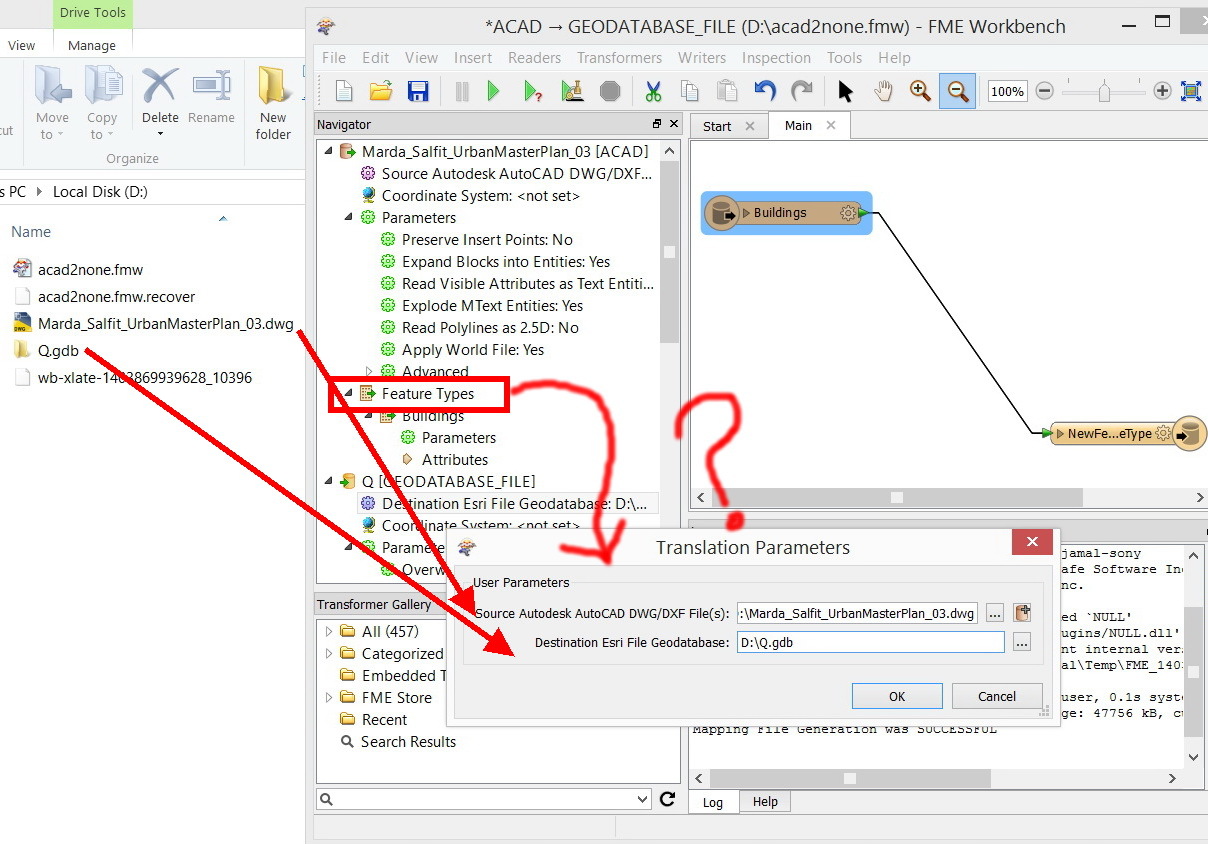
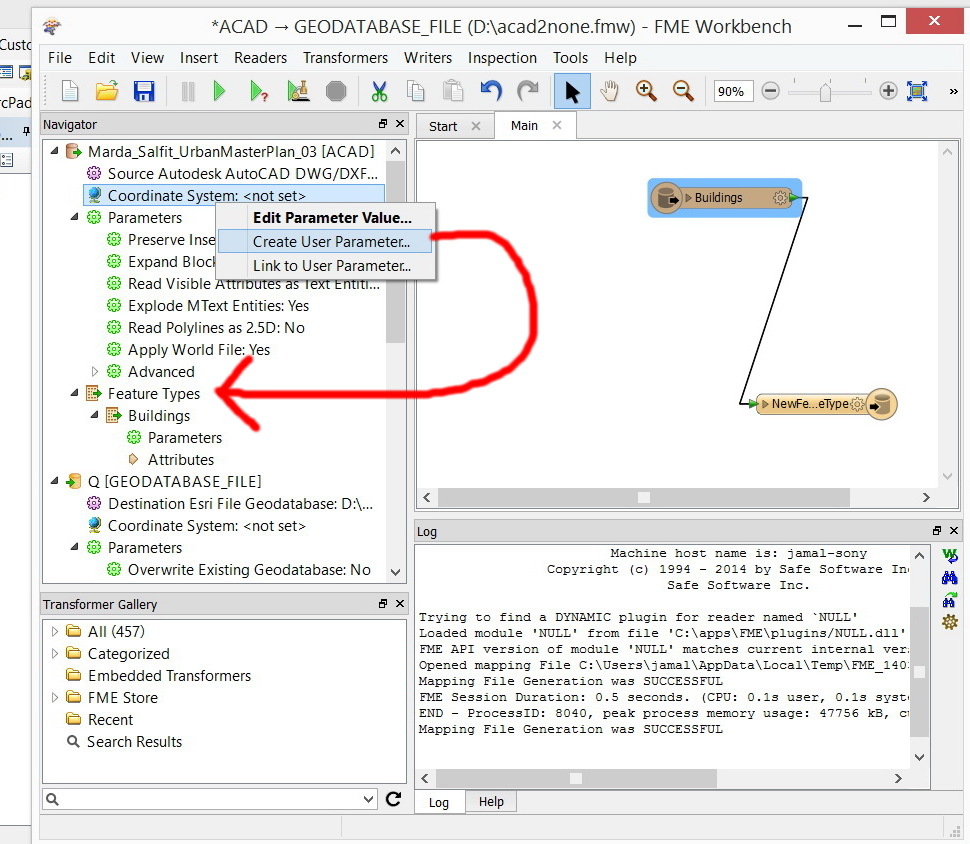
Thank you
Best
Jamal