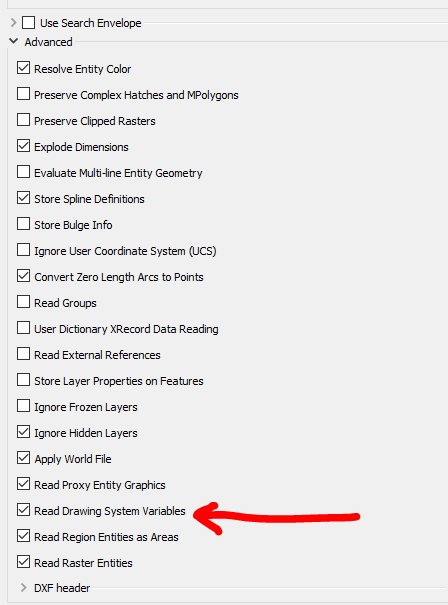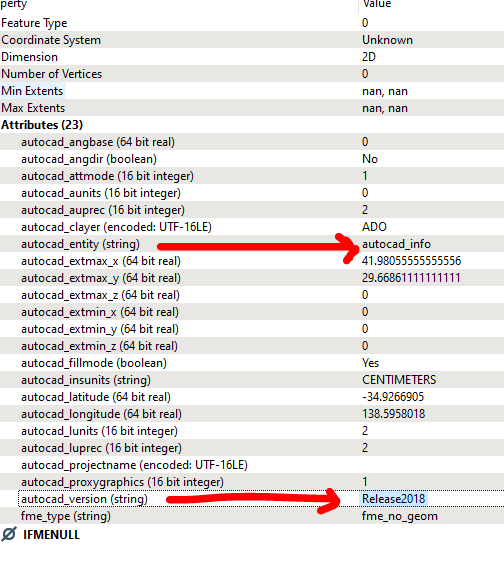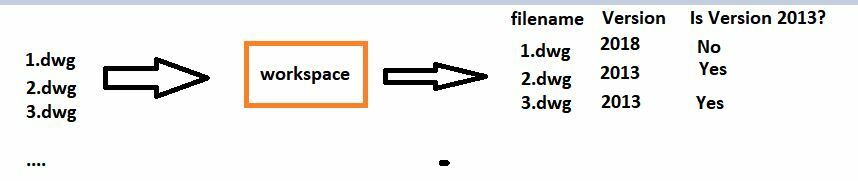 Hi, I'm trying to create a workspace to check multiple DWG versions, Iäve tried Real DWG reader and others, but cannot find the attribut that tells me the version. I made a picture below.
Hi, I'm trying to create a workspace to check multiple DWG versions, Iäve tried Real DWG reader and others, but cannot find the attribut that tells me the version. I made a picture below.
- Select multiple DWGs to read
- Check The DWG Version with a tester
- Output filename and check if version is 2013 as en excel(or user selected version test check)
My issue is mainly finding the version at all and making it into a tester