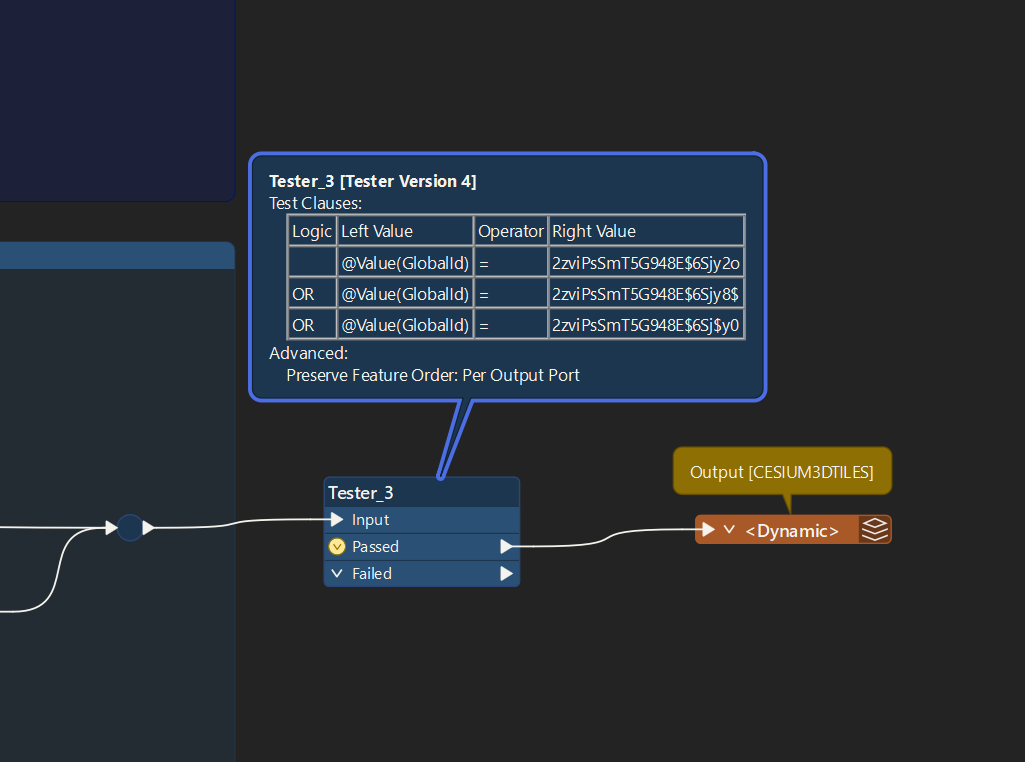Hi all,
I’m facing some troubles converting IFC data to Cesium 3D Tiles.
Background:
- I have several IFC files containing mostly 3D objects concerning civil engineering
- source coordinate system: EPS:2056
- different, user-defined PropertySets
- different IFC versions
Goal:
- Cesium 3D Tiles with all attributes (PropertySets)
What I did so far (transformers in FME):
- Adding a dynamic reader with autodetecting IFC version
- Extracting PropertySets from Geometry
- Doing some cleaning on Geometry, i.e. removing extra Bounding Boxes and adding Vertex Normals
- Scanning the schema
- Writing dynamically to Cesium3DTiles
- FME Version: 2024.2.1.0 (Build 24801)
Problems:
- some features are missing
I cannot see why some features/objects are missing. They obiously run through all transformers until the writer. There are no errors, only 2 warnings saying:
NOT changing coordinate system of reader identified by keyword `IFC_1' from `EPSG:2056' to `IFC_COORDSYS_0' -- mapping file setting of `EPSG:2056' overrides coordinate system `IFC_COORDSYS_0' read from file
and
Geometry instance was modified, the geometry definition will be instantiated
When inspecting the data just before the writer I cannot see any difference to other objects. They all are the same geometry type.
Questions:
- Do I miss some validations?
- Are there any more requirements for writing Cesium 3D Tiles?
Cheers,
MariaKa