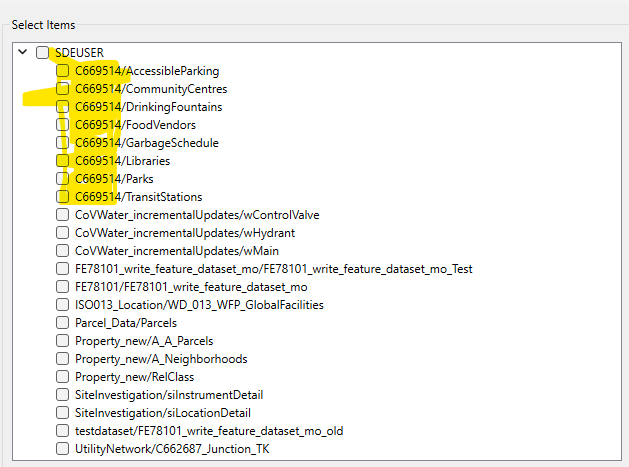This is almost definetely a bug. Before 2023, FME didn't care about feature datasets at all.
There is a workaround for now, using @afod example:
'LRS.LRS/LRSE_DSPReferenceLine' - lets break this down:
- LRS. - this is the schema name
- LRS/ -this is the feature dataset name
- LRSE_DSPReferenceLine - this is the table name
Before 2023, FME would show this particular table as LRS.LRSE_DSPReferenceLine - thus ignoring the feature dataset info. The interesting part is that if you format it like this in the SDE reader, it still works. So basically you have to choose your feature types, copy the entire string, put it in notepad, use find and replace to format your string the "old school way" and paste it back into the reader. Then it works.