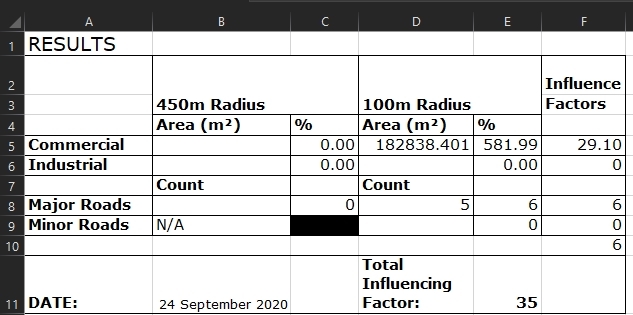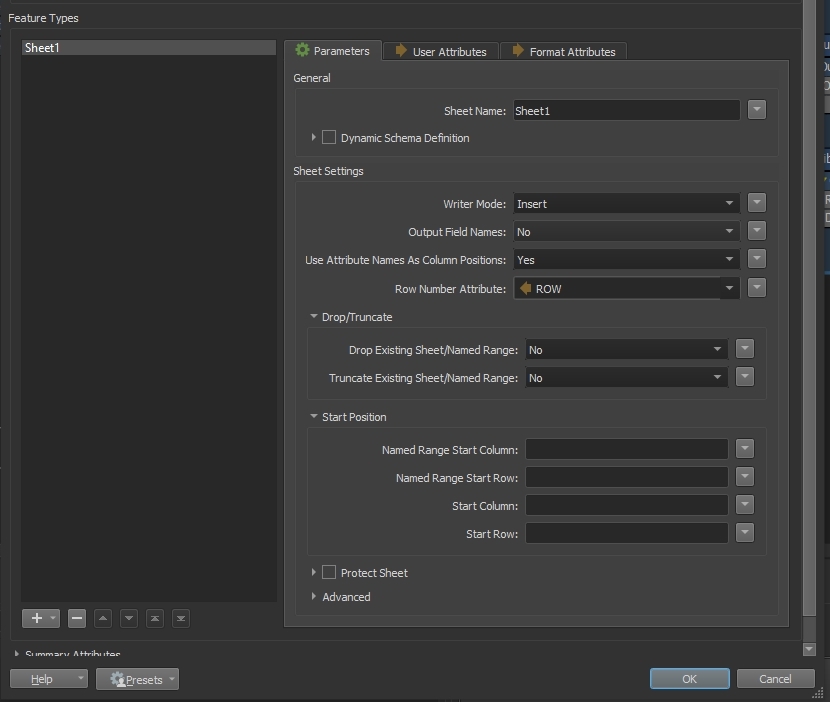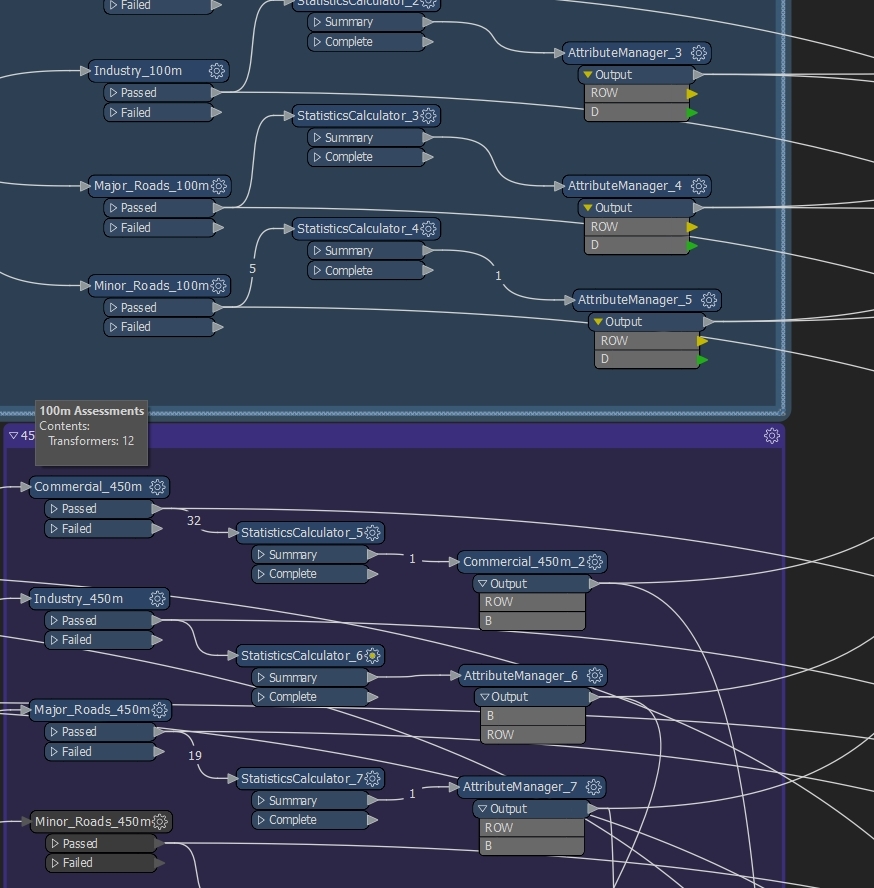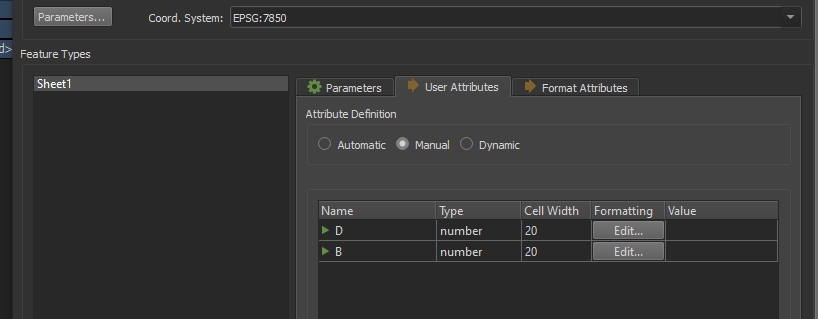For some reason, I am unable to write to two consecutive specified columns in an excel spreadsheet.
I have specified the Column B and 3 rows of that for one set of data.
I have also specified Column D and 3 rows of that for the other set of data.
It doesn't matter if I use the featurewriter or the xlsx writer. I am unable to get Columns B and D to populate together. My export comes from a template that has calculations in it.
There is a ROW attribute that works correctly with fixed values of 37, 38, and 40.
The column is specified as the field B and D for each data stream which is correct.
They are both going to the same sheet and I have been unable to make the other column that is not writing write to another column or sheet somewhere.
I do this often with other reports and have not yet had this issue.
Driving me crazy.
Any suggestions would be appreciated :)
Thanks.