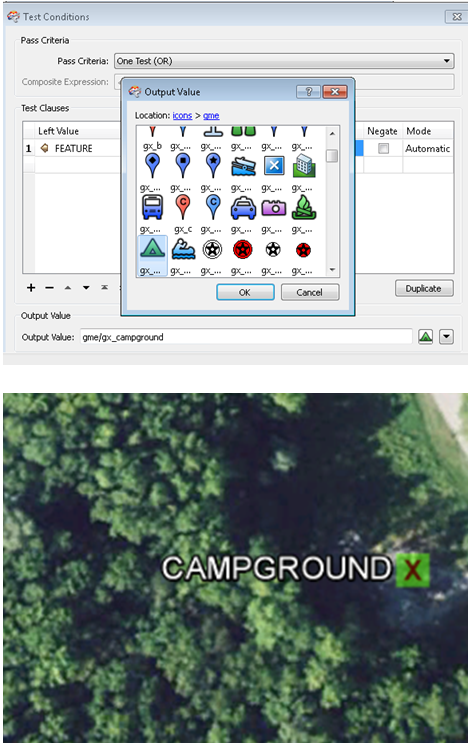I am pretty new to FME and transforming an ESRI GDB to KMZ for visualization purposes. I have a point file with ~10 different categories and I am using a KMLStyler to set the point's icon conditionally, ie campgrounds get one icon, beaches get another. I was wanting to use the icons/gme/ icons (example gme/gx_campground icon for campgrounds), but after my workbench runs I have the message:
"KML: Cannot find the referenced icon: `'. Setting the icon href anyways"
The expected ouput icon in Google Earth is replaced with a small X. To me it sounds as if FME does not have the icons it thought it did, or is unable to set them for some unknown reason. Does anyone have anyadvice?
Thanks