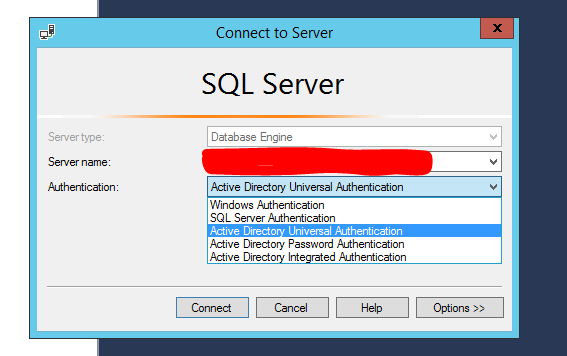. Hi,
I have a server that is now in Azure which is connected only by Active Directory (Not SQL or Window Auth) .
But this option is not available in FME 2018, Is there a work around or I am missing something?
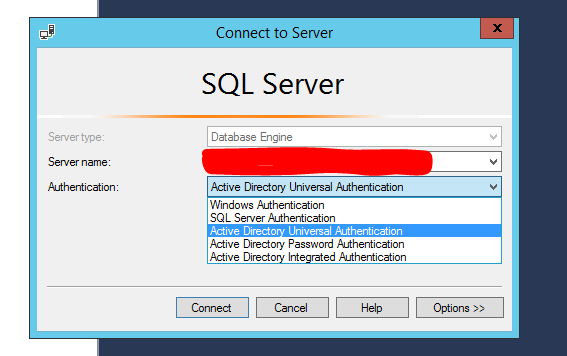
. Hi,
I have a server that is now in Azure which is connected only by Active Directory (Not SQL or Window Auth) .
But this option is not available in FME 2018, Is there a work around or I am missing something?