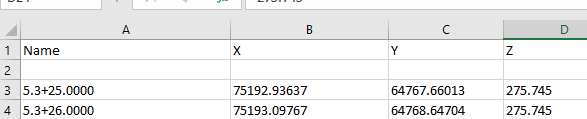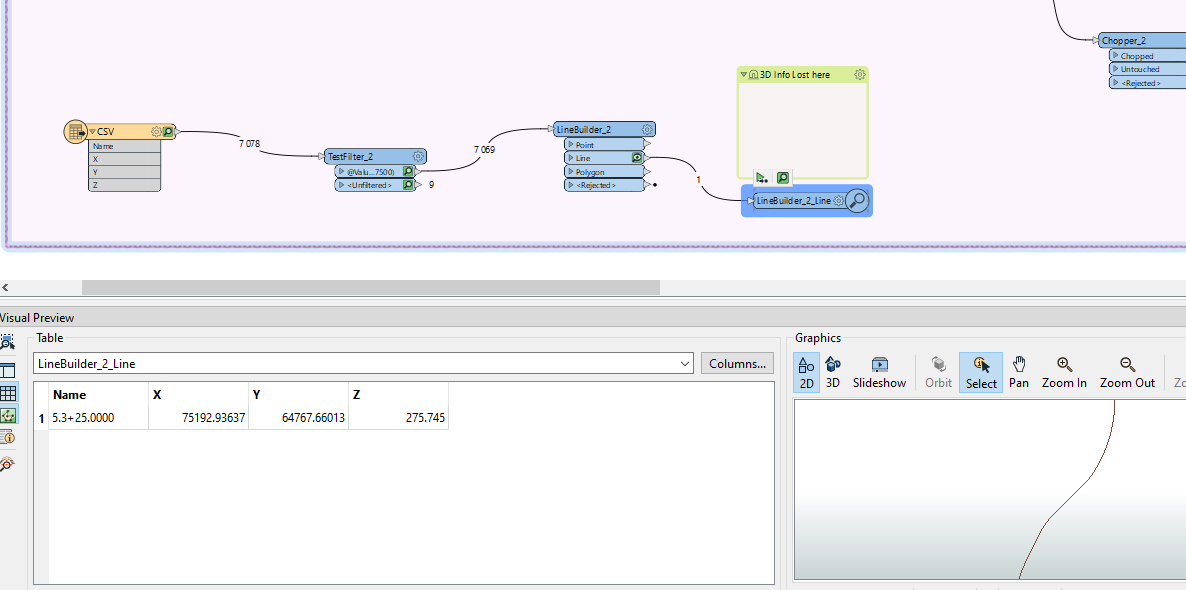I have a .csv file with x, y, z coordinates. From these points, I want to create a 3D line. Currently, I have the issue that the z coordinates are not being transferred onto the line when I create a line from the points. Does anyone have an idea of how I can proceed?
Solved
Build 3D Line using x,y,z text file
Best answer by nielsgerrits
This works as expected. You see only one attribute because you set Accumulation Mode to Use Attributes From One Feature. But the actual 3d coordinates are in the line you see in the Graphics window in Visual Preview. If you want to keep all coordinates, check the Generate List box and configure it.
This post is closed to further activity.
It may be an old question, an answered question, an implemented idea, or a notification-only post.
Please check post dates before relying on any information in a question or answer.
For follow-up or related questions, please post a new question or idea.
If there is a genuine update to be made, please contact us and request that the post is reopened.
It may be an old question, an answered question, an implemented idea, or a notification-only post.
Please check post dates before relying on any information in a question or answer.
For follow-up or related questions, please post a new question or idea.
If there is a genuine update to be made, please contact us and request that the post is reopened.