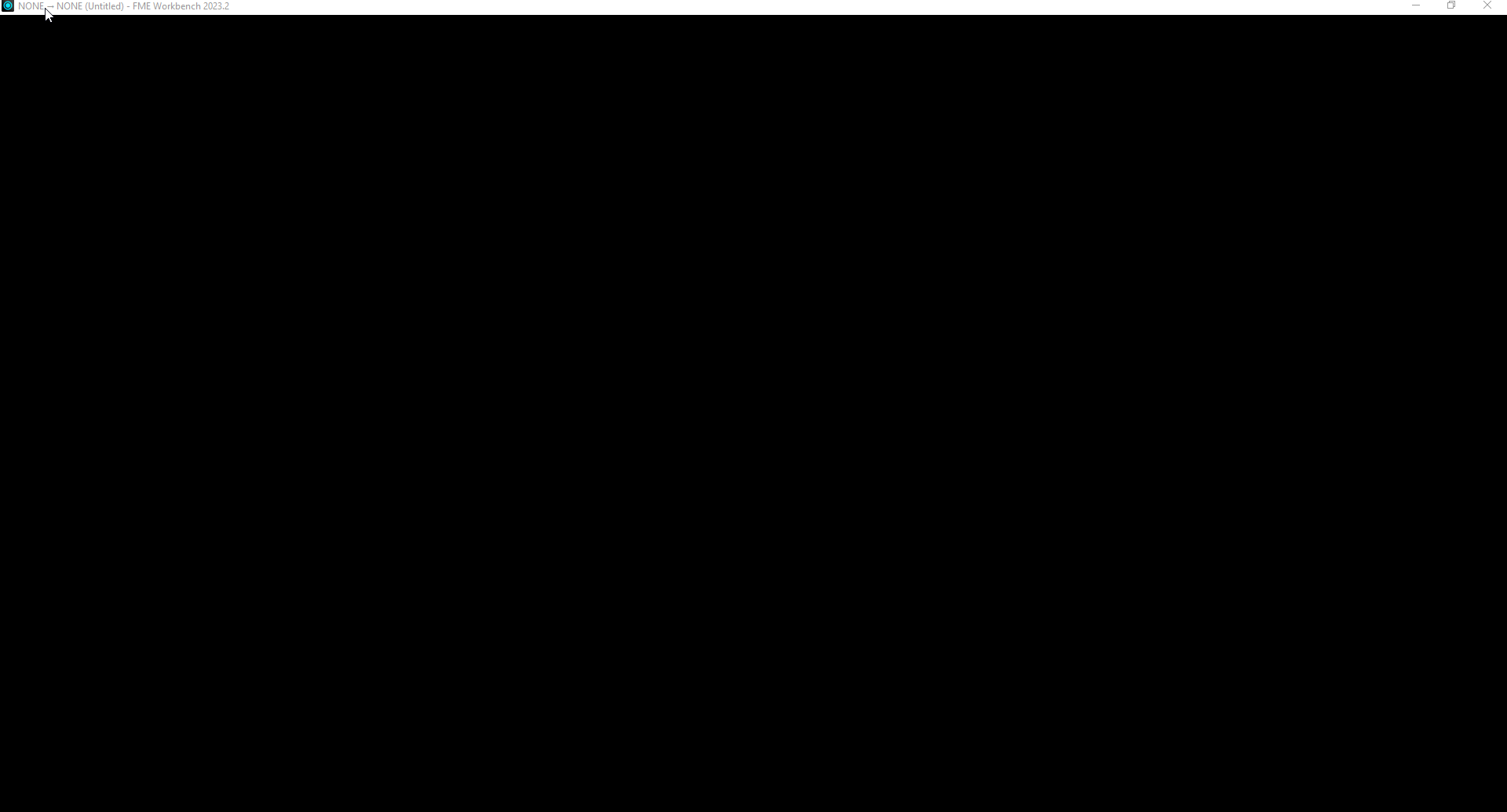Hello everyone,
At our organization we work on a virtual machine. When you log on into a virtual machine, you share the virtual machine with other users. Since a few weeks we encounter sometimes black screens when trying to use FME form 2023 or FME form 2024. I googled and the problem is quite similar to Known Issue: FME Workbench 2023 Opens as a Blank Window on a Virtual Machine – FME Support Center, instead it's a black screen. The article mentions about OpenGL versions, however the specs for all our virtual machines should be the same, so I think the cause is different.
When you encounter the black screen, you can only hover over the black screen and can't do much else. When you close FME Form and try to open a new FME Form sesssion, you still get a black screen. The only workaround is to log off and log into a new virtual machine where this problem doesn't occur.
We already did some troubleshooting and we know one thing for sure
- It's possible that fme form 2023/2024 initially worked for one user on one specific virtual machine. However another user logs onto the same virtual machine and for some reason gets the black screen. From that moment on, all users on that specific virtual machine will get the black screen. Even the user who initially didn't get a black screen. Naturally he has to close his current fme session and start a new session. He/She will then get a black screen as well.
I was wondering if others have encountered this problem and might have an idea about the cause of the problem.