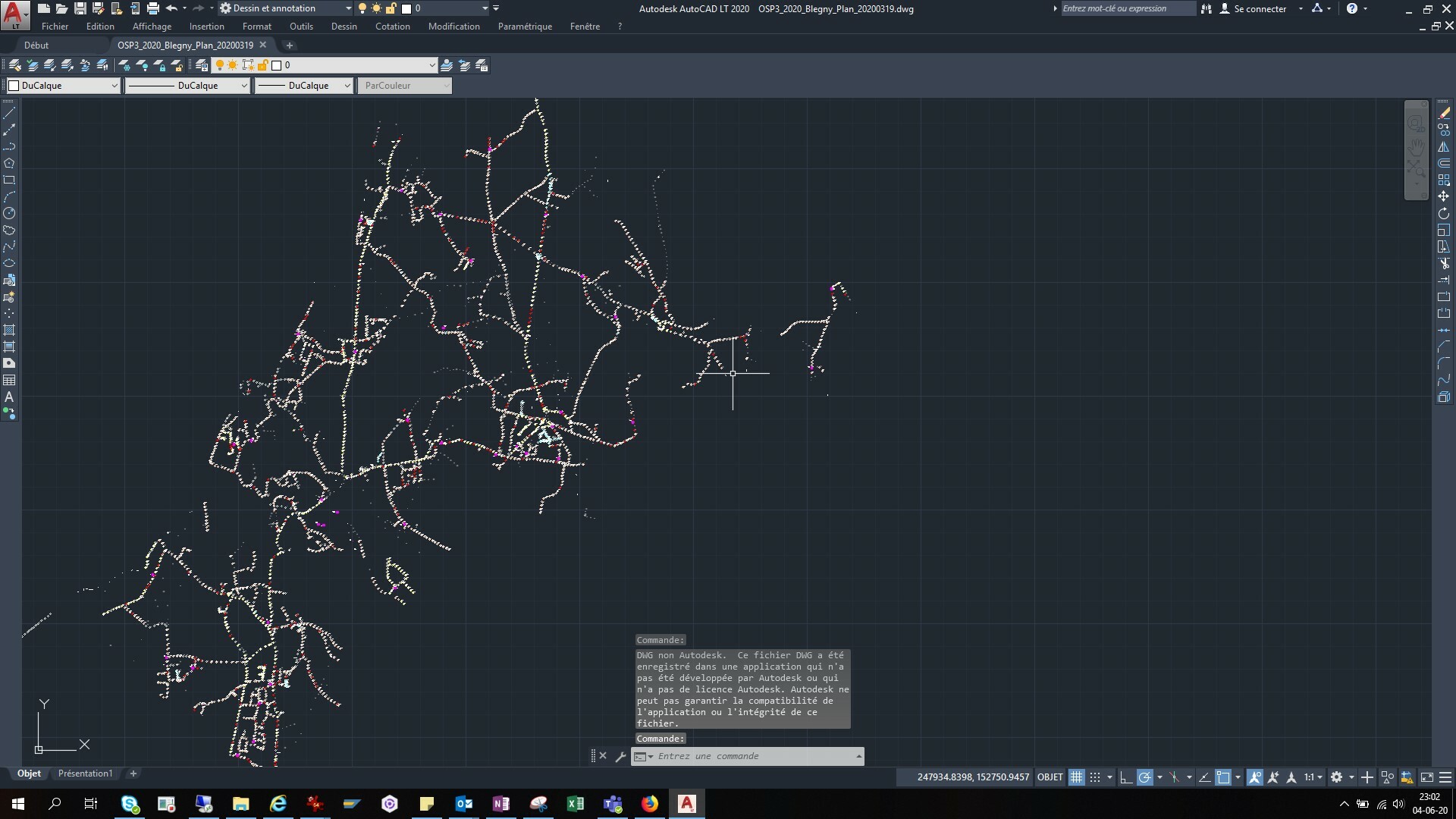Hello,
We have a workspace with transform a Geodatabase file in more thant 300 dwg based on surface.
When I open the dwg with AutoCAD, I have a message like below. It says that "file was written by a school version of Autocad and A text is written in the trace banner". (Print Screen 1)
THe workspace run with the version of FME : FME(R) 2018.0.0.2 (20180414 - Build 18301 - WIN64) and the version of AutoCAD I chose to write it's AutoCAD 2010
I have the same type of message with files (Print Screen 2 wrtten with FME(R) 2019.1.0.0 (20190710 - Build 19608 - WIN64). The message the files was written by a application which hasn't been developped by Autodesk or which hasn't got an Autodesk's licence
Can you help me with this issue ?
It's not very good to have this kind of message in file to share for internal and external purpose.
I can send files if necesssary.
Best Regards
Bernard DinonPICC_Crisnée-Odeur.dwgOSP3_2020_Blegny_Plan_20200319.dwg
PICC_Crisnée-Odeur.dwgOSP3_2020_Blegny_Plan_20200319.dwg
Print Screen 1
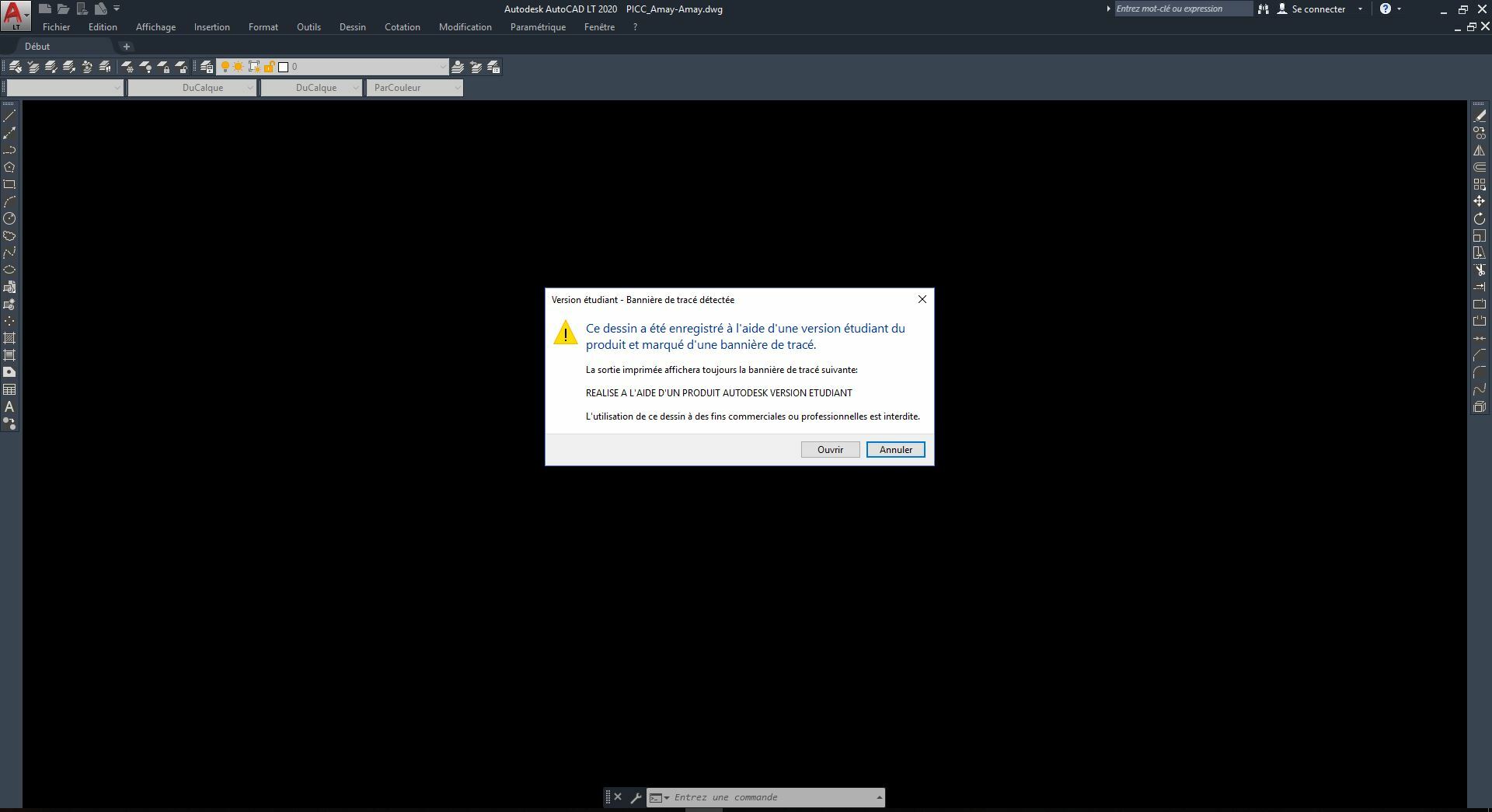
Print Screen 2