Hello FME Community,
I have a workspace running smoothly on FME Desktop, but as soon as I launch the workspace on FME Server, I'm confronted with an error message like this:
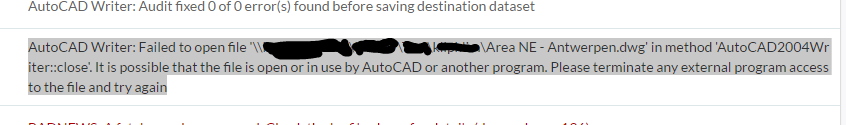
The workspace reads some data from different sources, performs some hocus pocus and finally writes to autocad format. I've replaced the Autocad writer with a simple .txt writer, to ensure the problem is not situated at the writer.
The FME Server account has writing permissions to the folder location I'm trying to populate with some data.
Since I'm creating a new Autocad-file, I'm quite confused with this error message. The file is generated by my workspace, so it can't be opened in another program.
What can be causing this error ?
Has anyone experienced this error before ?
Kind regards,
Dries







