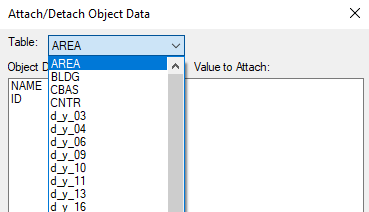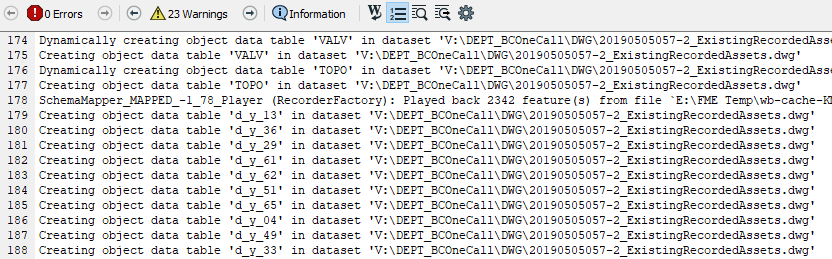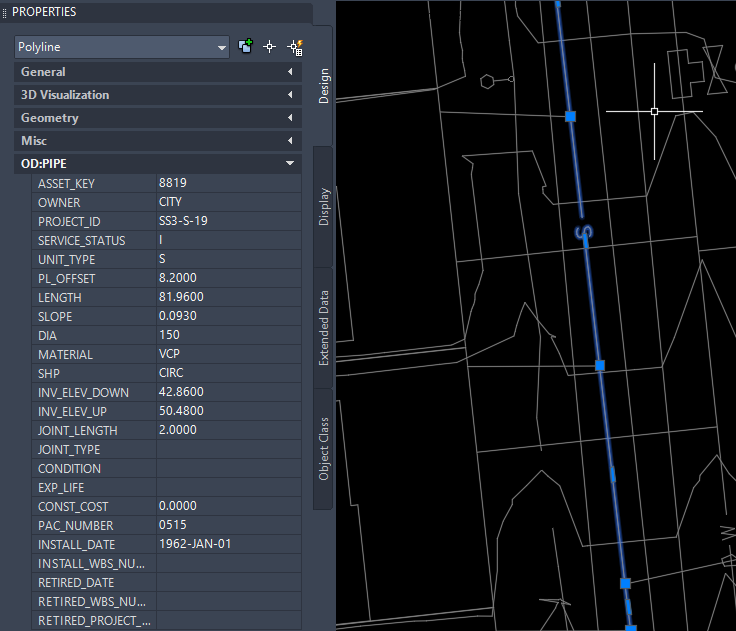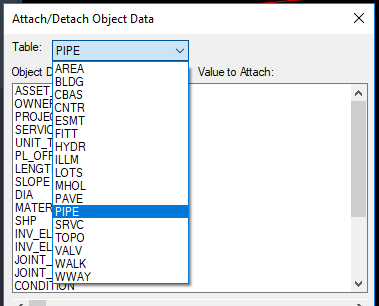I am using the ACAD writer to convert GeoJSON to a CAD file. The issue I'm having is the ACAD Writer seems to be creating a bunch of empty layers named d_y_00, d_y_01, d_y_02 etc. that aren't in the GeoJSON I'm passing.
The layers that are in the GeoJSON are written to the CAD file and work perfectly. The issues is I can't seem to figure out where these layers are coming from or how to remove them.