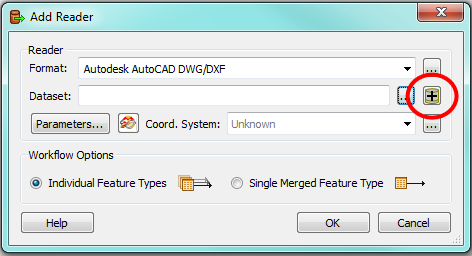I'm trying to build a workflow that convert an autocad dxf to a geotiff, 1 dxf, 1 tiff, I don't want the dxf (dataset) to be splitted into layers (data type).
I was able to create it and it works except for the output tiff name, that I want to be the same as dxf name in input.
The workspace is this:
http://img199.imageshack.us/img199/7752/fmedxftotiff.png
The dxf reader has a fme_basename that is the name, without extension, of the input dxf. This parameter goes trough each transformer but, when it comes to the imagerasterizer it changes.
Imagerasterizer exposes its own fme_basename, that is equal to the imagerasterizer name (i.e imagerasterizer).
How can I tell the tiff writer to use the fme_basename coming from the reader (i.e. dxf name) to save the tif?
Am I clear?
Thank you
Pietro