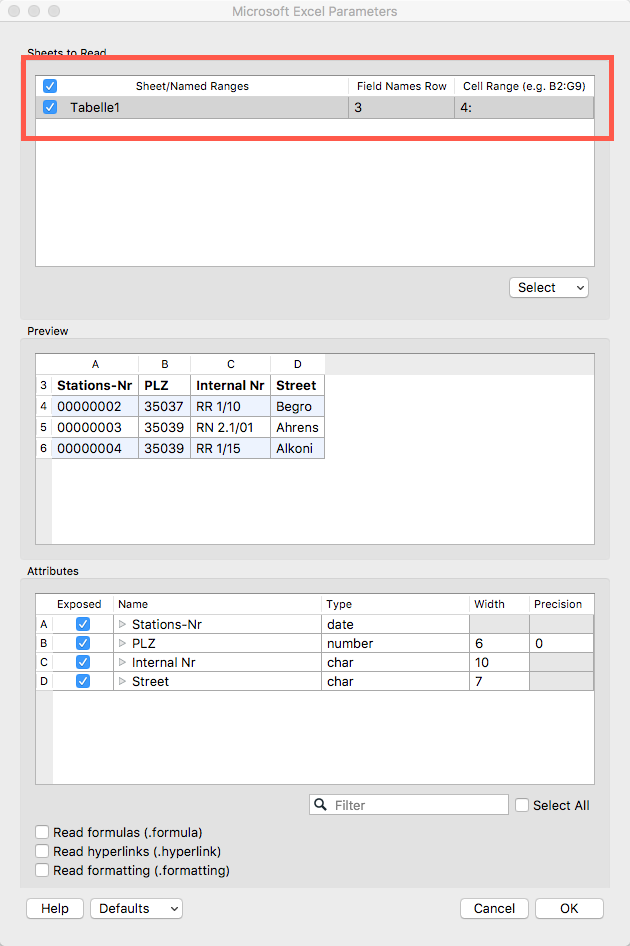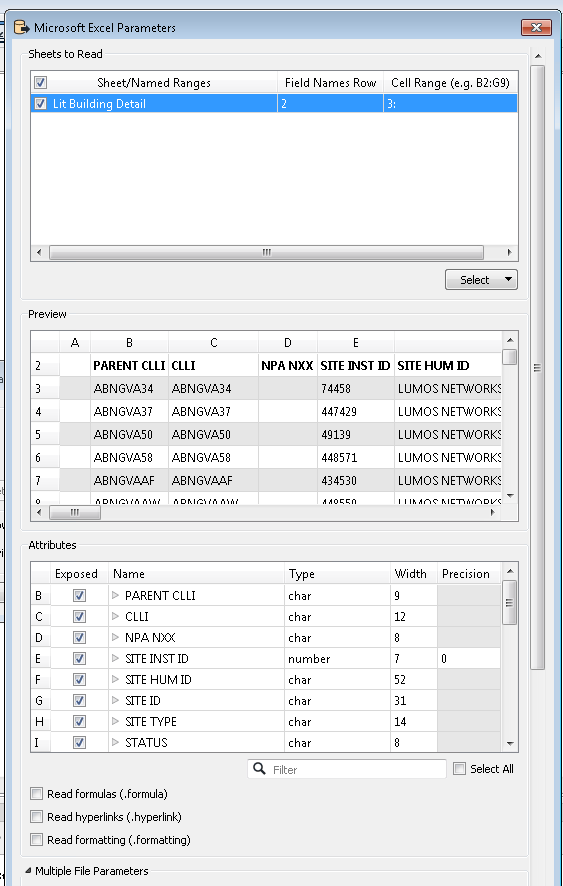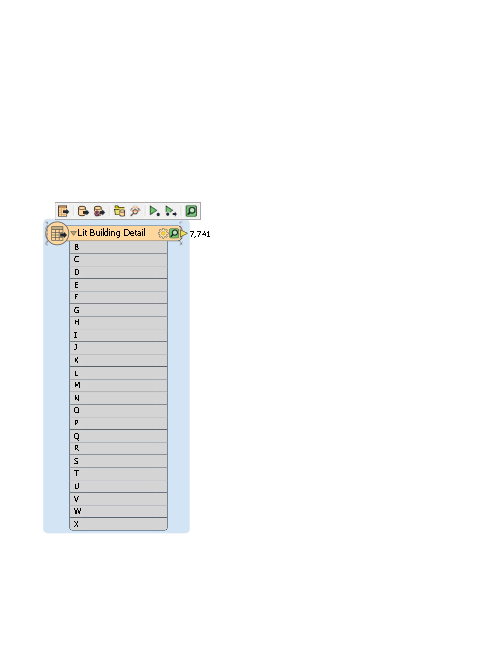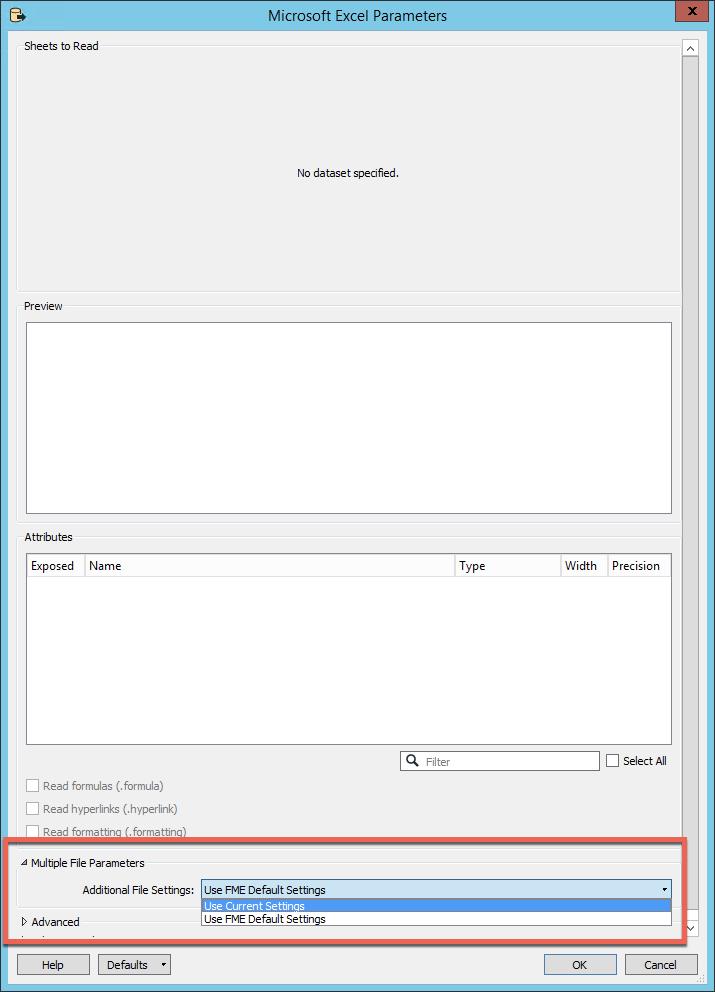I have an Excel file which has the header on the 3rd row. The first and second rows have additional information. My actual data values start from row 4.
Is there any way in FME to remove the first two rows and use the 3rd row for attribute names?
I have attached my example file.
Thanks in advance.