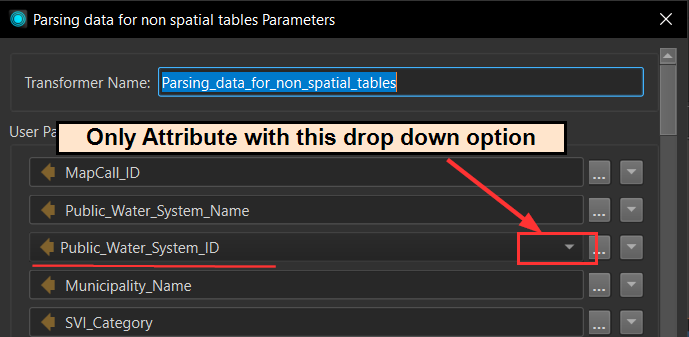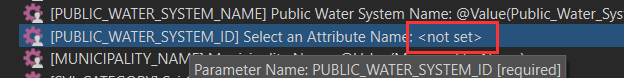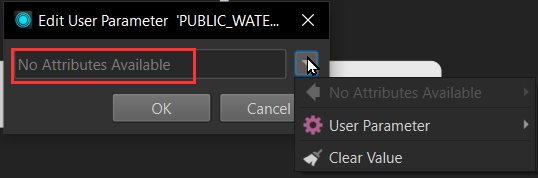I have an AttributeManager in a custom transformer (may be part of the problem but thought I would start simple with the AttributeManager) that has the following data (correct) on the input but the name of the attribute (not the attribute values) is assigned in the output.
Input Attribute “Public_Water_System_ID” with correct values and output with wrong values:
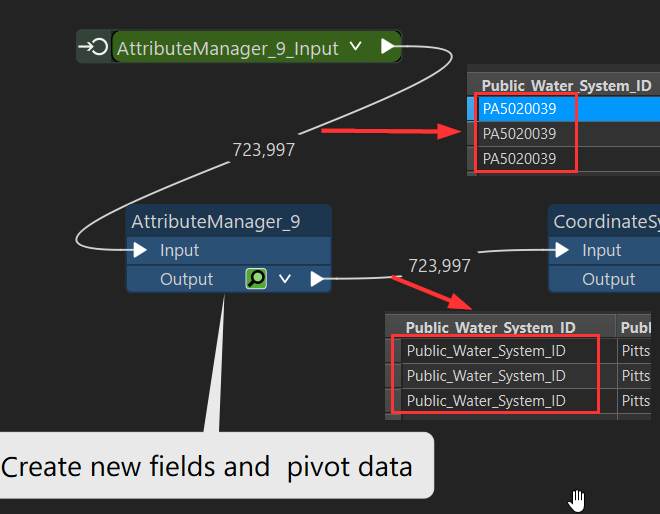
Settings in the AttributeManager is as follows:
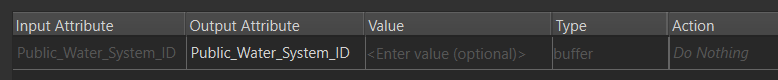
For data type I’ve tried buffer (default), varchar(20), and char(20). None of the other types seemed to make sense since the values are string.
Perhaps a related problem is that this attribute (“Public_Water_System_ID”) is passed as a parameter into this custom transformer and is seems like there might be an issue with the transfer. However, that being said, the correct values are appearing at the input port of the AttributeManager which is downstream from the custom transformer input.