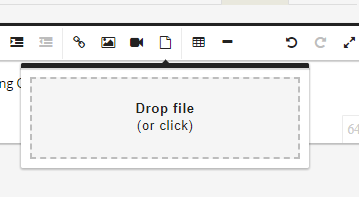When I post a new question on this forum, the attachment button does not work. Clicking on the button does nothing. When I hover over it, my cursor becomes a hand symbol.
I would like it to work, as sometimes I need to attach a file to clarify my question.