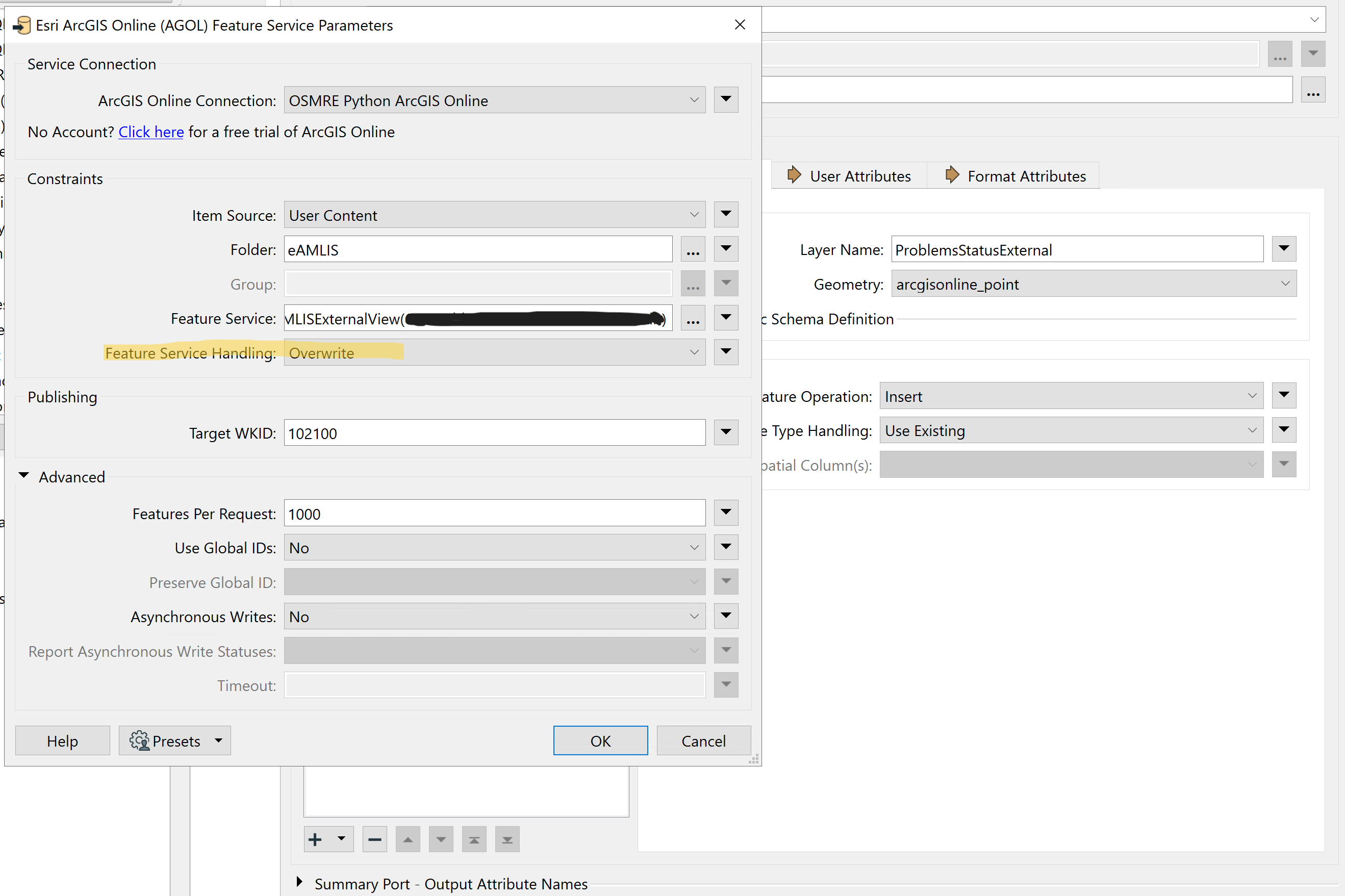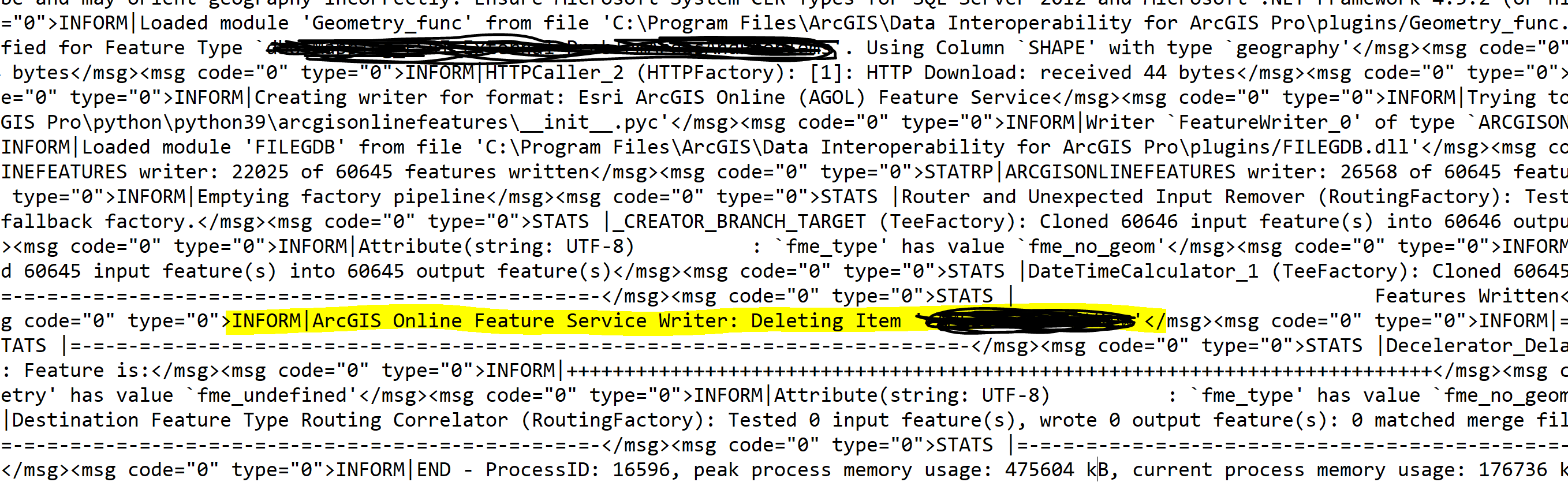I’m using Pro 3.2 and Data Interop extension with a simple workspace to pull point features from a SQL server database and publish them as a layer in AGOL, all within AWS on an ec2 instance. I have this scheduled to run every 15 minutes so users get fresh data. The workspace also uses an HTTP call to make the layer editable just before overwriting it, and then a second one after writing, to disable editing, because the layer is public.
Seemingly intermittently, the file geodatabase used to publish the layer will not get deleted. I have the fgdb that was originally used to publish the layer still there in the same folder as the layer, but every so often another fgdb will be created and left in that folder too, so I get duplicates. Some mornings I check and there are 3-5 or more of them. I can manually delete them, but I’m trying to determine why they’re not getting deleted in the first place. I’ve checked the logs and can’t see anything out of the ordinary.
I tried adding a 30-second Decelerator after the feature writer writes the data to AGOL, and before the final HTTP call that disables editing again, because I thought that maybe the writing operation was getting interrupted, but that didn't help.