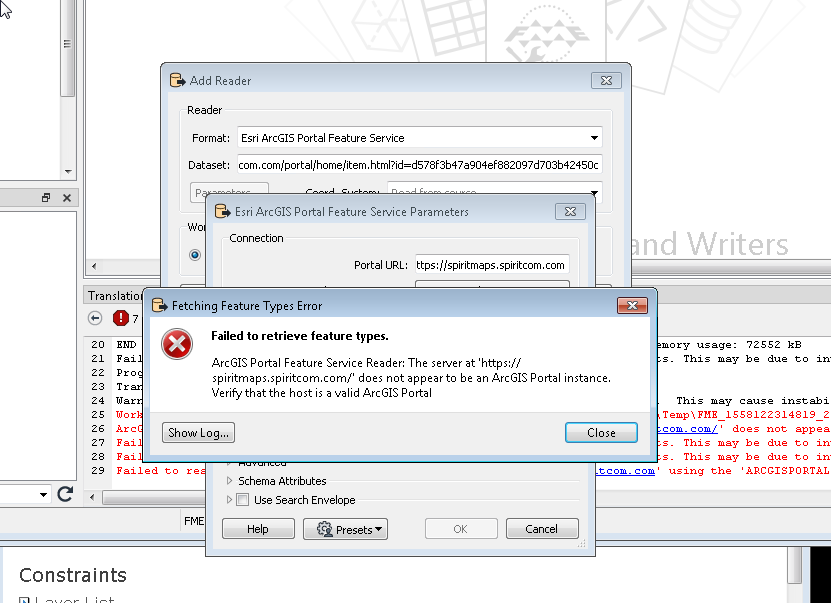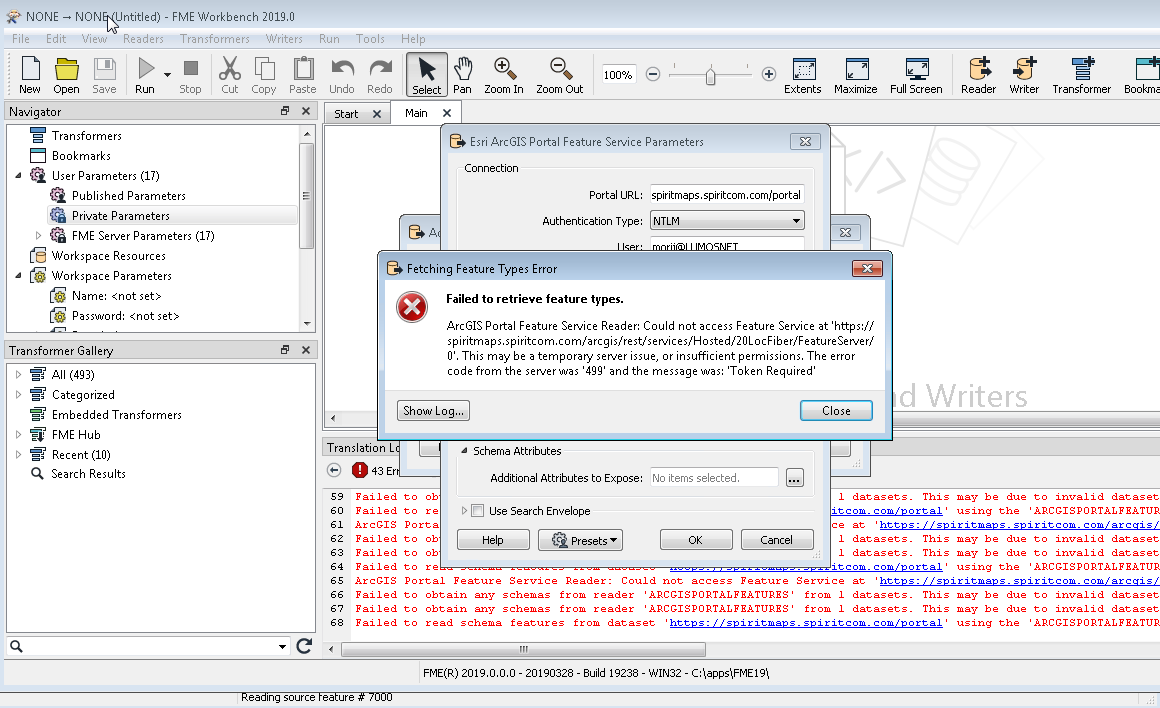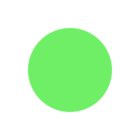We are trying to connect to our ArcGIS Portal using the portal reader. We are receiving the error "The Server does not appear to be an ArcGIS Portal instance.
This really does not make any sense because there definitely is a Portal Instance there that is used by 100's of people in our company.
I found some of the other threads but none of the solutions solved our problem (such as adding 7443, etc)
I also tried all the variations of login methods.
I am hoping someone else has had this problem and solved it or if it is just a bug with FME?
I tried it with FME Desktop 2018 and 2019 and our Portal is 10.6