I am having issues using the ArcGIS Portal Feature Service reader. The reader accepts the host name and my username and password and it is able to successfully load all of the feature services. After I select a feature service, I click the ellipses button next to "Layer List" and it gives me the following error:
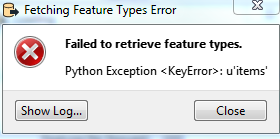
Has anyone else experienced this error message?










