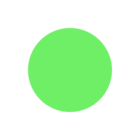I had a FME scenario running to read the feature service and related tables and write to an excel file. I have the excel writer setup to “Fanout” the dataset which used to drop each table from the feature service into its own sheet within excel.
I went back to run the FME scenario and when I check the excel outputs some of the tables are missing. Prior to running the scenario I check to make sure all the tables are checked and that the reader is seeing all of the tables, which it is. I check “select all” and run the scenario but when I check excel I get 6 of 9 tables. I have double check every setting and even started a new FME template and recreated the reader/writer but I still don’t get all the tables in the excel output.
Can anyone help me out?
Thank you