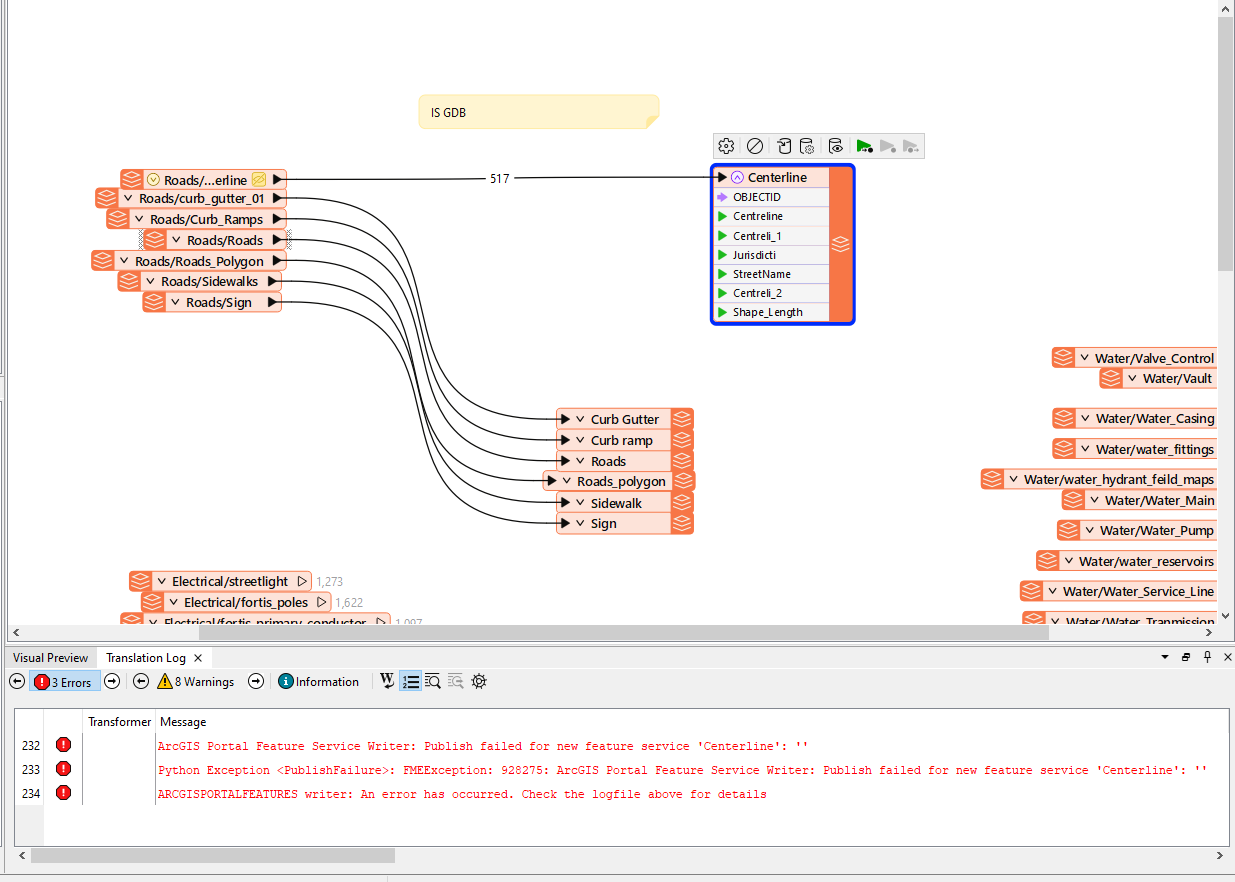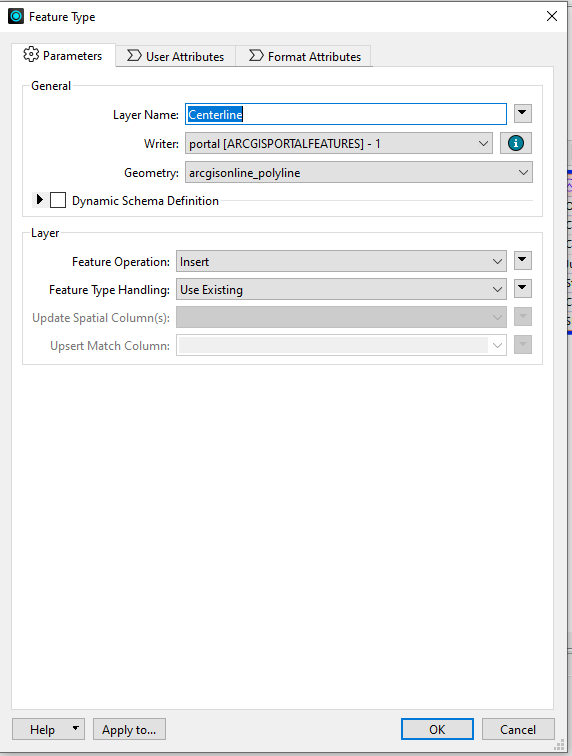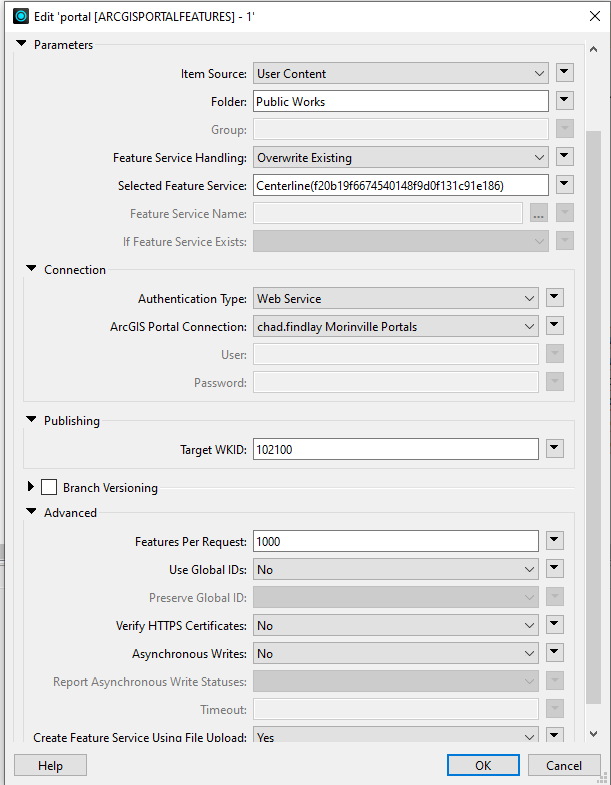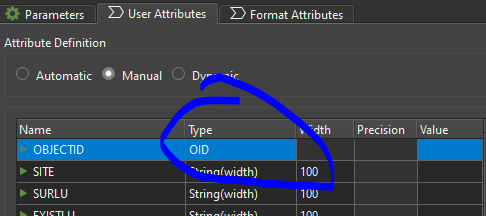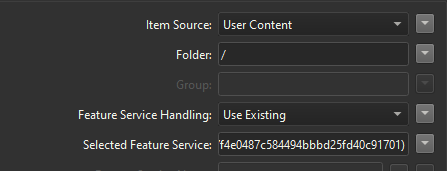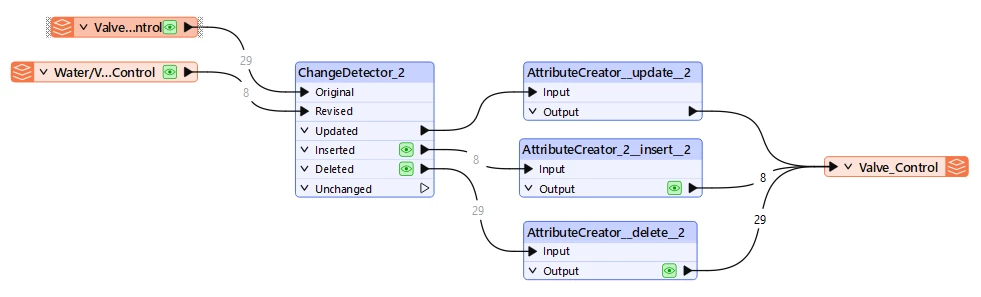Hi,
I am trying to set up a simple update workflow that doesn’t like me. I am trying to update my enterprise portal with GDB updates and will eventually want to have this run everyday but for now I am just trying to figure out how to update one shapefile and repeat this 30 times.
Right now I haver set up a GDB reader going directly into ESRi ArcGIS portal feature service writer to update an existing feature in enterprise and I have got it to write the features but it doesn’t want to publish the feature into portal.
Can someone help me figure this out?