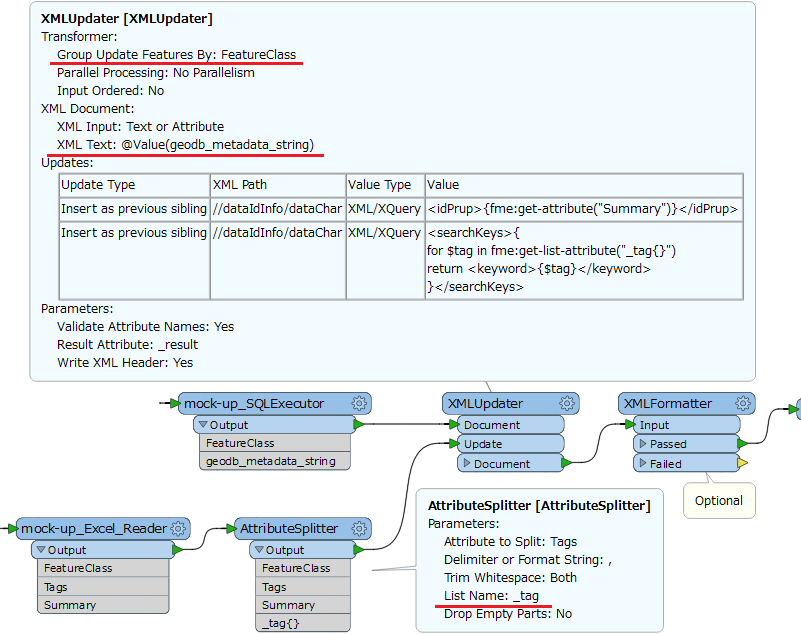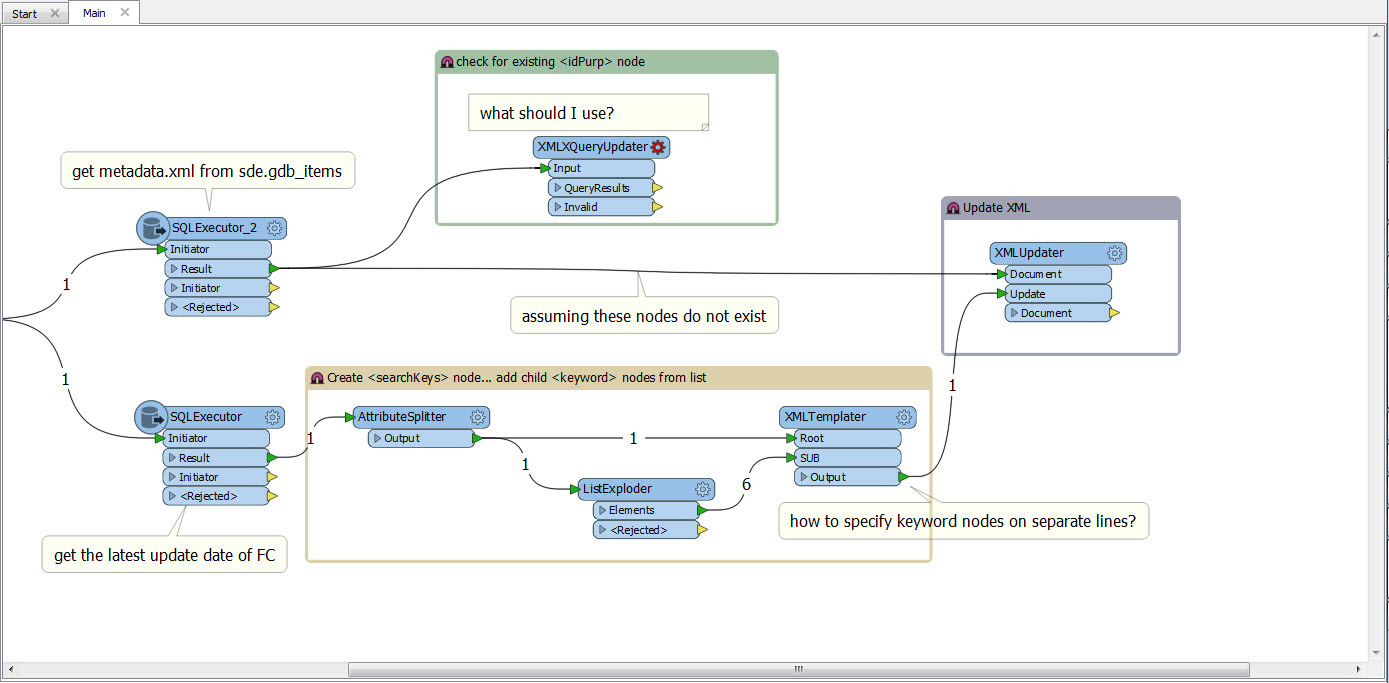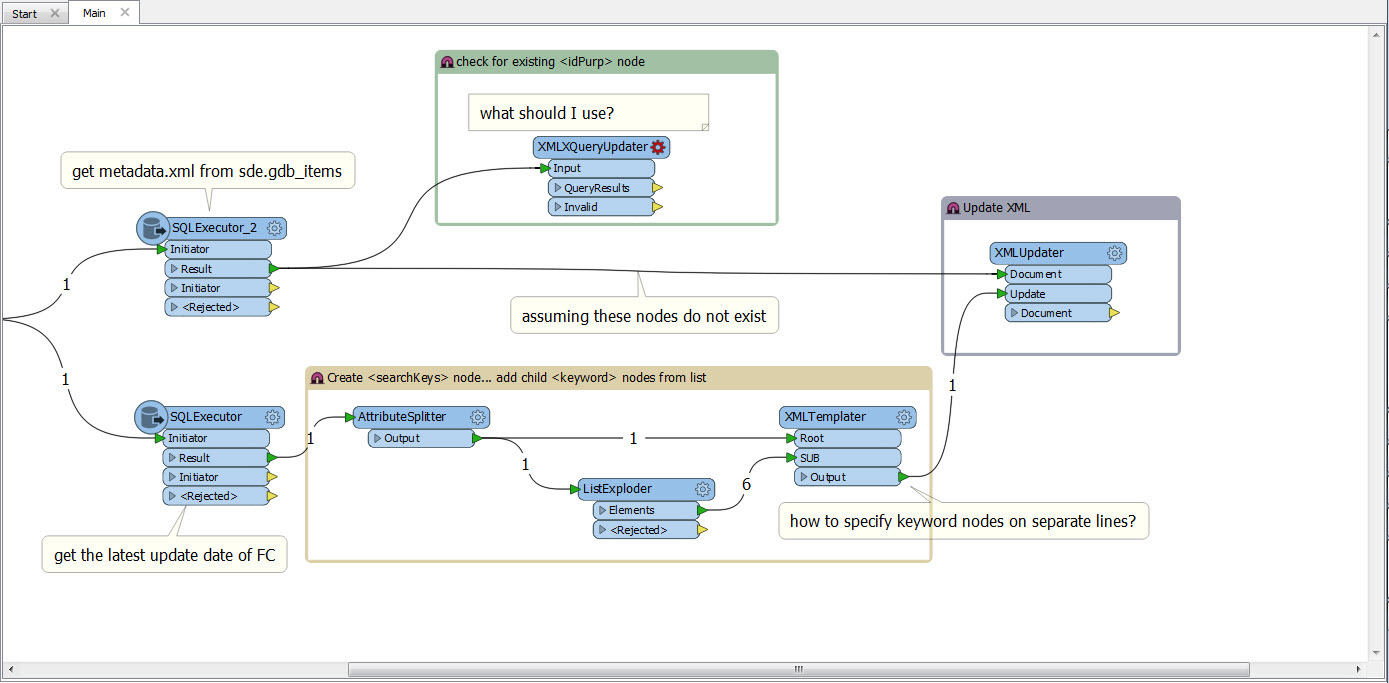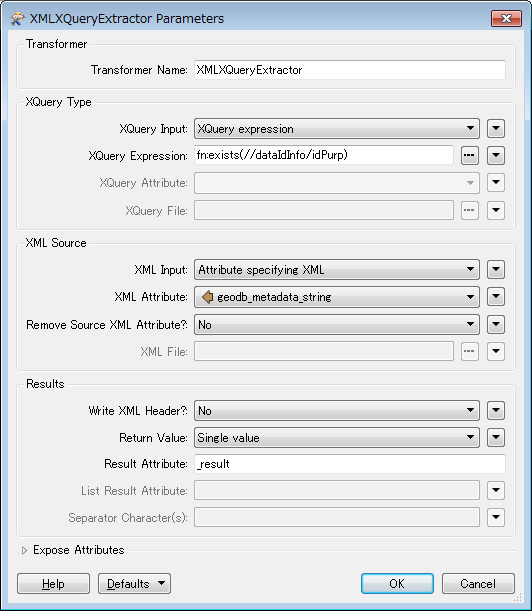I have an excel spreadsheet with 3 columns (featureclass, tag, summary). I want to update the metadata.xml file that corresponding to the featureclass. These xml files are embedded in a column in an sde table gdb_items. I'm able to extract the xml, but I don't know how to add xml elements. I have seen the xmlUpdater which works but only when that tag exists in the xml. Also, the "tag" field in the excel is a list of tags separated by commas. I need to create multiple <keyword> tags, one for each item. Here's my workspace so far.
shows the xml without the existing "summary" and "tag" <idPrup> <searchKeys> with child nodes <keyword>, respectively
shows xml with those nodes (lines 80 to 86)