Hi,
I would like to add a new row containing some descriptive information from a seperate stream above header row in an excel spreadsheet.
Thanks
David McDermott
Hi,
I would like to add a new row containing some descriptive information from a seperate stream above header row in an excel spreadsheet.
Thanks
David McDermott
Best answer by takashi
Hi @djmcdermott, a possible way is to write data records starting with a specific row using a FeatureWriter, and then write (insert) descriptive rows starting with the first row in the same sheet using another Excel writer. You can control starting row through the Start Row parameter in the Excel writer feature type. For example, assuming that the number of descriptive rows is three,
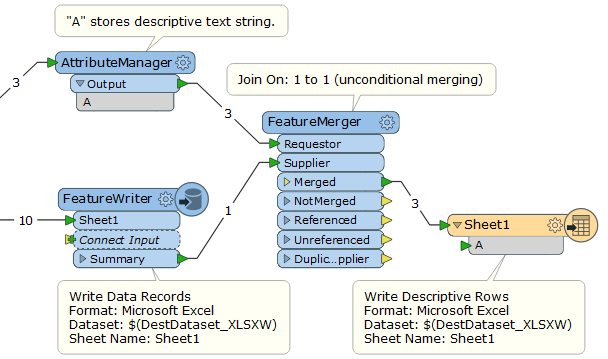
FeatureWriter (Excel Writer / Feature Type) Parameters
Excel Writer / Feature Type Parameters