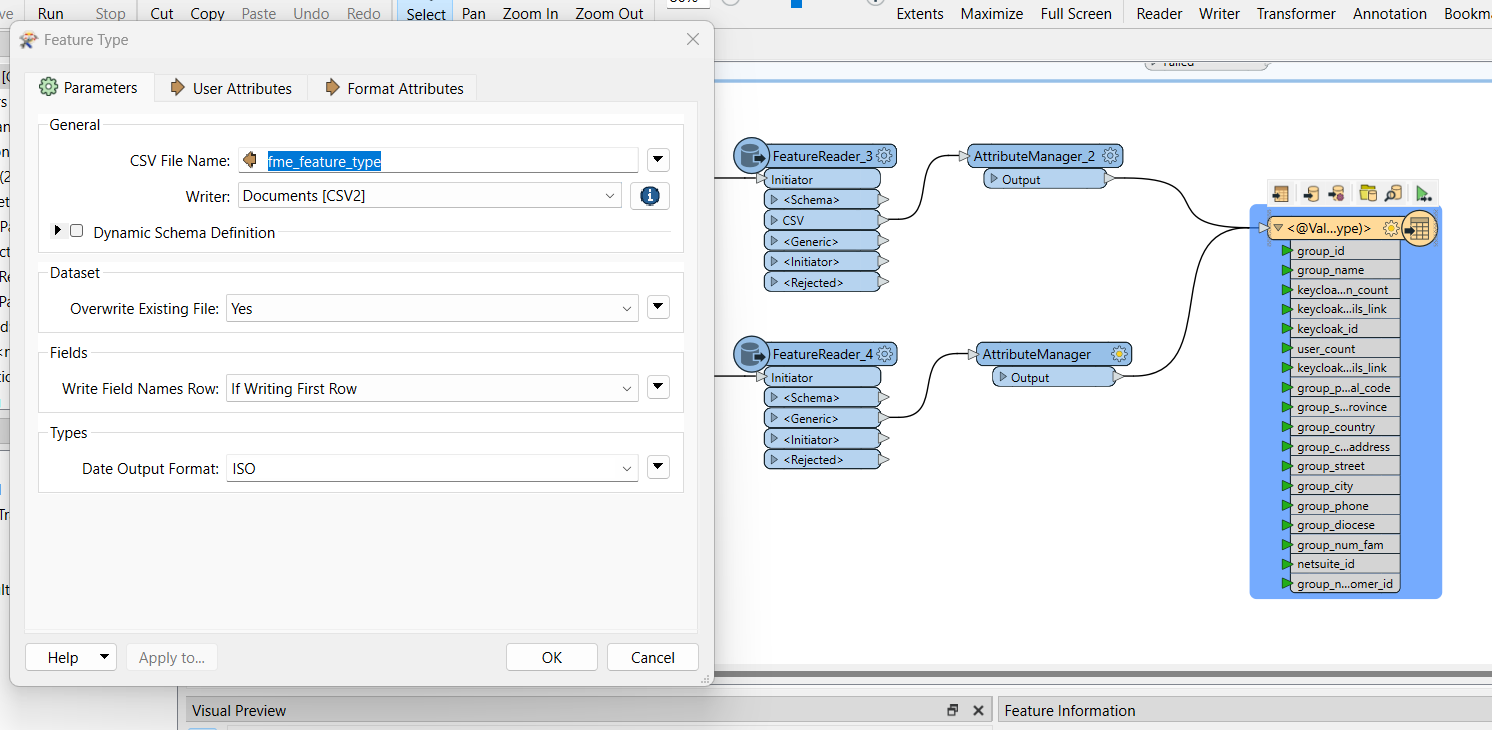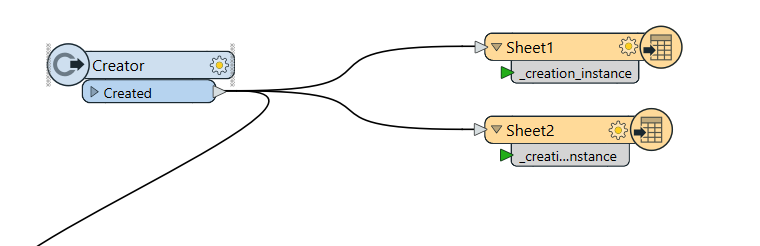As the title implies, I have a workspace where two different workflows have to write to the same CSV but different sheets. How do I go about doing that? I've attempted to use fme_feature_type as CSV File Name but that resulted into 2 separate CSV files as depicted by the image attached