Hi,
I have a Condition Statement within AttributeManager that splits coordinate values. The value for seconds (_lat{2} and _long{2}) have different length e.g. 23° 05' 30.95420" N or 23° 06' 47.954" N
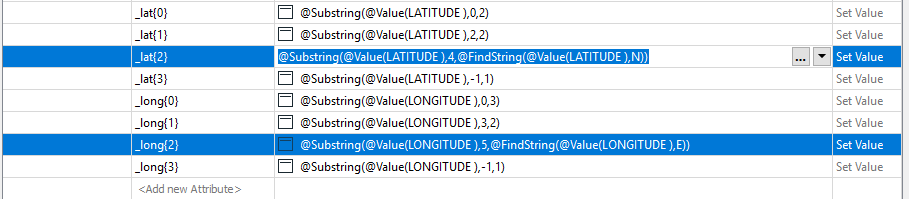
When I use the above it always returns the value but with E or N.
Any thoughts on how can I get only coordinates seconds?
Regards

