I would like to User to rename the output FGDB name every time they run the FME script using the batch file.
I have a FME 2022.2.4 workbench file that output Data on to a FGDB.
FGDB has many feature classes, line points and polygon.
I have created User Parameter called "NAMEFGDB" then linked with the "Writer". When I run the script using workbench or quick translator it prompt and I can change the FGDB name.
However when I run using the batch file, even though I can type the new name for the FGDB, it still writes out to Default database name.
My Batch file is as below.
@echo ## Start translation ##
set /p NAMEFGDB=type fgdb name:
"C:\\Program Files\\FME\\FME2022-1-2\\fme.exe" D:\\GIS\\Data_extract_by_Area.fmw
@echo ## End translation ##
pause
Is there anything else I need doing to connect the FME script to batch file?










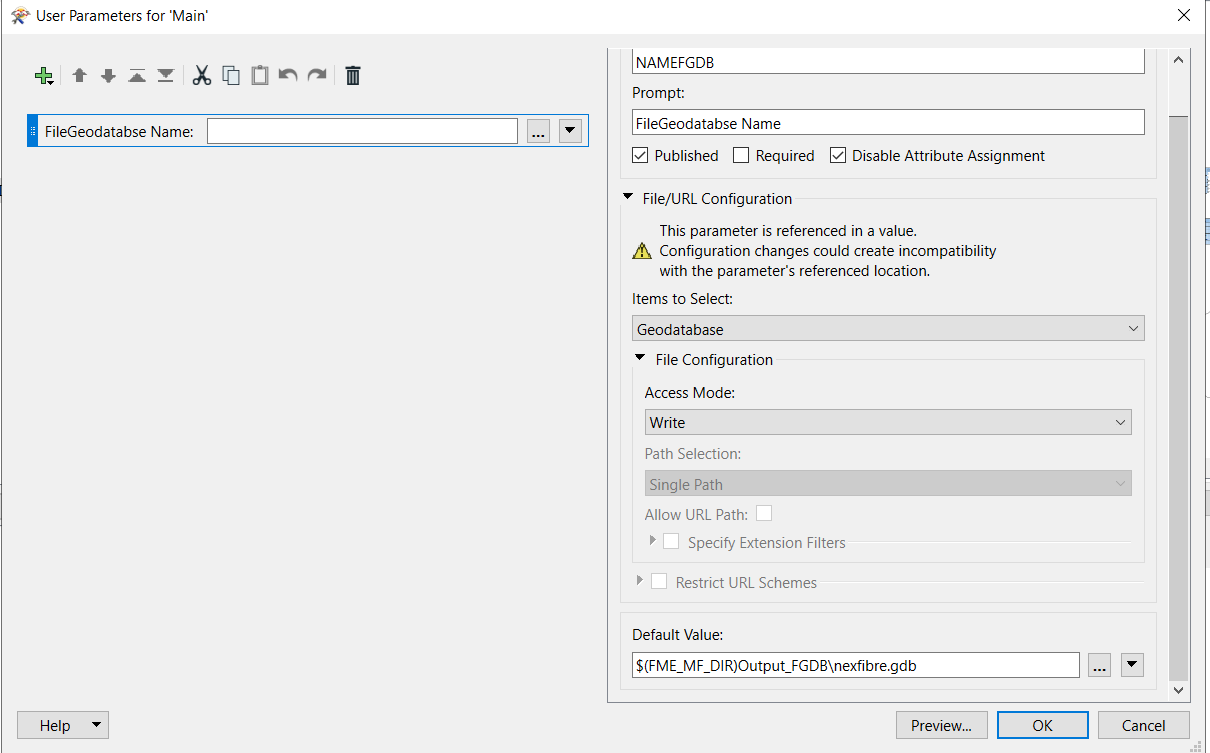
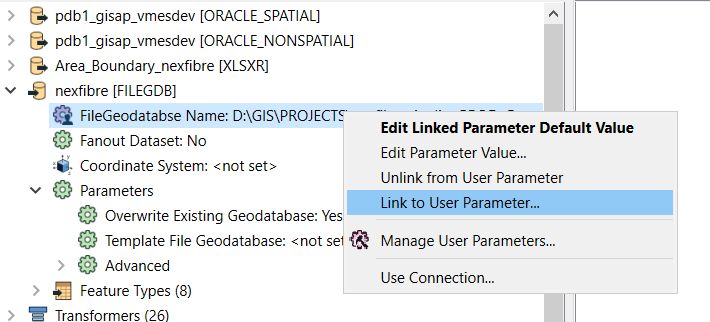 I used "Link to User Parameter" on Writer then from dropdown I selected "NAMEFGDB" User Parameter.
I used "Link to User Parameter" on Writer then from dropdown I selected "NAMEFGDB" User Parameter.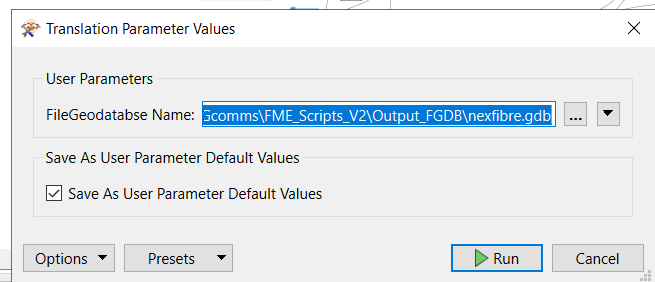 So,I am able to change the FGDB name, and the script runs and save the database under new name.
So,I am able to change the FGDB name, and the script runs and save the database under new name. 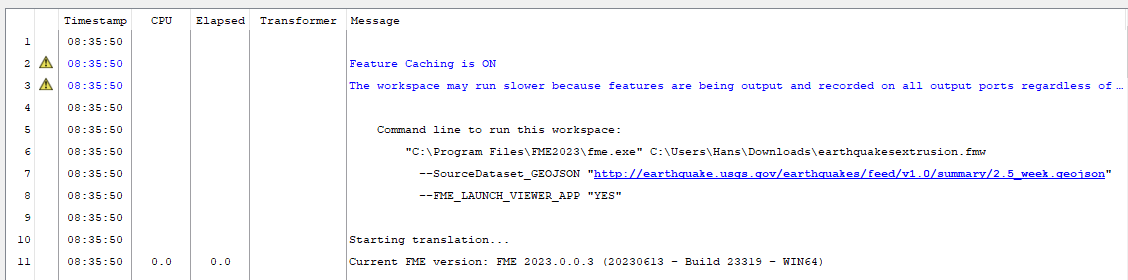 Copy and paste that into your batch file, make sure to put it on a single line and where it currently gives you the fgdb output path put in the parameter you're creating with the set /p command.
Copy and paste that into your batch file, make sure to put it on a single line and where it currently gives you the fgdb output path put in the parameter you're creating with the set /p command.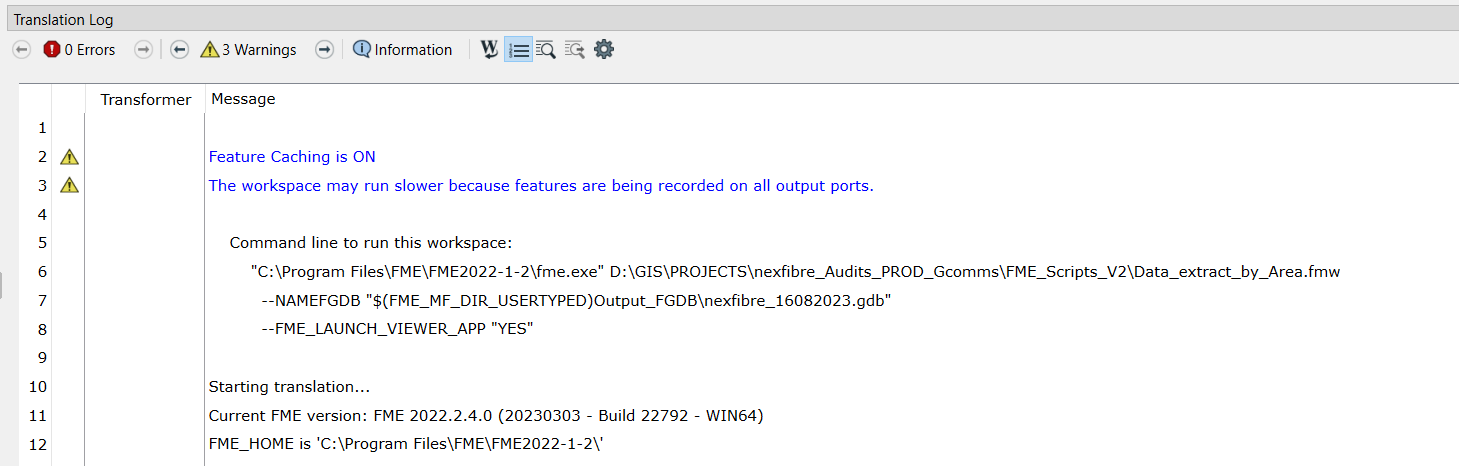 Batch file is as below.
Batch file is as below.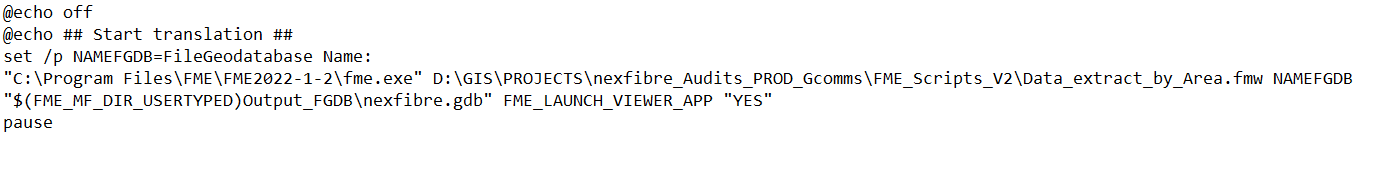 When prompt FileGeoDatabase Name I have input just the word TEST , TEST.gdb and full path and TEST.gdb none of the variations of input works.
When prompt FileGeoDatabase Name I have input just the word TEST , TEST.gdb and full path and TEST.gdb none of the variations of input works.