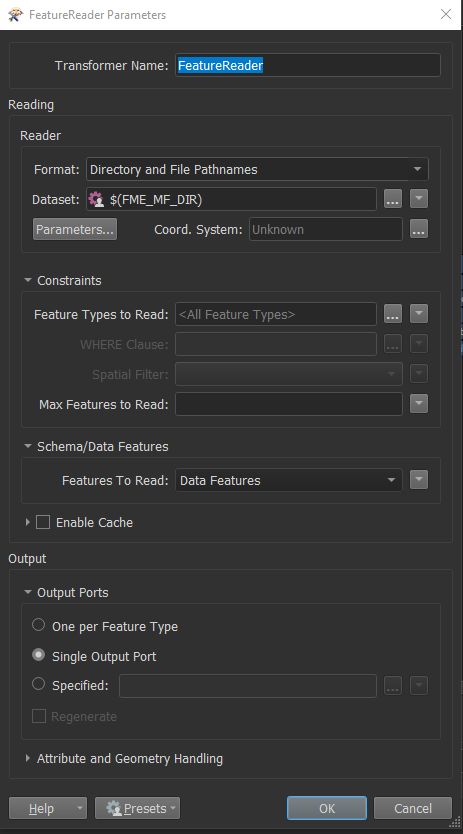@echo off
start "" "C:\Program Files\ArcGIS\Data Interoperability for ArcGIS Pro\fmeworkbench.exe" "%~dp0ReadGdbFromFolder_AA.fmw" --runHi all, currently this bat file when clicked opens FME Workbench and the workspace dynamically based on where the bat file is located in and that's great, but is there a way I can also make workbench run my workspace once it loads up the workspace itself?





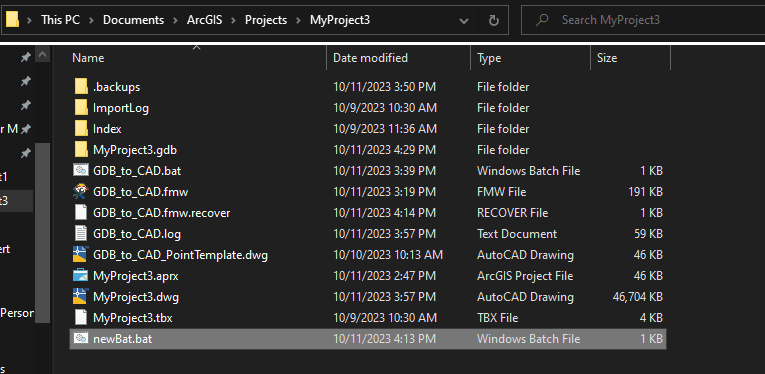 newBat.bat is the current bat file I have. When I double click on it it opens FME workbench and the workspace:
newBat.bat is the current bat file I have. When I double click on it it opens FME workbench and the workspace: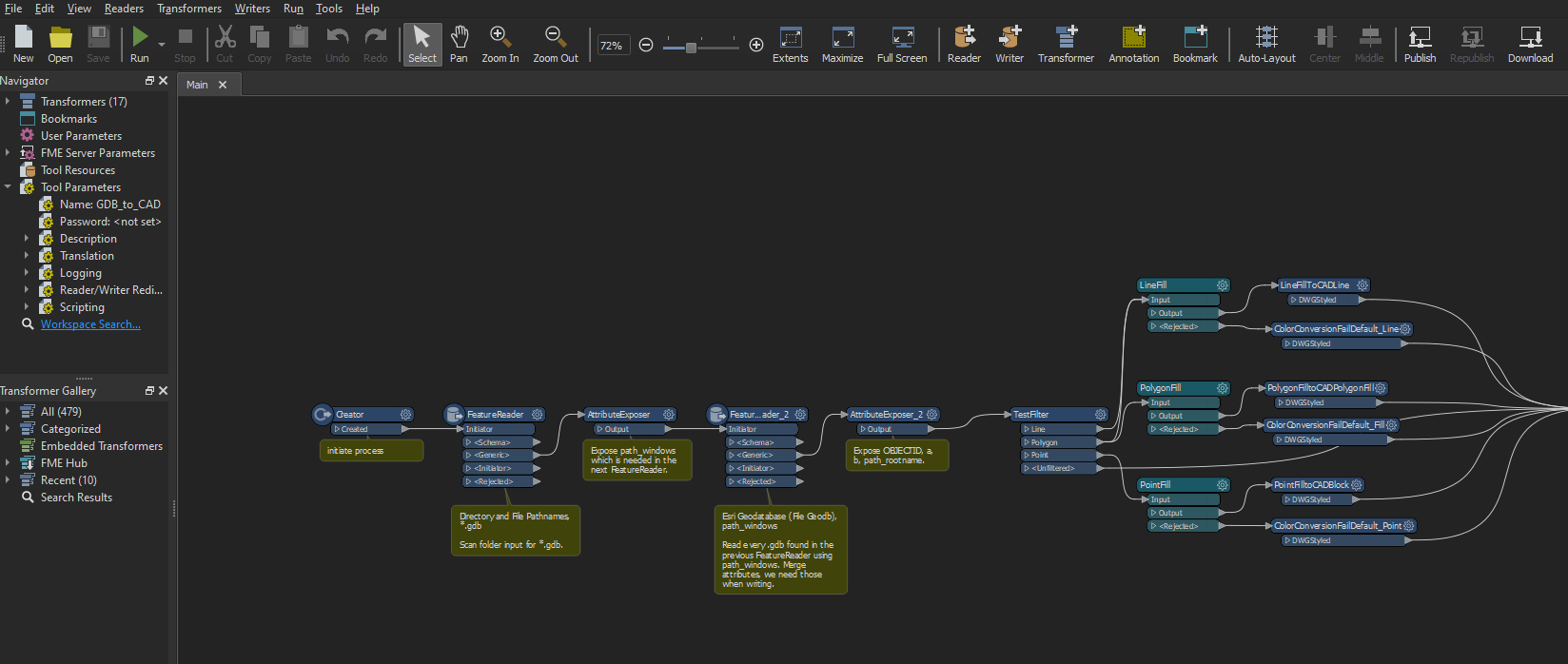 But I would still need to press Run on the top left to actually make it run, which is what I can't figure out how to do in my bat file.
But I would still need to press Run on the top left to actually make it run, which is what I can't figure out how to do in my bat file.


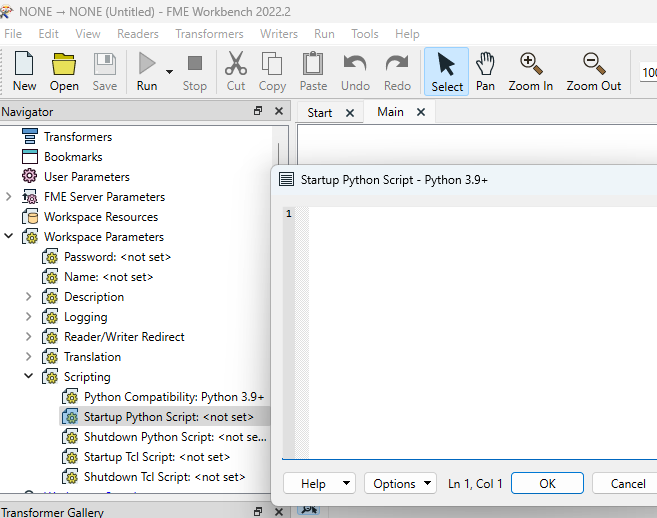 An article that may help
An article that may help