FME has the capability to send email notifications to an external client and this can either be done using the Emailer transformer in FME Form or using the Email Action in Automations on FME Flow.
This article https://support.safe.com/hc/en-us/articles/25407404506253-How-to-use-Microsoft-Modern-Authentication-with-FME provided by Safe Software outlines the necessary steps to enable Microsoft modern authentication for use with FME.
A colleague from our IT department created an Azure AD app and assigned the necessary permissions to it. I edited the Microsoft Mail (safe.emailer) web service template according to the instructions and verified that the web connection is working as intended (by pressing the "Test" Button in the "Manage Web Service" Dialog). We can use this web connection to send emails via the Emailer transformer. Locally in FME Form as well as in workspaces running on FME Flow.
Now i want to configure the email action to use the same Azure AD Tenant. Unfortunately, I'm a bit stuck here and the error messages aren't much help either. I’ve tried these parameters:
| SMTP Server | smtp.office365.com |
| SMTP Server Port | 465 |
| SMTP Account (optional) | azureadtennant@mycompany.com |
| SMTP Password (optional) | Password for azureadtennant@mycompany.com |
| Connection Security | SSL/TLS |
| Email To (optional) | |
| Email Cc (optional) | |
| Email From | azureadtennant@mycompany.com |
| Email Subject | Test |
| Email Format | Plan Text |
| Email Attachment (optional) | |
| Email Body (optional) | |
| Client ID (for Microsoft OAuth Only) (optional) | 11111111-1111-1111-1111-111111111111 |
If I click on “Validate” I get an empty error message:
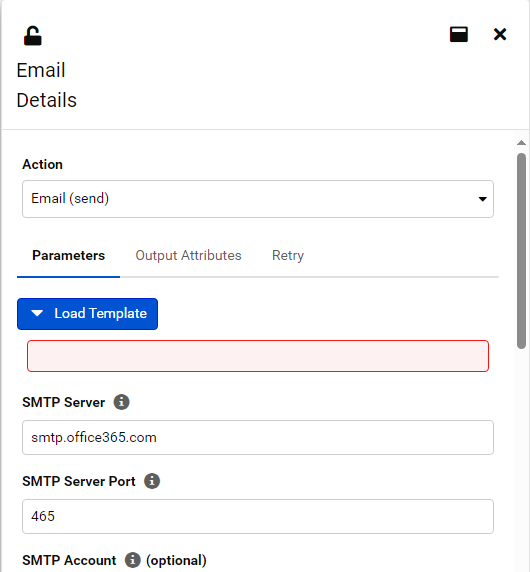
I’ve also tried StartTLS and Port 587.
I am aware that the tennant requires “IMAP.AccessAsUser.All” and “SMTP.Send” permission. According to my colleague from our IT Department, these are set.
Can anyone give me a tip as to what could be the cause of my problem or how I can narrow it down? I have already successfully tried the email action with GMail. So it should not be a network problem. We are using FME Flow 2024.0.1 Build 24202 - win64.








