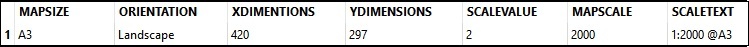MapFormatter custom transformer was created so that you can create a map at any size, scale and orientation.
Map Sizes:
A0, A1, A2, A3, A4, A5, A6, A7, A8, Junior Legal, Letter, Legal, Tabloid (Ledger), ANSI A, ANSI B, ANSI C, ANSI D and ANSI E.
Map Orientation:
Landscape and Portrait
Manually entering other sizes could be an option in the future.
I have uploaded the 'MapFormatter' transformer onto the FMEHUB for you to review and provide feedback.
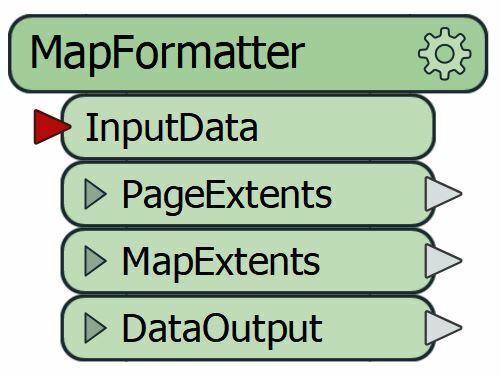
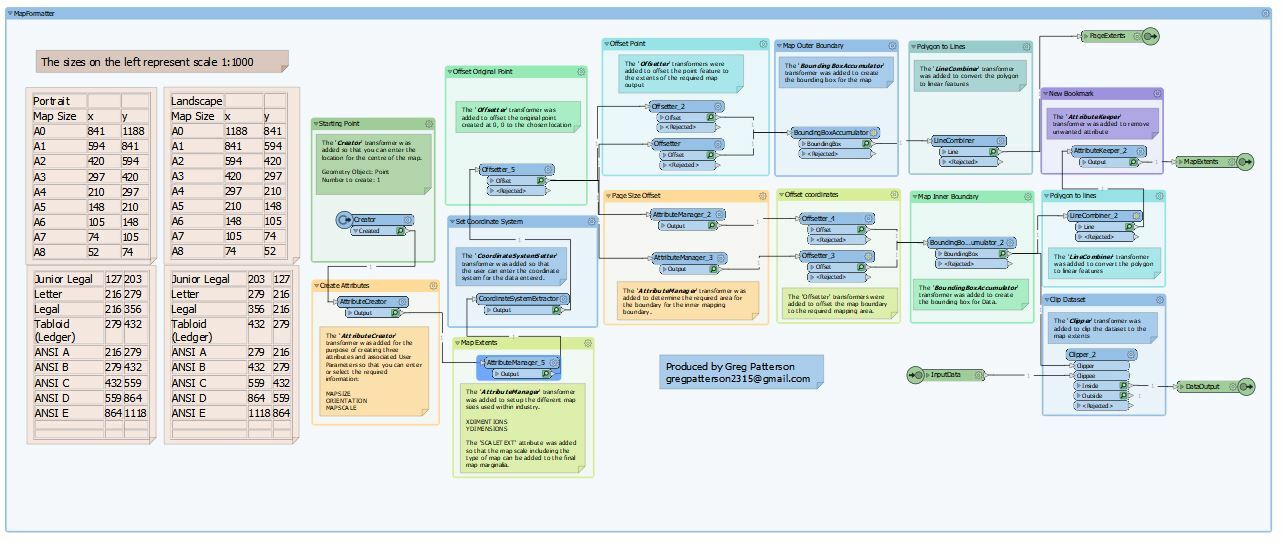 This has been tested and at this stage, I am confident that everything works as expected, however will do more quality testing.
This has been tested and at this stage, I am confident that everything works as expected, however will do more quality testing.
Below is an example where the transformer was used to create a map with Aspect:
Map
Map Orientation: Landscape
Map Scale: 1:2000
Map Size: A3
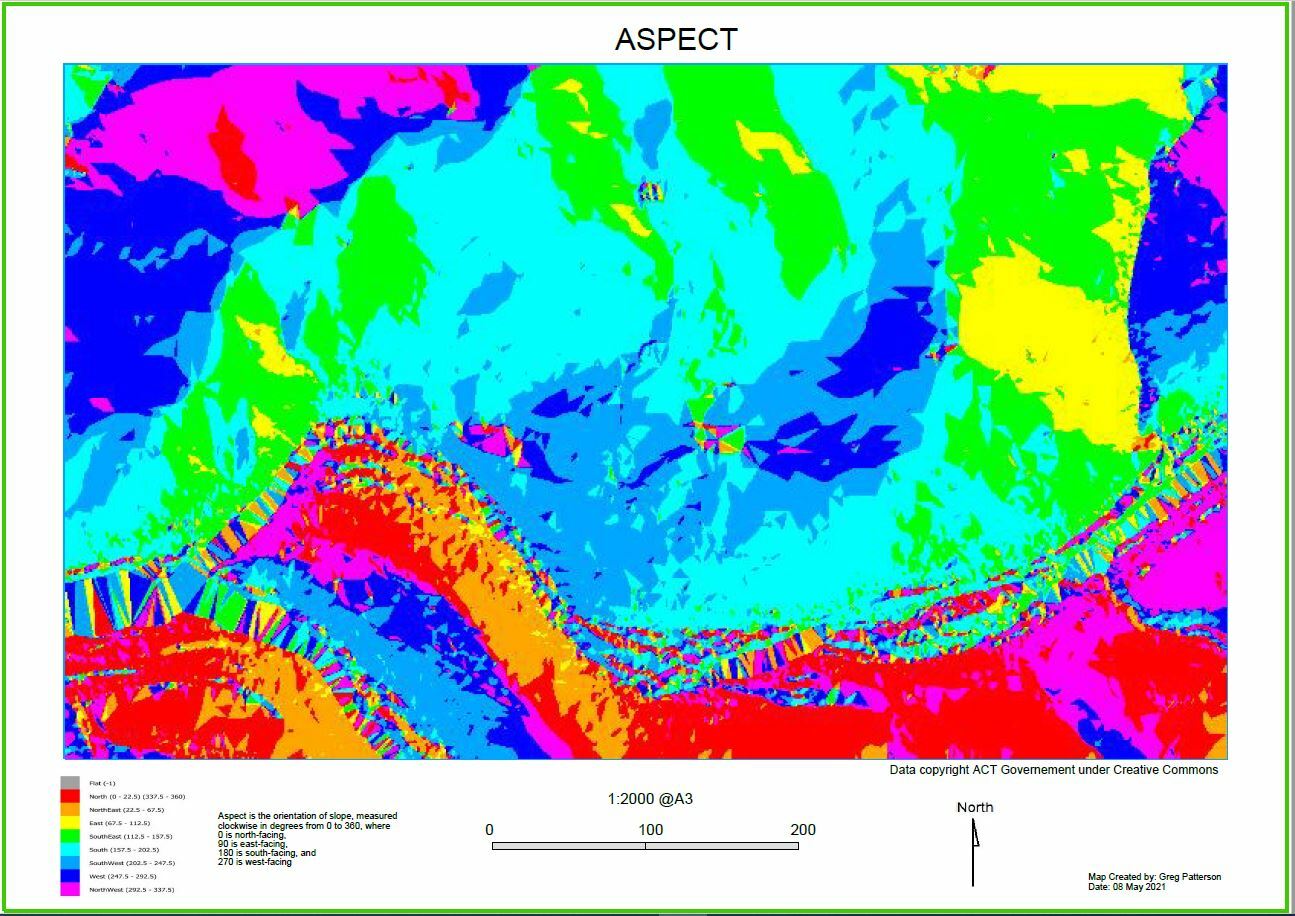 Workspace
Workspace
- Lidar was used to create the Aspect
- ScaleBar custom transformer was used to create the scale bar
- Transformers top left created the Aspect
- Transformers top right created the text for the map
- Transformers bottom left added the north arrow and the legend.
- Transformers bottom right added the scale bar
- The legend was created using a separate FME Workspace.
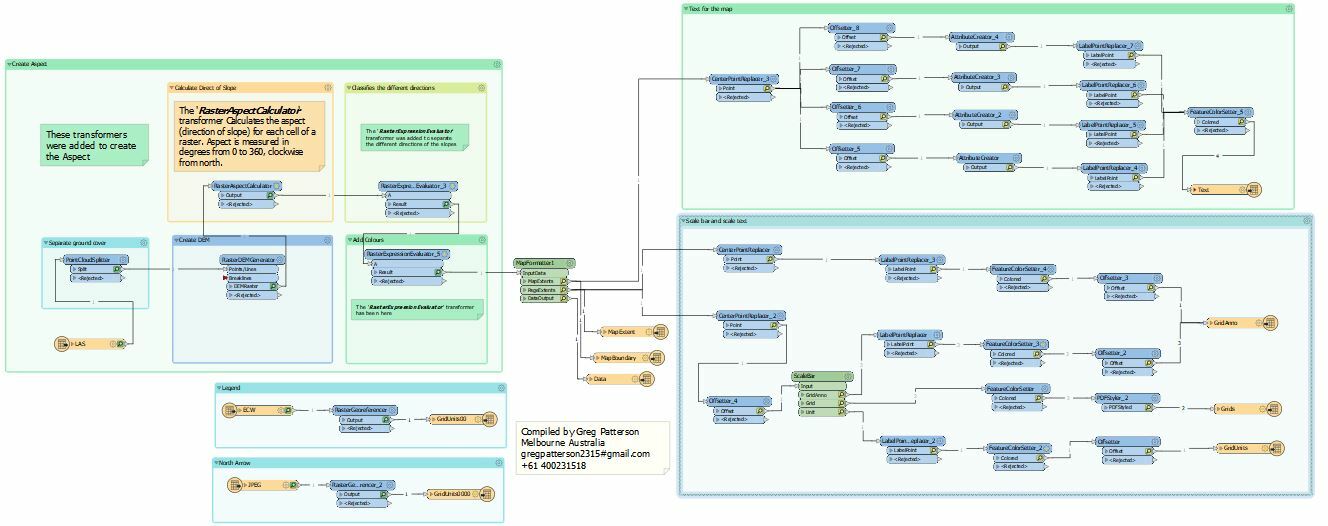 Output attributes include:
Output attributes include:
- MAPSIZE: map size i.e. A3
- XDIMENSIONS: Map size for the East-West Direction i.e. 420
- YDIMENSIONS: Map size for the North-South Direction i.e. 297
- ORIENTATION: Format (Landscape or Portrait)
- MAP SCALE: Scale of the map
- SCALE TEXT: Added so that you can add the scale text on the map i.e. 1:2000 @A3