I have successfully used FME Data Express with csv files being uploaded directly from the users iOS mobile device. However I now need to have the users upload a .htm file instead of csv for the same type of workflow. It works fine on the browser using a FME Server app to upload a htm, however when using a htm table reader in the FME Data Express app, where the green + sign should be to add a file, I get [Unsupported] Source Dataset.
I would like to know what file formats are supported for direct mobile device upload on iOS for FME Data Express, so I can try to develop some sort of workaround.







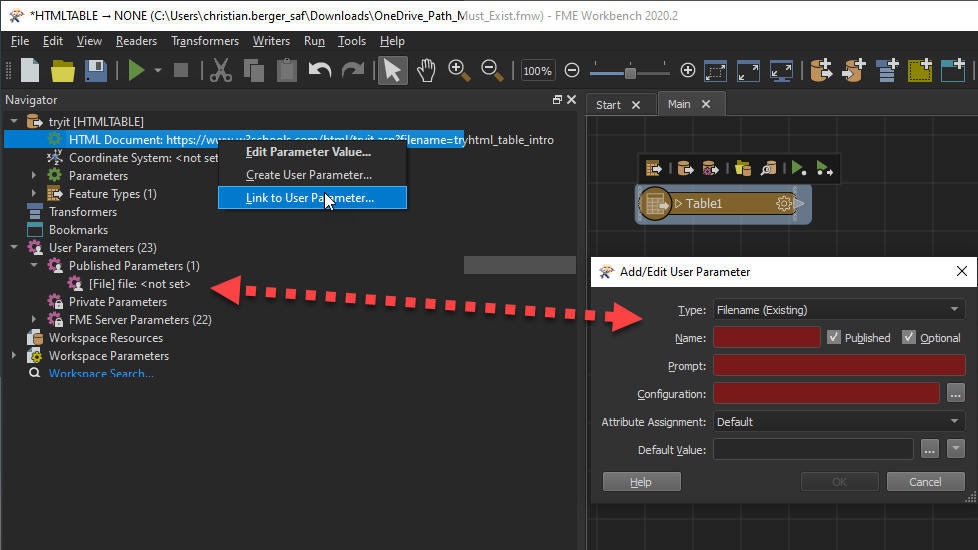 The default parameter that is created for this is a file or url type parameter which is currently not supported in the FME Data Express App. Let me know if that does the trick or if you are still running into issues.
The default parameter that is created for this is a file or url type parameter which is currently not supported in the FME Data Express App. Let me know if that does the trick or if you are still running into issues.