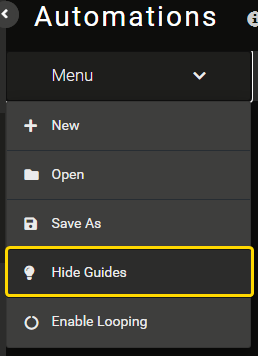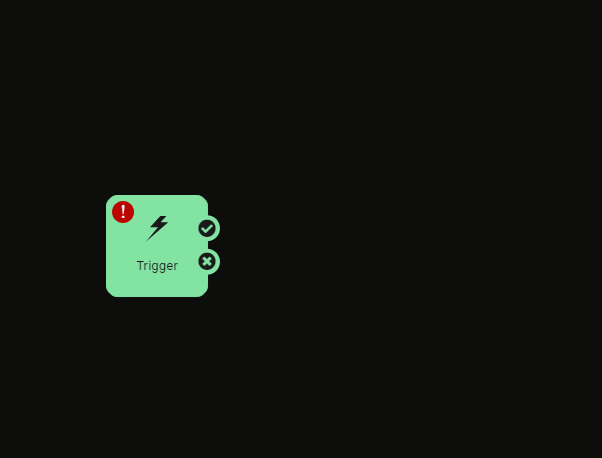When creating an automation, I find that the "Next Action" boxes will just clutter the workspace and I end up deleting them anyway.
Is there any way that anyone is aware of, that they can be hidden by default?
Typically, I setup data downloads to refresh data from various other agencies. So I have a single Trigger, which then executes / queues, multiple workspaces.
They can definitely be useful if creating smaller workspaces, so this is where a toggle button would be useful!